animated_grid
Animated grid view. Currently, it is only available in page mode. Scrolling to switch pages is not supported.
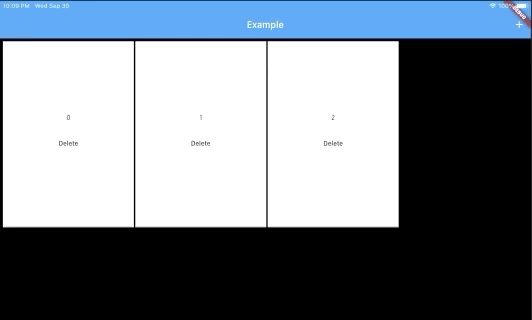
Getting Started
In the pubspec.yaml of your flutter project, add the following dependency:
animated_grid:
In your library add the following import:
import 'package:animated_grid/animated_grid.dart';
Pass an array of key values that identify the elements of the grid. It animates the elements in this array as they change.
var _keys = [1, 2, 3];
AnimatedGrid(
keys: _keys,
width: MediaQuery.of(context).size.width,
height: MediaQuery.of(context).size.height - 44,
cellRowNum: 2,
cellColNum: 4,
sortOrder: SortOrder.lightToLeft,
scrollDirection: Axis.horizontal,
onPageChanged: (page) {
print(page);
},
builder: (ctx, index, _) {
return ExampleContent(
caption: '${_keys[index]}',
keyVal: _keys[index],
onDeleteAt: (key) {
setState(() {
_keys.remove(key);
});
},
);
},
)