Animated Dropdown Search
The Animated Dropdown Search package is a customizable Flutter widget that allows users to search and select from a list of options with a smooth animation. This package is perfect for applications that need an elegant and user-friendly dropdown search functionality.
Features
- Smooth dropdown animation
- Search functionality within the dropdown to filter options.
- Scroll percentage indicator with customizable color.
- Callback function to handle the selection of an option.
- Customizable styles for hint text, option text, borders, and more
- Highlight selected option
- Smooth dropdown animation for a list of options.
- Customizable hint text and hint text style.
- Customizable option text style.
- Highlighting of the selected option with a customizable color.
- Configurable maximum height for the dropdown options.
- Customizable border for the search field.
- Selected Item Sorting: Ensures that the selected item appears at the top of the dropdown list, with the remaining items sorted alphabetically.
- Entry Animations: Adds entry animations to dropdown items with a cascading effect.
Screenshot
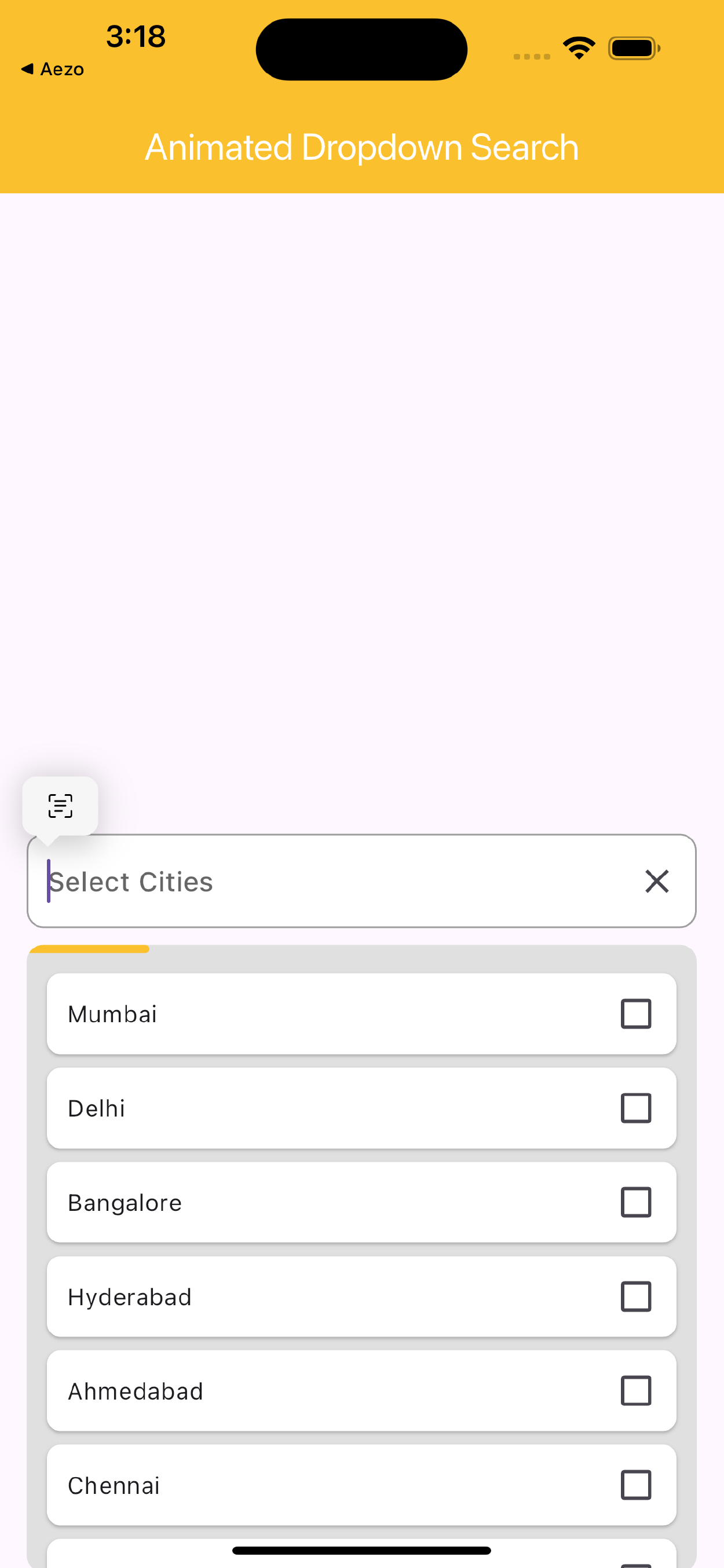
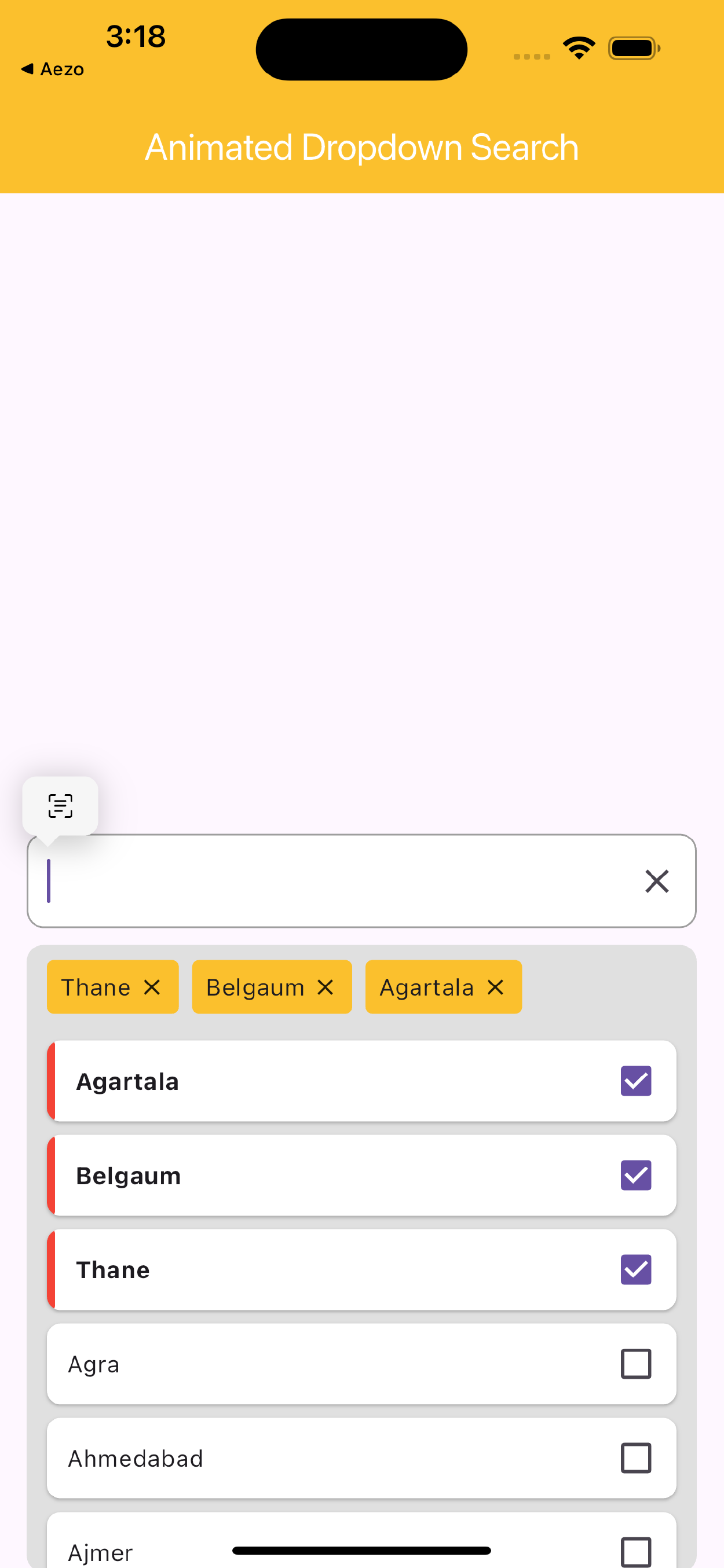
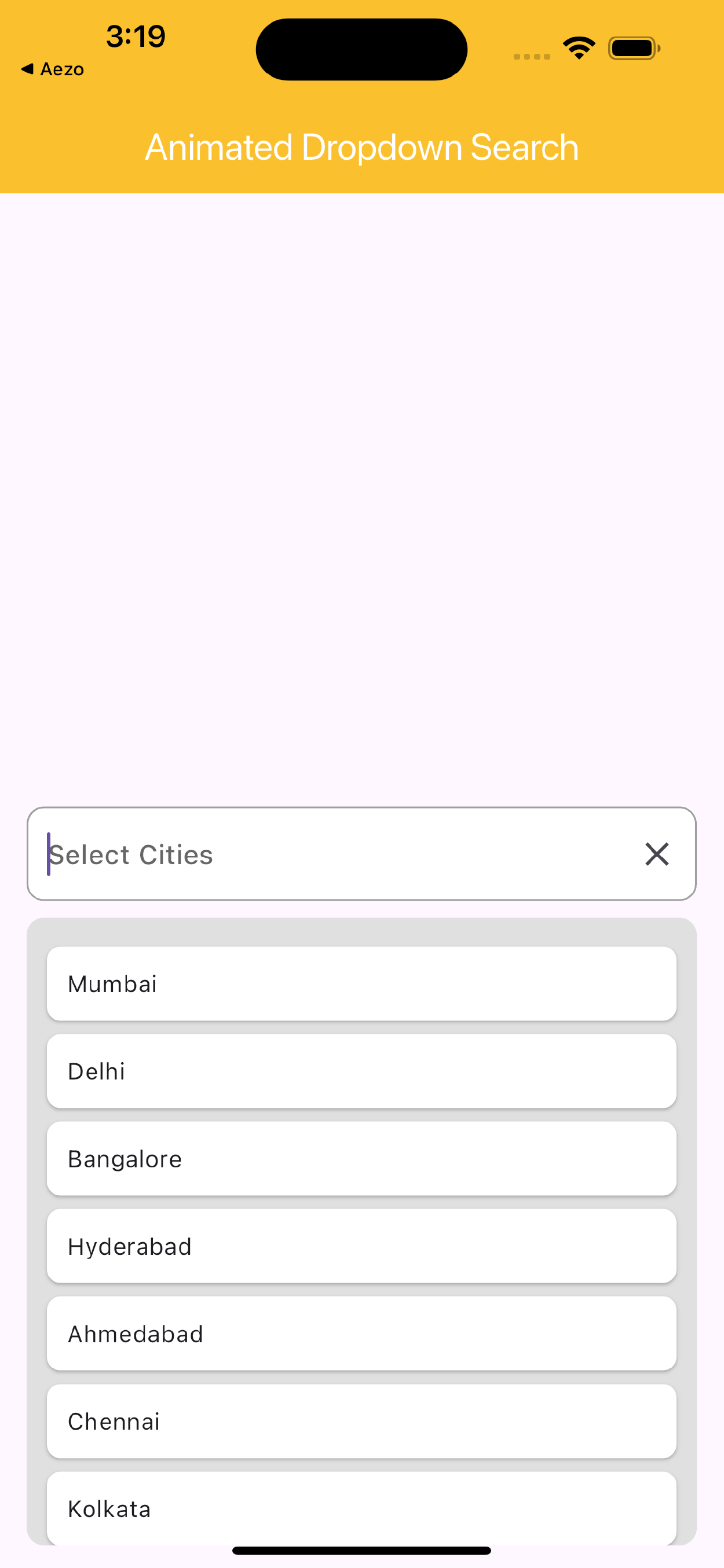
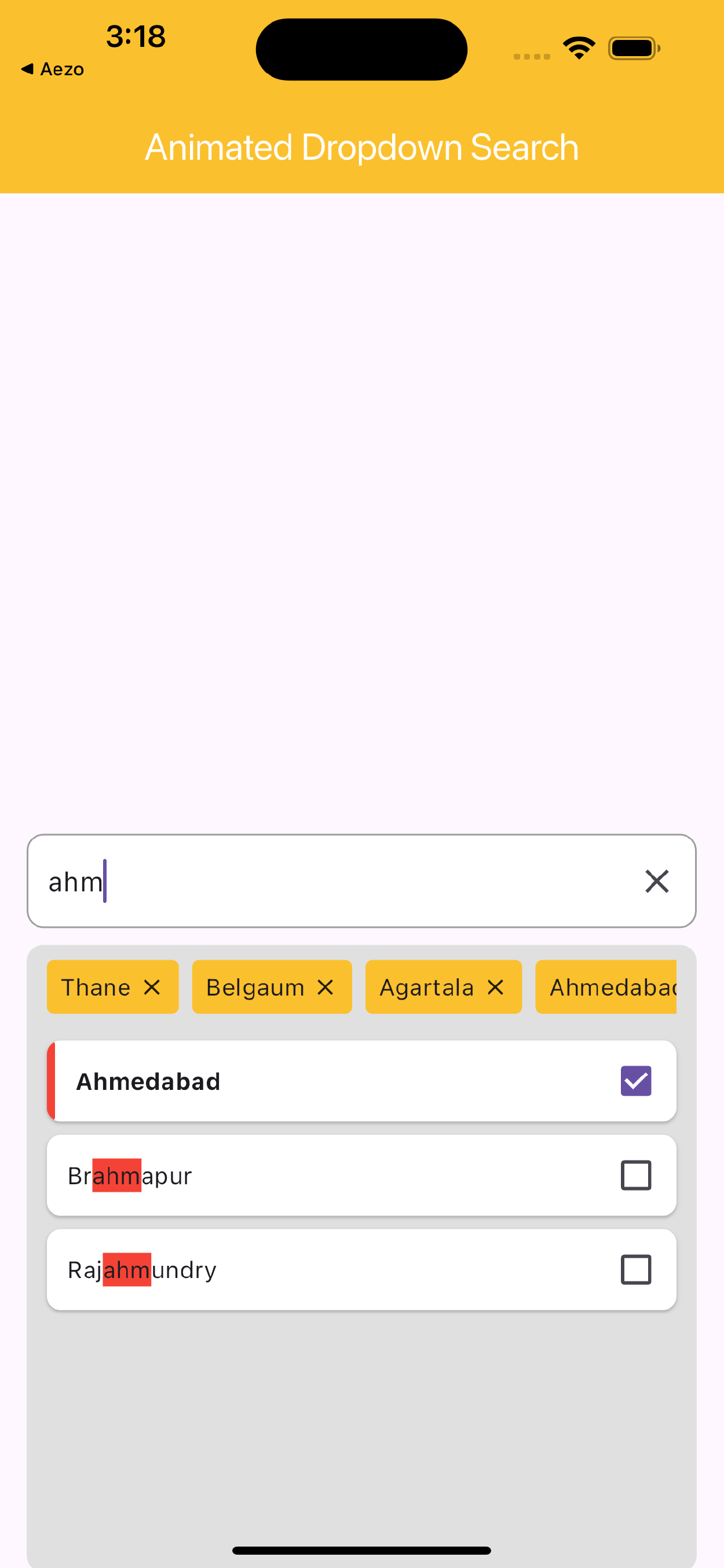
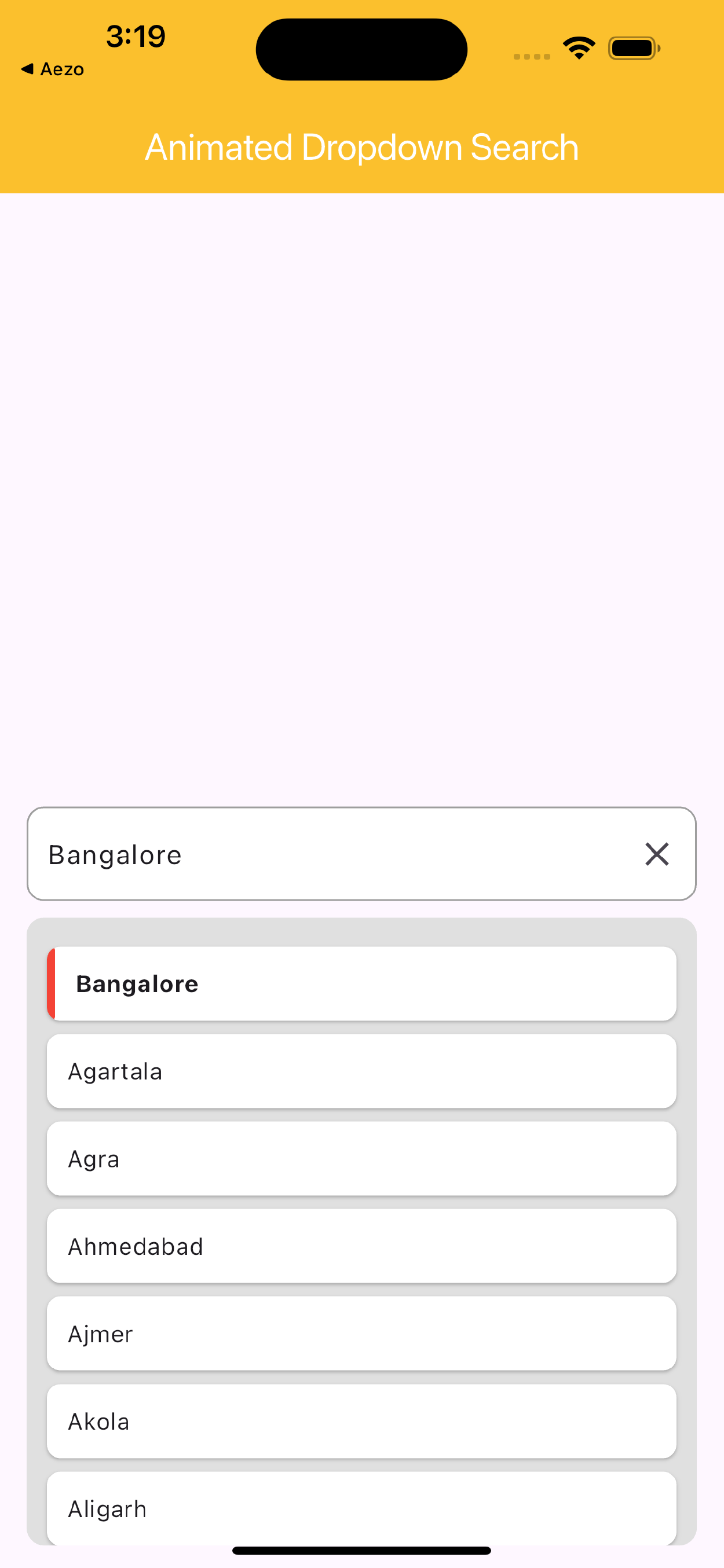
Installation
Add the following line to your pubspec.yaml file:
dependencies:
animated_dropdown_search: ^latest_version
Then run flutter pub get to install the package.
Usage
Single Selection Mode
Here is a simple example of how to use the Animated Dropdown Search widget in single selection mode:
import 'package:flutter/material.dart';
import 'package:animated_dropdown_search_codespark/animated_dropdown_search_codespark.dart';
void main() {
runApp(MyApp());
}
class MyApp extends StatelessWidget {
final List<String> data = ["New York", "Los Angeles", "Chicago", "Houston", "Phoenix"];
@override
Widget build(BuildContext context) {
return MaterialApp(
home: Scaffold(
appBar: AppBar(title: Text("Animated Dropdown Search Example")),
body: Center(
child: Padding(
padding: const EdgeInsets.all(16.0),
child: AnimatedDropdownSearch(
data: data,
onSelected: (value) {
print("Selected value: $value");
},
hint: "Search city...",
enableSearch: true,
shouldHighlightMatchedText: true,
matchedTextHighlightColor: Colors.red,
selectedHighlightColor: Colors.yellow,
maxHeightForOptions: 200,
scrollPercentageColorIndicator: Colors.green,
border: OutlineInputBorder(
borderSide: BorderSide(color: Colors.blue),
borderRadius: BorderRadius.circular(10),
),
),
),
),
),
);
}
}
Multiple Selection Mode
Here's an example of how to use the AnimatedDropdownSearch widget in multiple selection mode:
import 'package:flutter/material.dart';
import 'package:animated_dropdown_search_codespark/animated_dropdown_search_codespark.dart';
void main() {
runApp(MyApp());
}
class MyApp extends StatelessWidget {
final List<String> data = ["New York", "Los Angeles", "Chicago", "Houston", "Phoenix"];
@override
Widget build(BuildContext context) {
return MaterialApp(
home: Scaffold(
appBar: AppBar(title: Text("Animated Dropdown Search Example")),
body: Center(
child: Padding(
padding: const EdgeInsets.all(16.0),
child: AnimatedDropdownSearch.multiple(
data: data,
onSelected: (List<String> values) {
print("Selected values: $values");
},
hint: "Search city...",
enableSearch: true,
shouldHighlightMatchedText: true,
matchedTextHighlightColor: Colors.red,
selectedHighlightColor: Colors.yellow,
maxHeightForOptions: 200,
scrollPercentageColorIndicator: Colors.green,
border: OutlineInputBorder(
borderSide: BorderSide(color: Colors.blue),
borderRadius: BorderRadius.circular(10),
),
),
),
),
),
);
}
}
Highlighted Matched Text
To highlight the matched text while searching, set shouldHighlightMatchedText to true and specify a matchedTextHighlightColor. This feature highlights the matched part of the options based on the search query.
AnimatedDropdownSearch(
data: data,
onSelected: (value) {
print("Selected value: $value");
},
shouldHighlightMatchedText: true,
matchedTextHighlightColor: Colors.red,
);
Parameters
data(ListonSelected(Function(String val)): Callback function when an item is selected.onSelectedMultiple(Function(Listhint(String?): Placeholder text for the search field.hintStyle(TextStyle?): Style for the hint text.optionTextStyle(TextStyle?): Style for the dropdown options.selectedHighlightColor(Color?): Color for the selected option highlight.enableSearch(bool?): Boolean to enable/disable search functionality.maxHeightForOptions(double?): Maximum height for the options dropdown.scrollPercentageColorIndicator(Color?): Color for the scroll percentage indicator.border(InputBorder?): Input border for the search field.minCharactersToHighlight(int?): Minimum number of characters before highlighting matched text.shouldHighlightMatchedText(bool?): Boolean to enable/disable highlighting matched text.matchedTextHighlightColor(Color?): Color for the matched text highlight.
Example
Here is another example with more customization options:
import 'package:flutter/material.dart';
import 'package:animated_dropdown_search_codespark/animated_dropdown_search_codespark.dart';
void main() {
runApp(MyApp());
}
class MyApp extends StatelessWidget {
@override
Widget build(BuildContext context) {
return MaterialApp(
home: Scaffold(
appBar: AppBar(title: Text('Animated Dropdown Search Example')),
body: Center(
child: Padding(
padding: const EdgeInsets.all(16.0),
child: AnimatedDropdownSearch(
data: ['Apple', 'Banana', 'Cherry', 'Date', 'Elderberry', 'Fig', 'Grapes'],
hint: 'Select a fruit',
hintStyle: TextStyle(color: Colors.grey),
optionTextStyle: TextStyle(color: Colors.blue),
onSelected: (val) {
print('Selected: $val');
},
enableSearch: true,
maxHeightForOptions: 200.0,
selectedHighlightColor: Colors.yellow,
scrollPercentageColorIndicator: Colors.red,
border: OutlineInputBorder(
borderRadius: BorderRadius.circular(10.0),
borderSide: BorderSide(color: Colors.blue),
),
),
),
),
),
);
}
}
License
This project is licensed under the MIT License - see the LICENSE file for details.