animated_confirm_dialog

A customizable Flutter package for displaying confirmation dialogs with optional 3D flip animations and modern UI. This package allows you to easily show stylish confirmation dialogs with a clean and modern design, making it highly customizable.
Features
- Customizable Dialogs: Easily adjust the title, message, and button text.
- Animations: Includes optional 3D flip animation for dialog transitions.
- Modern UI: A visually appealing, modern design with customizable button styles and colors.
- Dismissable: Optionally control if the dialog can be dismissed by tapping outside.

Demo Video
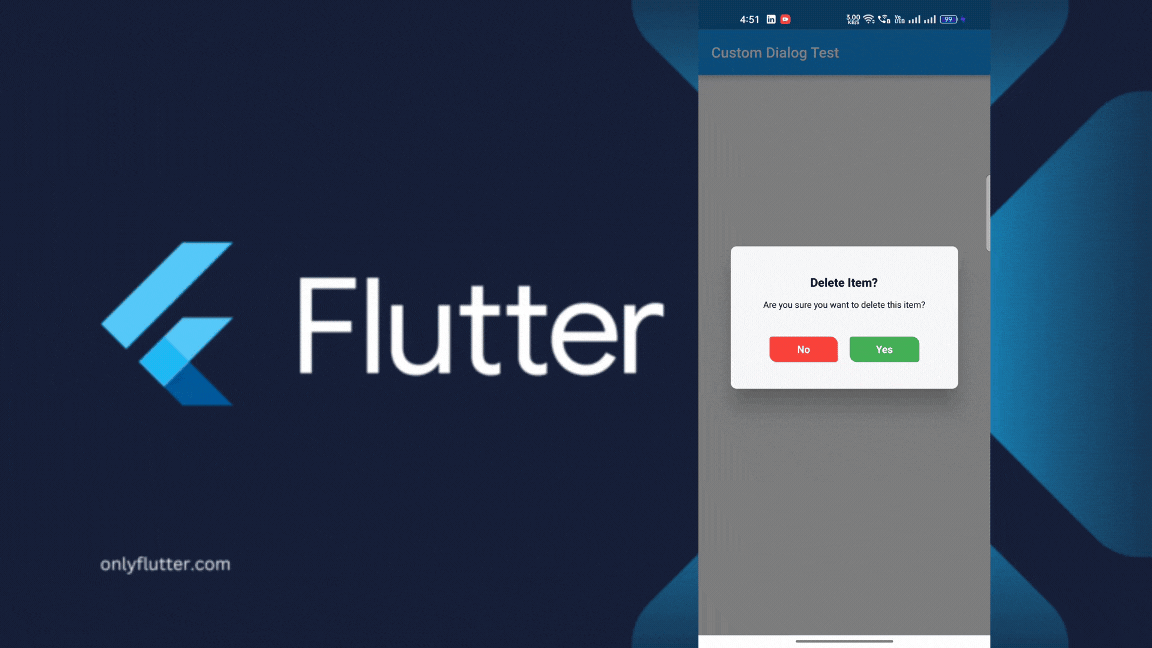
Getting Started
To use animated_confirm_dialog in your Flutter project, follow these simple steps.
Prerequisites
Before starting, ensure that you have the following installed:
- Flutter SDK:
>=3.0.0 - Dart SDK:
>=3.1.3 <4.0.0
Installation
- Open your
pubspec.yamlfile. - Under
dependencies, add the following line:
dependencies:
animated_confirm_dialog: ^1.0.2
Usage
Once you’ve installed the package, you can use the showCustomDialog function to display the confirmation dialog. Here’s an example of how to use it:
import 'package:animated_confirm_dialog/animated_confirm_dialog.dart';
showCustomDialog(
context: context,
title: 'Delete Item?',
message: 'Are you sure you want to delete this item?',
cancelButtonText: 'No',
confirmButtonText: 'Yes',
cancelButtonColor: Colors.red,
cancelButtonTextColor: Colors.white,
confirmButtonColor: Colors.green,
confirmButtonTextColor: Colors.white,
onCancel: () {
// Action when cancel button is pressed
Navigator.of(context).pop();
},
onConfirm: () {
// Action when confirm button is pressed
Navigator.of(context).pop();
},
isFlip: true, // You can set isFlip to true for 3D rotation effect
);
Customization
You can customize various aspects of the dialog by passing different parameters. Below is a list of customizable options:
| Parameter | Description | Default |
|---|---|---|
title |
The title of the dialog. | 'Logout Confirmation' |
message |
The message displayed inside the dialog. | 'Are you sure you want to log out?' |
cancelButtonText |
Text for the cancel button. | 'Cancel' |
confirmButtonText |
Text for the confirm button. | 'Logout' |
backgroundColor |
Background color of the dialog. | Color(0xFFF5F5F5) |
titleColor |
Color of the title text. | Color(0xFF000000) |
messageColor |
Color of the message text. | Color(0xFF000000) |
cancelButtonColor |
Background color of the cancel button. | Color(0xFF007BFF) |
cancelButtonTextColor |
Color of the cancel button text. | Colors.white |
confirmButtonColor |
Background color of the confirm button. | Colors.white |
confirmButtonTextColor |
Color of the confirm button text. | Color(0xFF007BFF) |
onCancel |
A callback function triggered when the cancel button is tapped. | null (no action) |
onConfirm |
A callback function triggered when the confirm button is tapped. | null (no action) |
isFlip |
Enables a 3D flip animation when the dialog is shown. | false |
dismissible |
Controls whether the dialog can be dismissed by tapping outside. | true |
Licence
This project is licensed under the MIT License. You can view the full license in the LICENSE file.
Support the Library
You can support the library by:
- Liking it on pub.dev
- Starring it on GitHub
- Reporting any bugs you encounter on GitHub Issues