Basic usage
1- Create an AnimateToController
final _animateToController = AnimateToController();
2- Wrap the target widget ( the one to animate to) with an AnimateTo widget and pass it the controller
AnimateTo(
controller: _animateToController,
child: const Text('Target'),
),
3- Wrap the widgets you wish to animate with AnimateFrom widget.
The AnimateFrom widget requires a global key which you can create an pass the normal way or have the AnimateToController generate it for you from a given tag.
AnimateFrom(
key: _animateToController.tag('animate1'), // regularGlobalKey
child: const Text('Animatable'),
),
now trigger the animation by calling
_animateToController.animateTag('animate1');
// or by key
_animateToController.animate(regularGlobalKey);
complete code
Scaffold(
body: SizedBox(
height: 300,
child: Column(
children: [
AnimateTo(
controller: _animateToController,
child: const Text('Target'),
),
const SizedBox(height: 100),
AnimateFrom(
key: _animateToController.tag('animate1'),
child: const Text('Animatable'),
),
const SizedBox(height: 24),
ElevatedButton(
onPressed: () {
_animateToController.animateTag('animate1');
},
child: const Text('Animate'),
),
],
),
),
)
Result
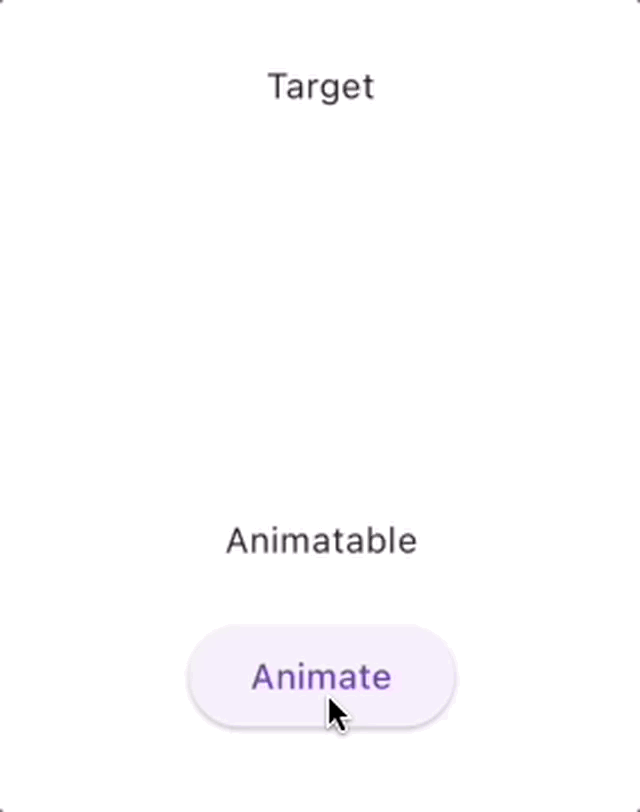
Animating The target widget (the child of AnimateTo)
AnimateTo provides a builder property to animate it's child on new arrivals (On Single animation completion)
AnimateTo(
controller: _animateToController,
child: MyCartIcon(),
builder: (context, child, animation) {
return Transform.translate(
offset: Offset(sin(animation.value * 3 * pi) * 3, 0),
child: child,
);
}
),

Transporting data along with the animation
It's possible to have AnimateFrom widget carry data to the target widget by assigning the data you need to transport to the AnimateFrom.value property and receive it inside AnimateTo.onArrival callback
SizedBox(
height: 320,
width: 240,
child: Column(
mainAxisAlignment: MainAxisAlignment.spaceBetween,
children: [
AnimateTo<Color>(
controller: _animateToController,
child: Circle(size: 100, color: targetColor),
onArrival: (color) { // called on animation complete
setState(() {
targetColor = Color.lerp(targetColor, color, .5)!;
});
},
),
Row(
mainAxisAlignment: MainAxisAlignment.spaceBetween,
children: [
for (int i = 0; i < 3; i++)
AnimateFrom<Color>(
/// whatever is passed here is received inside of `AnimateTo.onArrival`
value: [Colors.red, Colors.green, Colors.orange][i],
key: _animateToController.tag(i),
child: InkWell(
borderRadius: BorderRadius.circular(24),
onTap: () => _animateToController.animateTag(i),
child: Circle(
size: 50,
color: [Colors.red, Colors.green, Colors.orange][i].withOpacity(.85),
),
),
),
],
),
],
),
)

Support animate_to
You can support animate_to by liking it on Pub and staring it on Github, sharing ideas on how we can enhance a certain functionality or by reporting any problems you encounter and of course buying a couple coffees will help speed up the development process.



