animate_do
Null-Safety, Dart 3, with zero external dependencies
iOS, Android, Linux, Mac, Web, Windows ready
An animation package inspired by Animate.css, built using only Flutter animations, with zero dependencies.
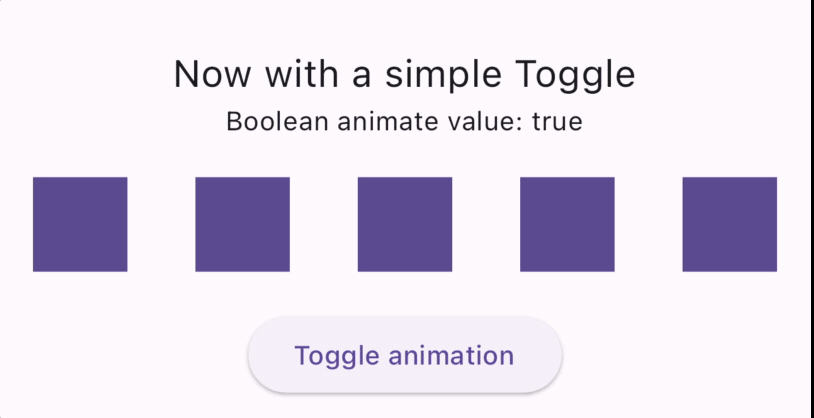
Getting Started
This package is simple to use. Every animation contains default values that look beautiful, but you can customize the properties to meet your needs.
Properties in almost every animated widget:
| Property | Type | Description |
|---|---|---|
| key | Key | (Optional) Widget key reference |
| child | Widget | Required widget to animate |
| duration | Duration | Duration of the animation |
| delay | Duration | Delay before the animation starts |
| from | double | Initial or final value for more pronounced slide/fade effects |
| animate | boolean | Toggle from false to true to trigger animation (works with setState, Bloc, Provider, Redux, etc.) |
| infinite | boolean | Makes attention-seeking animations run indefinitely |
| spins | double | Number of rotations for applicable animations (Spin, Roulette, PerfectSpin) |
| manualTrigger | boolean | Enable manual animation triggering (requires controller property) |
| controller | Function | Exposes animation controller for advanced use cases |
| onFinish | Function | Callback triggered when animation completes (provides direction: forward/backward) |
| curve | Curve | Customizable animation curve for any animated widget |
Available Animations
FadeIn Animations
- FadeIn
- FadeInDown
- FadeInDownBig
- FadeInUp
- FadeInUpBig
- FadeInLeft
- FadeInLeftBig
- FadeInRight
- FadeInRightBig
FadeOut Animations
- FadeOut
- FadeOutDown
- FadeOutDownBig
- FadeOutUp
- FadeOutUpBig
- FadeOutLeft
- FadeOutLeftBig
- FadeOutRight
- FadeOutRightBig
BounceIn Animations
- BounceInDown
- BounceInUp
- BounceInLeft
- BounceInRight
ElasticIn Animations
- ElasticIn
- ElasticInDown
- ElasticInUp
- ElasticInLeft
- ElasticInRight
SlideIn Animations
- SlideInDown
- SlideInUp
- SlideInLeft
- SlideInRight
FlipIn Animations
- FlipInX
- FlipInY
Zoom Animations
- ZoomIn
- ZoomOut
Attention Seekers
All of the following animations can be made infinite using the infinite property (type: bool)
- Bounce
- Dance
- Flash
- Pulse
- Roulette
- ShakeX
- ShakeY
- Spin
- SpinPerfect
- Swing
- HeartBeat
- Wobble
- Jello
- Tada
- RubberBand
Example: 01-Basic
home: Scaffold(
body: Center(
child: Row(
mainAxisAlignment: MainAxisAlignment.spaceAround,
children: <Widget>[
FadeInLeft(child: Square() ),
FadeInUp(child: Square() ),
FadeInDown(child: Square() ),
FadeInRight(child: Square() ),
],
),
),
),
Demos
For complete examples, check the example folder inside the repository
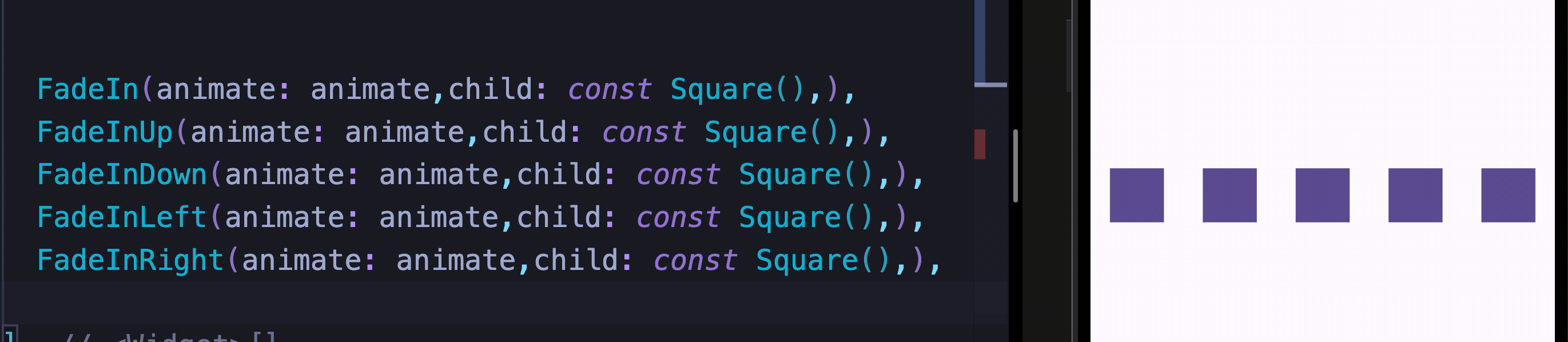
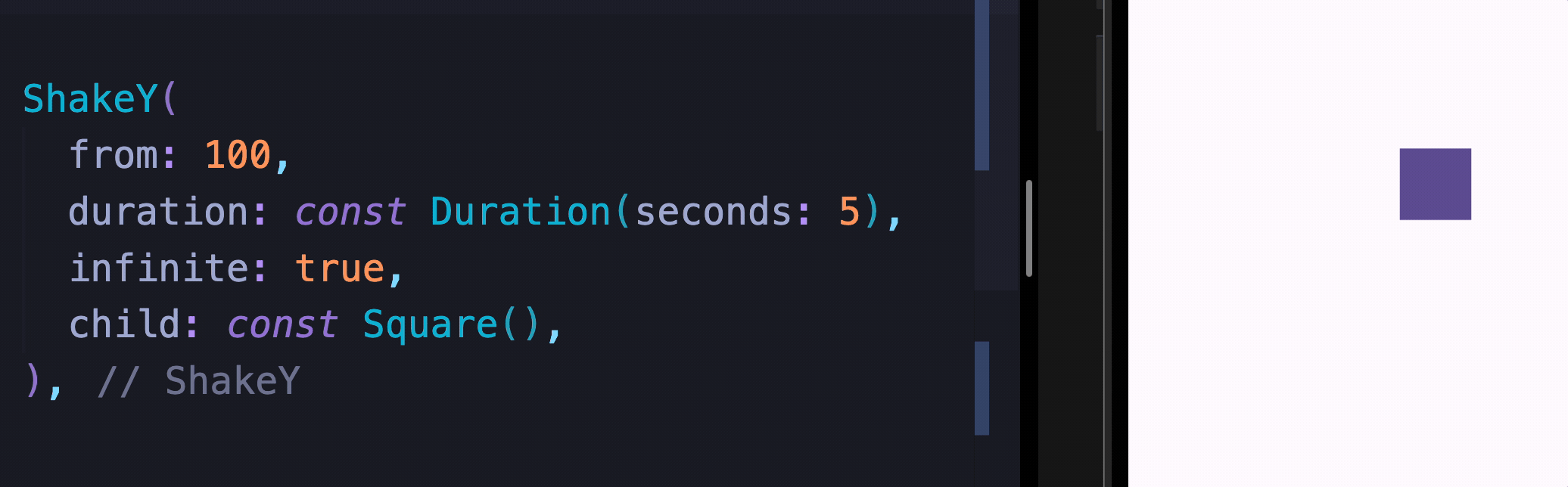
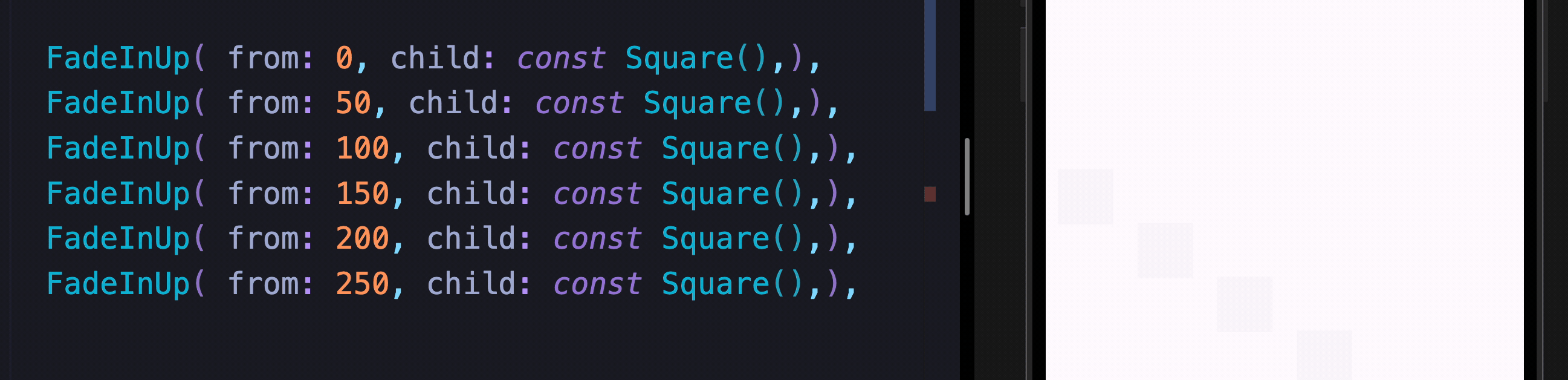
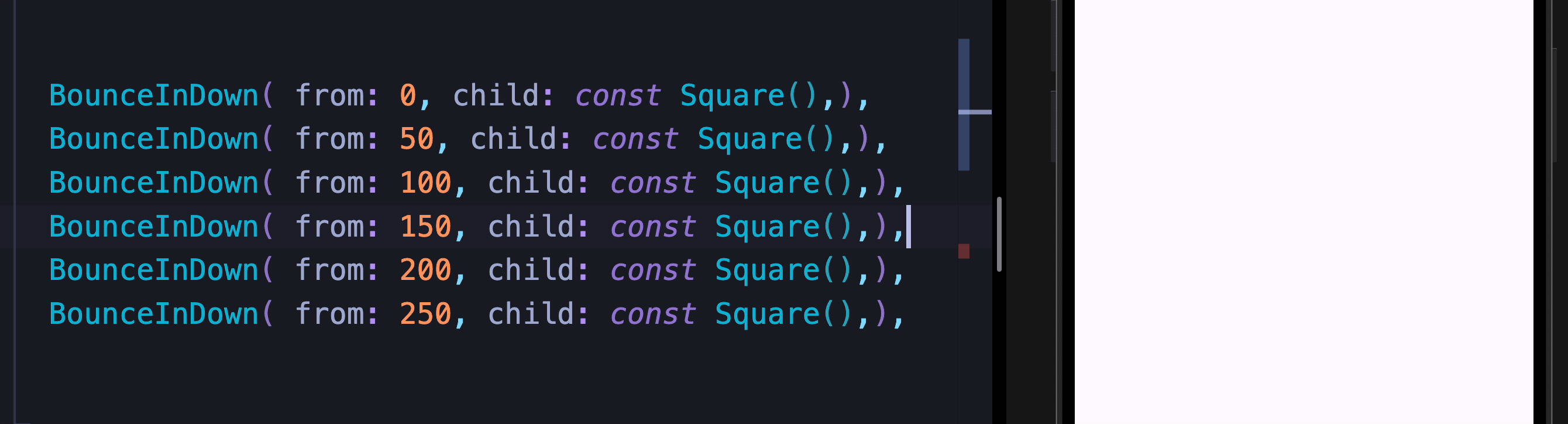
Trigger animation manually (The easy way)
Just add the property animate to true to trigger the animation, and to false to revert the animation.
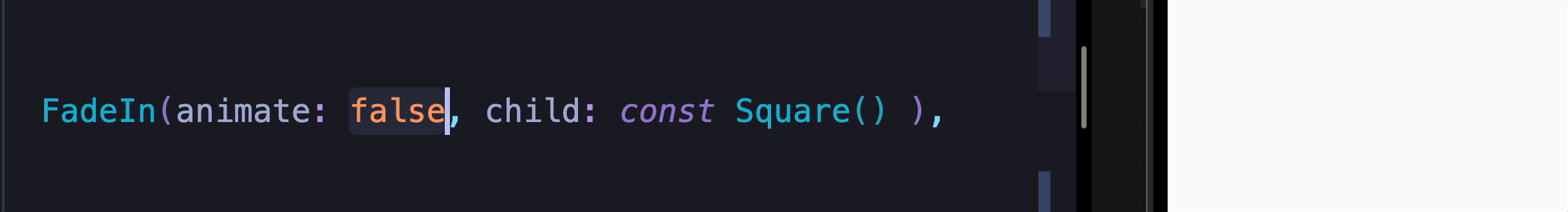
Example: 02-Basic - Now with toggle
Just toggle the animate property to animate in or out easily. Check the full code inside the example folder
class MyApp extends StatefulWidget {
const MyApp({Key? key}) : super(key: key);
@override
State<MyApp> createState() => _MyAppState();
}
class _MyAppState extends State<MyApp> {
bool animate = true;
late AnimationController controller;
@override
Widget build(BuildContext context) {
return MaterialApp(
title: 'Material App',
theme: ThemeData.light(useMaterial3: true),
home: Scaffold(
body: Column(
mainAxisAlignment: MainAxisAlignment.center,
children: [
Row(
mainAxisAlignment: MainAxisAlignment.spaceAround,
children: <Widget>[
/// The animations are just widgets
FadeIn(animate: animate,child: const Square(),),
FadeInUp(animate: animate,child: const Square(),),
FadeInDown(animate: animate,child: const Square(),),
FadeInLeft(animate: animate,child: const Square(),),
FadeInRight(animate: animate,child: const Square(),),
],
),
],
),
),
);
}
}
Note: Square, is just a Square blue container
class Square extends StatelessWidget {
const Square({Key? key}) : super(key: key);
@override
Widget build(BuildContext context) {
return Container(
width: 50,
height: 50,
color: const Color(0xff67549B),
);
}
}
Events
There is a new property called onFinish that is called when the animation finishes. It returns a value of type AnimateDoDirection indicating the direction of the animation (forward or backward).
Example:
FadeIn(
animate: animate,
delay: const Duration(milliseconds: 100),
onFinish: (direction) => print('$direction'),
child: const Square(),
),
Manual Trigger
There is a way to get the AnimationController used inside the animation, which lets you control the animation by restarting it, changing its duration, repeating it, etc.
However, with all the new features added, this is not needed for the majority of users, but if you need it, here is how to do it.
Important: If you decide to go for the manual trigger, you have to control the animation entirely, which means running controller.forward() and controller.reverse() manually.
Usually it's easier now to use the animate property and just toggle it to true or false to trigger the animation.
Example
class FadeOutDownBig extends StatelessWidget/StatefulWidget {
AnimationController animateController;
...
...
...
child: FadeInUp(
// (optional) if true, will not fire the animation on load
manualTrigger: true,
//(optional, but mandatory if you use manualTrigger:true) This callback exposes the AnimationController used for the selected animation. Then you can call animationController.forward() to trigger the animation wherever you like manually.
controller: ( controller ) => animateController = controller,
child: YourWidget(),
More examples
Check the repository for more examples, or the example folder inside the package.
Don't forget to like the package if you find it useful, and if you have any suggestion, please let me know.
Libraries
- animate_do
- Author: Fernando Herrera Website: https://fernando-herrera.com Null-Safety: ✓ Prefer const: ✓ Animate_do provides a simple and elegant way to add animations to Flutter widgets using only native widgets. This library is inspired by Animate.css.