Flutter Payfort (Amazon Payment Services)
Amazon Payment Services is the new name for PayFort. Flutter amazon_payfort plugin for Amazon Payment Services (Payfort). It supports both android and iOS. For More information visit Amazon Payment Services
Get Started
Step 1: Access your test account
You have to make sure that you get access to a test account, our full test environment that allows you to simulate and process simulation transactions. You can contact merchantsupport-ps@amazon.com to get your test account.
Step 2: Use the correct integration type
Before building the integration, you need to make sure that you are selecting and using the proper parameters in the API calls as per the required integration type. All the mandatory parameters are mentioned in every section in the API reference.
Step 3: Create the transaction request
Processing a valid API request depends on specifying the right transaction parameters, you need to check the documentation and read every parameter’s range of possible values in order to reduce the errors in processing the transaction.
Step 4: Process the transaction response
After each payment is processed, Amazon Payment Services returns the transaction’s response on the URL configured in your account under Technical Settings channel configuration.
You can find more details in the API documentation section Transaction Feedback Implementation.
You need to validate the response parameters returned on this URL by calculating the signature for the response parameters using the SHA Response Phrase configured in your account under Security Settings.
Amazon Payment Services accepts configuring HTTPS URLs only in your Account Technical Settings and for return_url parameter. Amazon Payment Services supports the return_url type to be POST method only under your Technical Settings. Please make sure that your redirection or return_url handles the response as POST Method. For any further support please contact: integration-ps@amazon.com
Step 5: Test and go-live
You can use our testing payment card numbers to test your integration and to simulate your test cases. Amazon Payment Services requires that you test your integration before going live to verify the integration and to make sure it is implemented properly.
Amazon Payment Services requires to test your integration before going live to verify the integration and make sure it’s implemented properly.
Screenshots

|
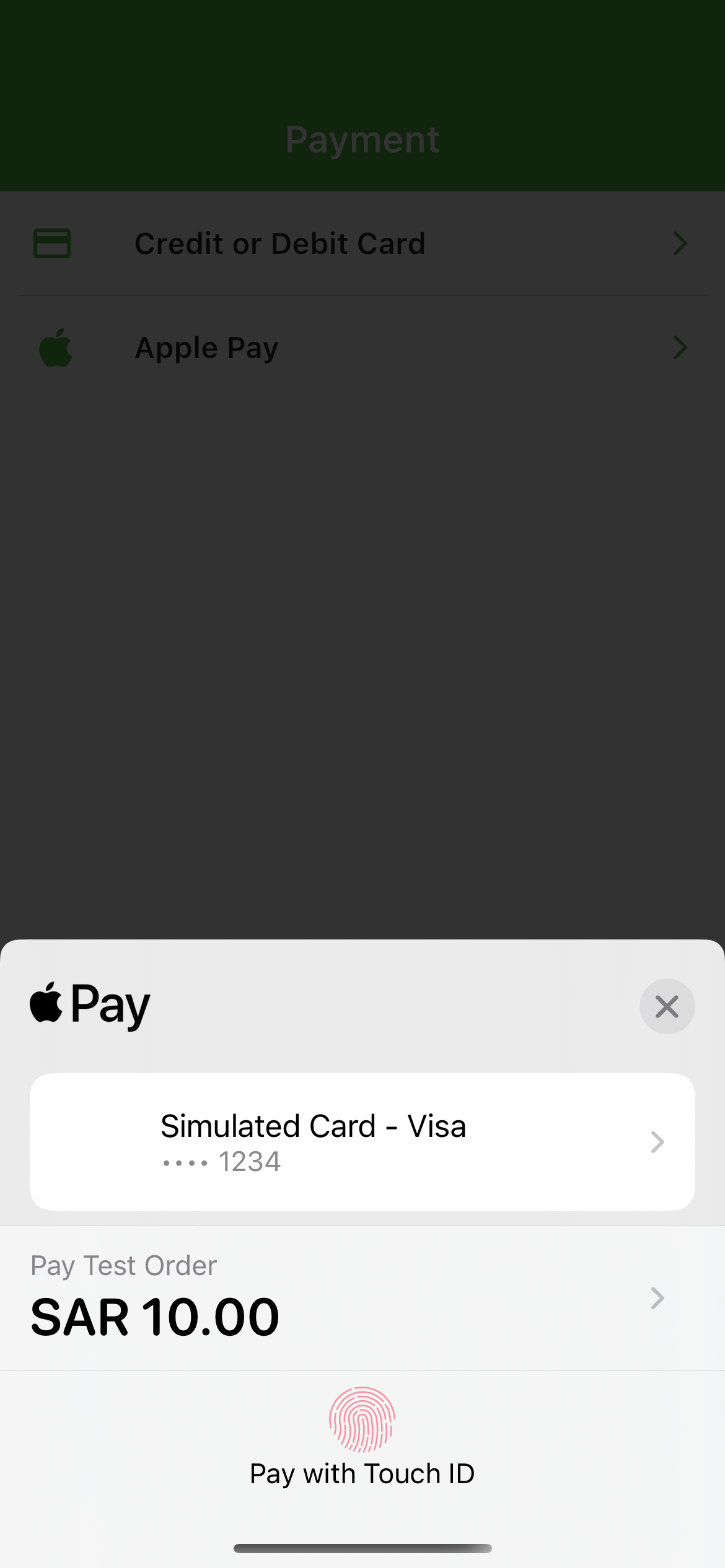
|
Installation
dart pub add amazon_payfort
Requirements
Android
This plugin requires several changes to be able to work on Android devices. Please make sure you follow all these steps:
- Use Android 5.0 (API level 21) and above
- Use Kotlin version 1.5.0 and above
iOS
Compatible with apps targeting iOS 12 or above.
To upgrade your iOS deployment target to 12.0, you can either do so in Xcode under your Build Settings, or by modifying IPHONEOS_DEPLOYMENT_TARGET in your project.pbxproj directly.
You will also need to update in your Podfile:
platform :ios, '12.0'
Payfort initialization
To initialize Payfort in your Flutter app, use the AmazonPayfort base class.
AmazonPayfort required Merchant Identifier, Access Code, SHA Type, SHA Request Phrase. For Apple pay required ApplePay Merchant Id
Dart API
The library offers several methods to handle stripe related actions:
Future<String?> getDeviceId(...);
Future<String?> generateSignature(...);
Future<void> callPayFort(...);
Future<void> callPayFortForApplePay(...);
Specify ProGuard rules (Only for Android)
-
Open the
build.gradlefile for the module (usuallyapp) in which you want to enable ProGuard. -
Add the following lines to the android block in the
build.gradlefile:android { ... buildTypes { release { minifyEnabled true proguardFiles getDefaultProguardFile('proguard-android-optimize.txt'), 'proguard-rules.pro' } } ... }This snippet enables ProGuard for the release build type.
-
Create a file named
proguard-rules.proin theappmodule directory. This file contains the rules for ProGuard. -
Copy rules from below url and paste in your
proguard-rules.profile.ProGuard Rules: https://github.com/vvvirani/flutter_amazon_payfort/blob/main/android/proguard-rules.pro
Run the example app
- Navigate to the example folder
cd dyscan_example - Install the dependencies
flutter pub get
- Run the project
flutter run
Contributing & Donate
You can help us make this project better, feel free to open an new issue or a pull request.
If you found this project helpful or you learned something from the source code and want to thank me, consider buying me a cup of coffee
Author
This AmazonPayfort plugin for Flutter is developed by V Developer. You can contact us at vvvirani@gmail.com

