AKI Calendar DateTime Picker
- A lightweight and calendar date time picker.
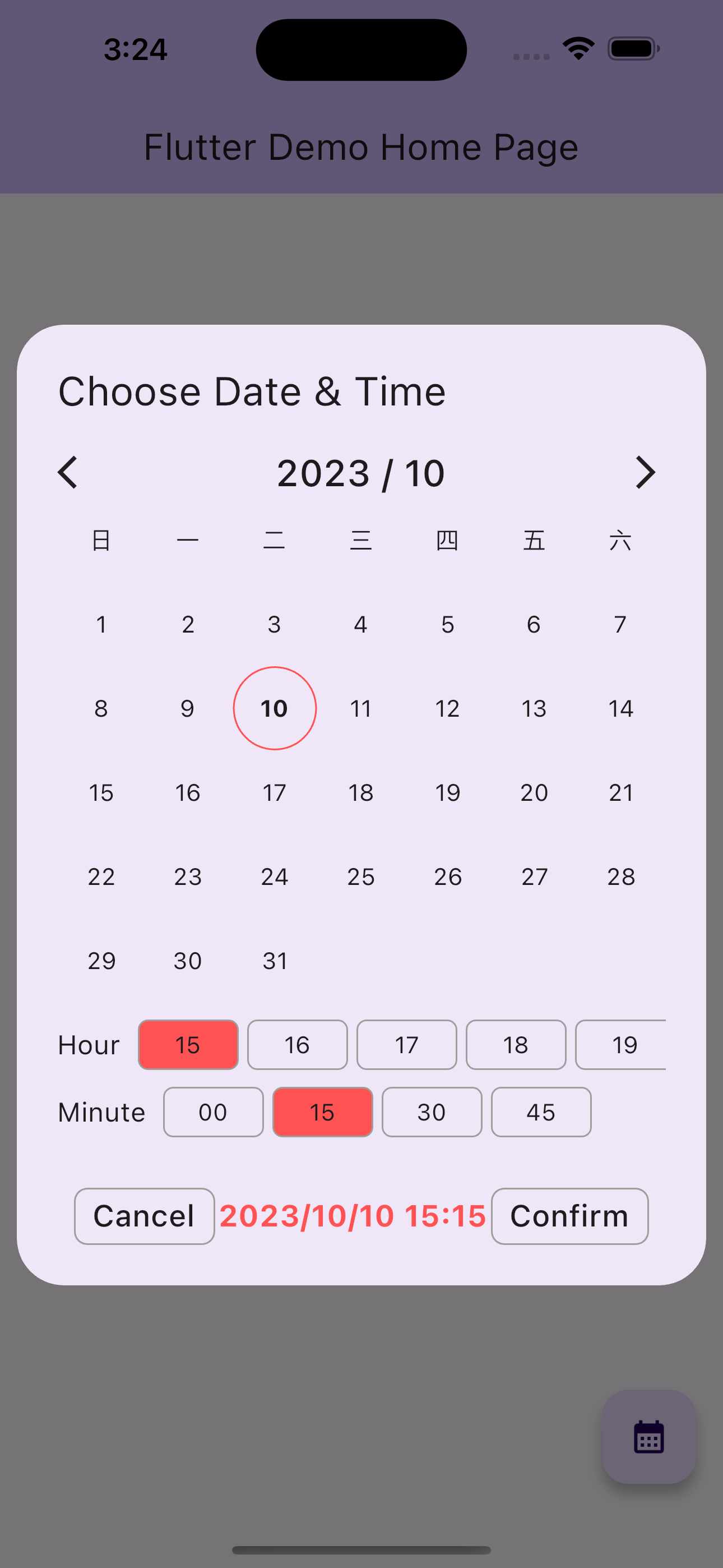
Intro
AKI Calendar DateTime Picker widget:
AKI Calendar DateTime Picker, this widget can make a dialog with calendar and button list to help users to select date and time.
Installation
Add the following line to pubspec.yaml:
dependencies:
aki_calendar_date_time_picker: ^0.0.6
How to use
import 'package:aki_calendar_date_time_picker/aki_calendar_date_time_picker.dart';
basic use
var rtn = await showCalendar(context);
Customized
CalHead ch = CalHead(
weekHeadString: ["日", "一", "二", "三", "四", "五", "六"],
style: const TextStyle(fontWeight: FontWeight.w500));
CalCell ce =
CalCell(todayStyle: const TextStyle(color: Colors.blue));
TextConfig textConfig = TextConfig(
confirmString: "確定",
cancelString: "算了",
hourHint: "時",
minHint: "分");
var rtn = await showCalendar(context,
calHead: ch, calCell: ce, textConfig: textConfig);
Feel free to contribute to this project. 🍺 Pull requests are welcome!
There are some tips before creating a PR:
- Please always create an issue/feature before raising a PR
- Please always create a minimum reproducible example for an issue
- Please use the official Dart Extension as your formatter or use
flutter format . -l 80if you are not using VS Code - Please keep your changes to its minimum needed scope (avoid introducing unrelated changes)
- Please follow this git commit convention by adding
feat:orfix:to your PR commit