wiredash 1.0.0-beta.2  wiredash: ^1.0.0-beta.2 copied to clipboard
wiredash: ^1.0.0-beta.2 copied to clipboard
Wiredash is an interactive user feedback tool for Flutter apps.
Wiredash SDK for Flutter #
Wiredash is probably the easiest, and most convenient way to capture in-app user feedback, wishes, ratings and much more. The SDK is completely written in Dart and runs on Android, iOS, Desktop and the Web. For more info, head over to wiredash.io.
3-Minute Quick Start #
It takes less than 180 seconds to integrate Wiredash in your existing app 🚀
Visit docs.wiredash.io for the in-depth guide and additional info.
1. Create an account #
Go to the Wiredash Console and sign in with a valid Google or GitHub account. It's
free!
Click on Create new project and enter your app's name.
2. Add wiredash to your pubspec.yaml #
$ flutter pub add wiredash:^1.0.0-beta
dependencies:
flutter:
sdk: flutter
...
wiredash: ^1.0.0-beta
3. Wrap your root widget with Wiredash #
Wrap the root widget of your existing app with Wiredash and make sure to fill in the projectId and SDK secret
from the Wiredash Console > Your project >
Settings > General Settings.
import 'package:flutter/material.dart';
import 'package:wiredash/wiredash.dart';
class MyApp extends StatelessWidget {
@override
Widget build(BuildContext context) {
return Wiredash(
projectId: 'YOUR-PROJECT-ID',
secret: 'YOUR-SECRET',
child: MaterialApp(
// Your Flutter app is basically Wiredash's direct child.
// This can be a MaterialApp, WidgetsApp or whatever widget you like.
),
);
}
}
4. Launch the feedback flow #
From anywhere in your app, call the Wiredash.show() method to launch Wiredash:
Wiredash.of(context).show(inheritMaterialTheme: true);
That's already it. Yes, it's really that easy. Also works on all platforms.
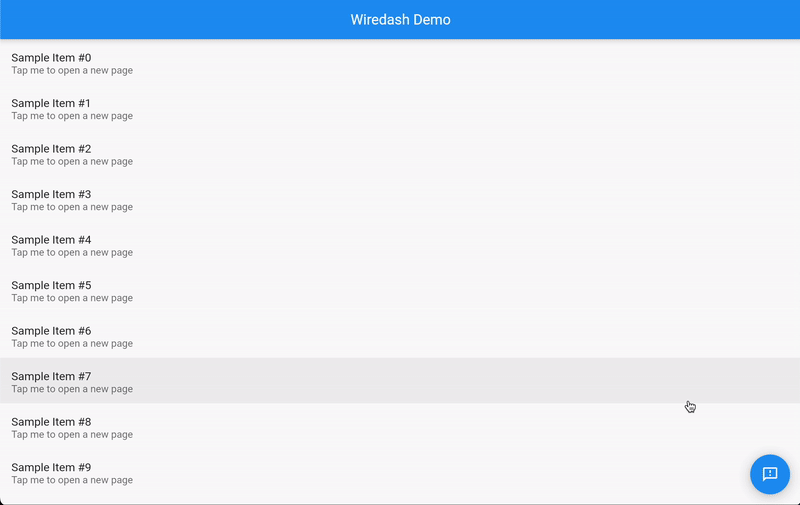
Customization & More #
The Wiredash SDK is completely customizable and offers many configuration options (e.g. custom feedback categories a.k.a labels, custom metadata, custom theming, custom translations and much, much more!) 🤯
For all the details, make sure to check out the full documentation at docs.wiredash.io.
Also checkout the example code
License #
The Wiredash SDK is released under the Attribution Assurance License. See LICENSE for details.


