vrchat_dart_generated 1.4.1-pre.1  vrchat_dart_generated: ^1.4.1-pre.1 copied to clipboard
vrchat_dart_generated: ^1.4.1-pre.1 copied to clipboard
The generated API used by vrchat_dart. Generated from https://github.com/vrchatapi/specification.
vrchat_dart_generated (EXPERIMENTAL) #
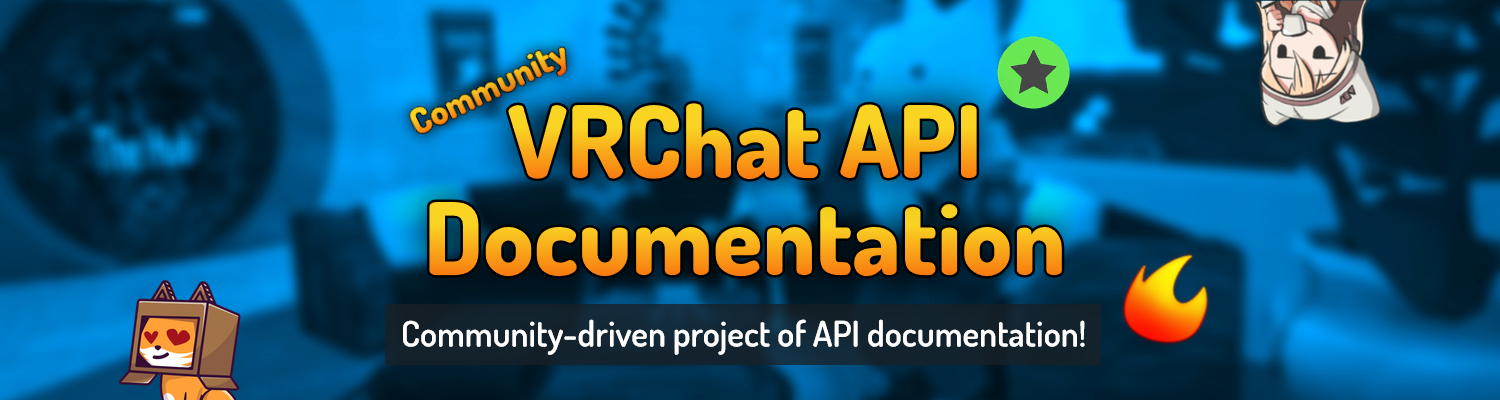
Welcome to the VRChat API #
Before we begin, we would like to state this is a COMMUNITY DRIVEN PROJECT. This means that everything you read on here was written by the community itself and is not officially supported by VRChat. The documentation is provided "AS IS", and any action you take towards VRChat is completely your own responsibility.
The documentation and additional libraries SHALL ONLY be used for applications interacting with VRChat's API in accordance with their Terms of Service and Community Guidelines, and MUST NOT be used for modifying the client, "avatar ripping", or other illegal activities. Malicious usage or spamming the API may result in account termination. Certain parts of the API are also more sensitive than others, for example moderation, so please tread extra carefully and read the warnings when present.

Finally, use of the API using applications other than the approved methods (website, VRChat application, Unity SDK) is not officially supported. VRChat provides no guarantee or support for external applications using the API. Access to API endpoints may break at any time, without notice. Therefore, please do not ping VRChat Staff in the VRChat Discord if you are having API problems, as they do not provide API support. We will make a best effort in keeping this documentation and associated language libraries up to date, but things might be outdated or missing. If you find that something is no longer valid, please contact us on Discord or create an issue and tell us so we can fix it.
Getting Started #
The VRChat API can be used to programmatically retrieve or update information regarding your profile, friends, avatars, worlds and more. The API consists of two parts, "Photon" which is only used in-game, and the "Web API" which is used by both the game and the website. This documentation focuses only on the Web API.
The API is designed around the REST ideology, providing semi-simple and usually predictable URIs to access and modify objects. Requests support standard HTTP methods like GET, PUT, POST, and DELETE and standard status codes. Response bodies are always UTF-8 encoded JSON objects, unless explicitly documented otherwise.
Photon is only used by the in-game client and should not be touched. Doing so may result in permanent account termination.
The API Key has always been the same and is currently
JlE5Jldo5Jibnk5O5hTx6XVqsJu4WJ26.
Read Authentication for how to log in.
Using the API #
For simply exploring what the API can do it is strongly recommended to download Insomnia, a free and open-source API client that's great for sending requests to the API in an orderly fashion. Insomnia allows you to send data in the format that's required for VRChat's API. It is also possible to try out the API in your browser, by first logging in at vrchat.com/home and then going to vrchat.com/api/1/auth/user, but the information will be much harder to work with.
For more permanent operation such as software development it is instead recommended to use one of the existing language SDKs. This community project maintains API libraries in several languages, which allows you to interact with the API with simple function calls rather than having to implement the HTTP protocol yourself. Most of these libraries are automatically generated from the API specification, sometimes with additional helpful wrapper code to make usage easier. This allows them to be almost automatically updated and expanded upon as soon as a new feature is introduced in the specification itself. The libraries can be found on GitHub or following:
Pagination #
Most endpoints enforce pagination, meaning they will only return 10 entries by default, and never more than 100.
Using both the limit and offset parameters allows you to easily paginate through a large number of objects.
| Query Parameter | Type | Description |
|---|---|---|
n |
integer | The number of objects to return. This value often defaults to 10. Highest limit is always 100. |
offset |
integer | A zero-based offset from the default object sorting. |
If a request returns fewer objects than the limit parameter, there are no more items available to return.
Contribution #
Do you want to get involved in the documentation effort? Do you want to help improve one of the language API libraries? This project is an OPEN Open Source Project! This means that individuals making significant and valuable contributions are given commit-access to the project. It also means we are very open and welcoming of new people making contributions, unlike some more guarded open-source projects.
This Dart package is automatically generated by the OpenAPI Generator project:
- API version: 1.4.0
- Build package: org.openapitools.codegen.languages.DartDioNextClientCodegen For more information, please visit https://github.com/VRChatAPI
Requirements #
- Dart 2.12.0 or later OR Flutter 1.26.0 or later
- Dio 4.0.0+
Installation & Usage #
pub.dev #
To use the package from pub.dev, please include the following in pubspec.yaml
dependencies:
vrchat_dart_generated: 1.4.0
Github #
If this Dart package is published to Github, please include the following in pubspec.yaml
dependencies:
vrchat_dart_generated:
git:
url: https://github.com/GIT_USER_ID/GIT_REPO_ID.git
#ref: main
Local development #
To use the package from your local drive, please include the following in pubspec.yaml
dependencies:
vrchat_dart_generated:
path: /path/to/vrchat_dart_generated
Getting Started #
Please follow the installation procedure and then run the following:
import 'package:vrchat_dart_generated/vrchat_dart_generated.dart';
final api = VrchatDartGenerated().getAuthenticationApi();
final String email = email_example; // String | Filter by email.
final String displayName = displayName_example; // String | Filter by displayName.
final String userId = userId_example; // String | Filter by UserID.
final String excludeUserId = excludeUserId_example; // String | Exclude by UserID.
try {
final response = await api.checkUserExists(email, displayName, userId, excludeUserId);
print(response);
} catch on DioError (e) {
print("Exception when calling AuthenticationApi->checkUserExists: $e\n");
}
Documentation for API Endpoints #
All URIs are relative to https://api.vrchat.cloud/api/1
| Class | Method | HTTP request | Description |
|---|---|---|---|
| AuthenticationApi | checkUserExists | GET /auth/exists | Check User Exists |
| AuthenticationApi | deleteUser | PUT /user/{userId}/delete | Delete User |
| AuthenticationApi | getCurrentUser | GET /auth/user | Login and/or Get Current User Info |
| AuthenticationApi | logout | PUT /logout | Logout |
| AuthenticationApi | verify2FA | POST /auth/twofactorauth/totp/verify | Verify 2FA code |
| AuthenticationApi | verifyAuthToken | GET /auth | Verify Auth Token |
| AuthenticationApi | verifyRecoveryCode | POST /auth/twofactorauth/otp/verify | Verify 2FA code with Recovery code |
| AvatarsApi | createAvatar | POST /avatars | Create Avatar |
| AvatarsApi | deleteAvatar | DELETE /avatars/{avatarId} | Delete Avatar |
| AvatarsApi | getAvatar | GET /avatars/{avatarId} | Get Avatar |
| AvatarsApi | getFavoritedAvatars | GET /avatars/favorites | List Favorited Avatars |
| AvatarsApi | searchAvatars | GET /avatars | Search Avatars |
| AvatarsApi | selectAvatar | PUT /avatars/{avatarId}/select | Select Avatar |
| AvatarsApi | updateAvatar | PUT /avatars/{avatarId} | Update Avatar |
| FavoritesApi | addFavorite | POST /favorites | Add Favorite |
| FavoritesApi | clearFavoriteGroup | DELETE /favorite/group/{favoriteGroupType}/{favoriteGroupName}/{userId} | Clear Favorite Group |
| FavoritesApi | getFavorite | GET /favorites/{favoriteId} | Show Favorite |
| FavoritesApi | getFavoriteGroup | GET /favorite/group/{favoriteGroupType}/{favoriteGroupName}/{userId} | Show Favorite Group |
| FavoritesApi | getFavoriteGroups | GET /favorite/groups | List Favorite Groups |
| FavoritesApi | getFavorites | GET /favorites | List Favorites |
| FavoritesApi | removeFavorite | DELETE /favorites/{favoriteId} | Remove Favorite |
| FavoritesApi | updateFavoriteGroup | PUT /favorite/group/{favoriteGroupType}/{favoriteGroupName}/{userId} | Update Favorite Group |
| FilesApi | createFile | POST /file | Create File |
| FilesApi | createFileVersion | POST /file/{fileId} | Create File Version |
| FilesApi | deleteFile | DELETE /file/{fileId} | Delete File |
| FilesApi | deleteFileVersion | DELETE /file/{fileId}/{versionId} | Delete File Version |
| FilesApi | downloadFileVersion | GET /file/{fileId}/{versionId} | Download File Version |
| FilesApi | finishFileDataUpload | PUT /file/{fileId}/{versionId}/{fileType}/finish | Finish FileData Upload |
| FilesApi | getFile | GET /file/{fileId} | Show File |
| FilesApi | getFileDataUploadStatus | GET /file/{fileId}/{versionId}/{fileType}/status | Check FileData Upload Status |
| FilesApi | getFiles | GET /files | List Files |
| FilesApi | startFileDataUpload | PUT /file/{fileId}/{versionId}/{fileType}/start | Start FileData Upload |
| FriendsApi | deleteFriendRequest | DELETE /user/{userId}/friendRequest | Delete Friend Request |
| FriendsApi | friend | POST /user/{userId}/friendRequest | Send Friend Request |
| FriendsApi | getFriendStatus | GET /user/{userId}/friendStatus | Check Friend Status |
| FriendsApi | getFriends | GET /auth/user/friends | List Friends |
| FriendsApi | unfriend | DELETE /auth/user/friends/{userId} | Unfriend |
| InviteApi | getInviteMessage | GET /message/{userId}/{messageType}/{messageId} | Get Invite Messages |
| InviteApi | getInviteMessages | GET /message/{userId}/{messageType} | List Invite Messages |
| InviteApi | inviteUser | POST /invite/{userId} | Invite User |
| InviteApi | requestInvite | POST /requestInvite/{userId} | Request Invite |
| InviteApi | resetInviteMessage | DELETE /message/{userId}/{messageType}/{messageId} | Reset Invite Message |
| InviteApi | respondInvite | POST /invite/{notificationId}/response | Respond Invite |
| InviteApi | updateInviteMessage | PUT /message/{userId}/{messageType}/{messageId} | Update Invite Message |
| NotificationsApi | acceptFriendRequest | PUT /auth/user/notifications/{notificationId}/accept | Accept Friend Request |
| NotificationsApi | clearNotifications | PUT /auth/user/notifications/clear | Clear All Notifications |
| NotificationsApi | deleteNotification | PUT /auth/user/notifications/{notificationId}/hide | Delete Notification |
| NotificationsApi | getNotifications | GET /auth/user/notifications | List Notifications |
| NotificationsApi | markNotificationAsRead | PUT /auth/user/notifications/{notificationId}/see | Mark As Read |
| PermissionsApi | getAssignedPermissions | GET /auth/permissions | Get Assigned Permission |
| PermissionsApi | getPermission | GET /permissions/{permissionId} | Get Permission |
| PlayermoderationApi | clearAllPlayerModerations | DELETE /auth/user/playermoderations | Clear All Player Moderations |
| PlayermoderationApi | deletePlayerModeration | DELETE /auth/user/playermoderations/{playerModerationId} | Delete Player Moderation |
| PlayermoderationApi | getPlayerModeration | GET /auth/user/playermoderations/{playerModerationId} | Get Player Moderation |
| PlayermoderationApi | getPlayerModerations | GET /auth/user/playermoderations | Search Player Moderations |
| PlayermoderationApi | moderateUser | POST /auth/user/playermoderations | Moderate User |
| PlayermoderationApi | unmoderateUser | PUT /auth/user/unplayermoderate | Unmoderate User |
| SystemApi | getCSS | GET /css/app.js | Download Frontend CSS |
| SystemApi | getConfig | GET /config | Fetch API Config |
| SystemApi | getCurrentOnlineUsers | GET /visits | Current Online Users |
| SystemApi | getHealth | GET /health | Check API Health |
| SystemApi | getJavaScript | GET /js/app.js | Download Frontend JavaScript |
| SystemApi | getSystemTime | GET /time | Current System Time |
| UsersApi | getUser | GET /users/{userId} | Get User by ID |
| UsersApi | getUserByName | GET /users/{username}/name | Get User by Username |
| UsersApi | searchUsers | GET /users | Search All Users |
| UsersApi | updateUser | PUT /users/{userId} | Update User Info |
| WorldsApi | createWorld | POST /worlds | Create World |
| WorldsApi | deleteWorld | DELETE /worlds/{worldId} | Delete World |
| WorldsApi | getActiveWorlds | GET /worlds/active | List Active Worlds |
| WorldsApi | getFavoritedWorlds | GET /worlds/favorites | List Favorited Worlds |
| WorldsApi | getRecentWorlds | GET /worlds/recent | List Recent Worlds |
| WorldsApi | getWorld | GET /worlds/{worldId} | Get World by ID |
| WorldsApi | getWorldInstance | GET /worlds/{worldId}/{instanceId} | Get World Instance |
| WorldsApi | getWorldMetadata | GET /worlds/{worldId}/metadata | Get World Metadata |
| WorldsApi | getWorldPublishStatus | GET /worlds/{worldId}/publish | Get World Publish Status |
| WorldsApi | publishWorld | PUT /worlds/{worldId}/publish | Publish World |
| WorldsApi | searchWorlds | GET /worlds | Search All Worlds |
| WorldsApi | unpublishWorld | DELETE /worlds/{worldId}/publish | Unpublish World |
| WorldsApi | updateWorld | PUT /worlds/{worldId} | Update World |
Documentation For Models #
- APIConfig
- APIEventConfig
- Avatar
- AvatarUnityPackageUrlObject
- CurrentUser
- DeploymentGroup
- DeveloperType
- DownloadURLList
- DynamicWorldRow
- Error
- Favorite
- FavoriteGroup
- FavoriteGroupVisibility
- FavoriteType
- File
- FileData
- FileStatus
- FileVersion
- FriendStatus
- InlineObject
- InlineObject1
- InlineObject10
- InlineObject11
- InlineObject12
- InlineObject13
- InlineObject2
- InlineObject3
- InlineObject4
- InlineObject5
- InlineObject6
- InlineObject7
- InlineObject8
- InlineObject9
- InlineResponse200
- InlineResponse2001
- InlineResponse2002
- InlineResponse2003
- InlineResponse2004
- InlineResponse2005
- InlineResponse2006
- InlineResponse400
- Instance
- InstancePlatforms
- InviteMessage
- InviteMessageType
- InviteRequest
- InviteResponse
- LimitedUnityPackage
- LimitedUser
- LimitedWorld
- MIMEType
- Notification
- NotificationType
- PastDisplayName
- Permission
- PlayerModeration
- PlayerModerationType
- PublicAnnouncement
- ReleaseStatus
- Response
- Success
- UnityPackage
- User
- UserExists
- UserState
- UserStatus
- World
Documentation For Authorization #
apiKeyCookie #
- Type: API key
- API key parameter name: apiKey
- Location:
apiKeyQuery #
- Type: API key
- API key parameter name: apiKey
- Location: URL query string
authCookie #
- Type: API key
- API key parameter name: auth
- Location:
authHeader #
- Type: HTTP basic authentication
twoFactorAuthCookie #
- Type: API key
- API key parameter name: twoFactorAuth
- Location:
