tweet_ui 2.5.0-nullsafety.1  tweet_ui: ^2.5.0-nullsafety.1 copied to clipboard
tweet_ui: ^2.5.0-nullsafety.1 copied to clipboard
Show Tweets from a Twitter API JSON on Android and iOS. Support for Tweets with 1-4 photos, Video, GIFs, hashtags, mentions, symbols, urls, quoted Tweets and retweets.
tweet_ui #
Flutter Tweet UI - Flutter package that is inspired by twitter-kit-android. Works on iOS and Android.
Getting Started #
To use this package add it to the pubspec.yaml file:
tweet_ui: <latest_version>
import it:
import 'package:tweet_ui/tweet_ui.dart';
If you want to show tweets with videos: check the video_player installation site.
finally, create a TweetView from a JSON:
TweetView.fromTweet(
Tweet.fromRawJson(
jsonFromTwitterAPI
// {"created_at": "Mon Nov 12 13:00:38 +0000 2018", "id": 1061967001177018368, ...
)
);
or a CompactTweetView,
CompactTweetView.fromTweet(
Tweet.fromRawJson(
jsonFromTwitterAPI
// {"created_at": "Mon Nov 12 13:00:38 +0000 2018", "id": 1061967001177018368, ...
)
);
or a EmbeddedTweetView.
EmbeddedTweetView.fromTweet(
Tweet.fromRawJson(
jsonFromTwitterAPI
// {"created_at": "Mon Nov 12 13:00:38 +0000 2018", "id": 1061967001177018368, ...
)
darkMode: true,
)
There is also a special QuoteTweetView that is embedded in a TweetView or a CompactTweetView or a
EmbeddedTweetView. This depends if a Tweet has a quoted_status value in the JSON.
What tweet view should I create? #
TweetView and CompactTweetView are more customisable, but EmbeddedTweetView looks more modern. Check the screenshots below.
Need more information? Check our wiki pages! #
Example of supported view and media types: #
Standard tweet views #
| Media type | TweetView | CompactTweetView | EmbeddedTweetView |
|---|---|---|---|
| 1 photo |  |
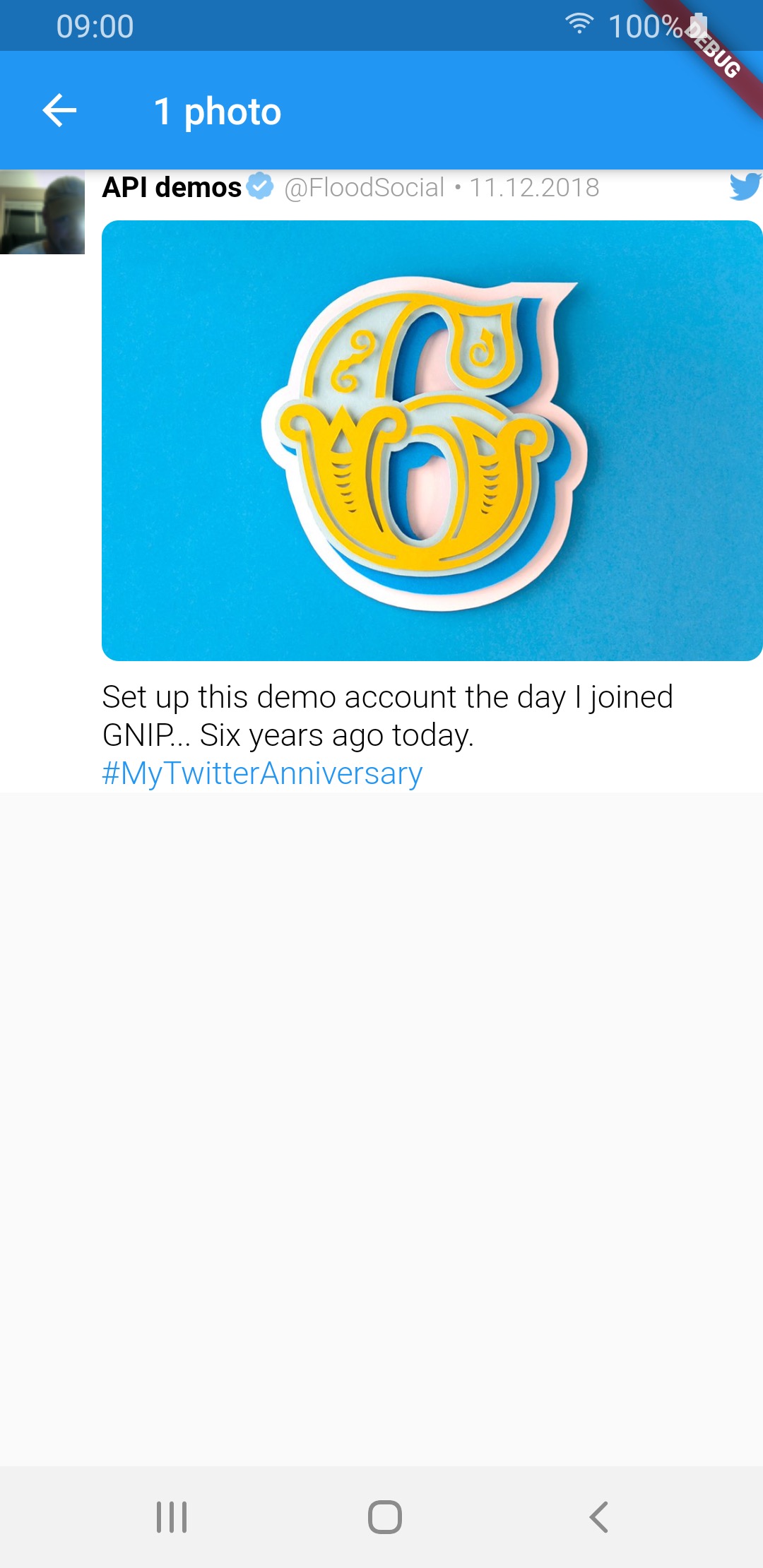 |
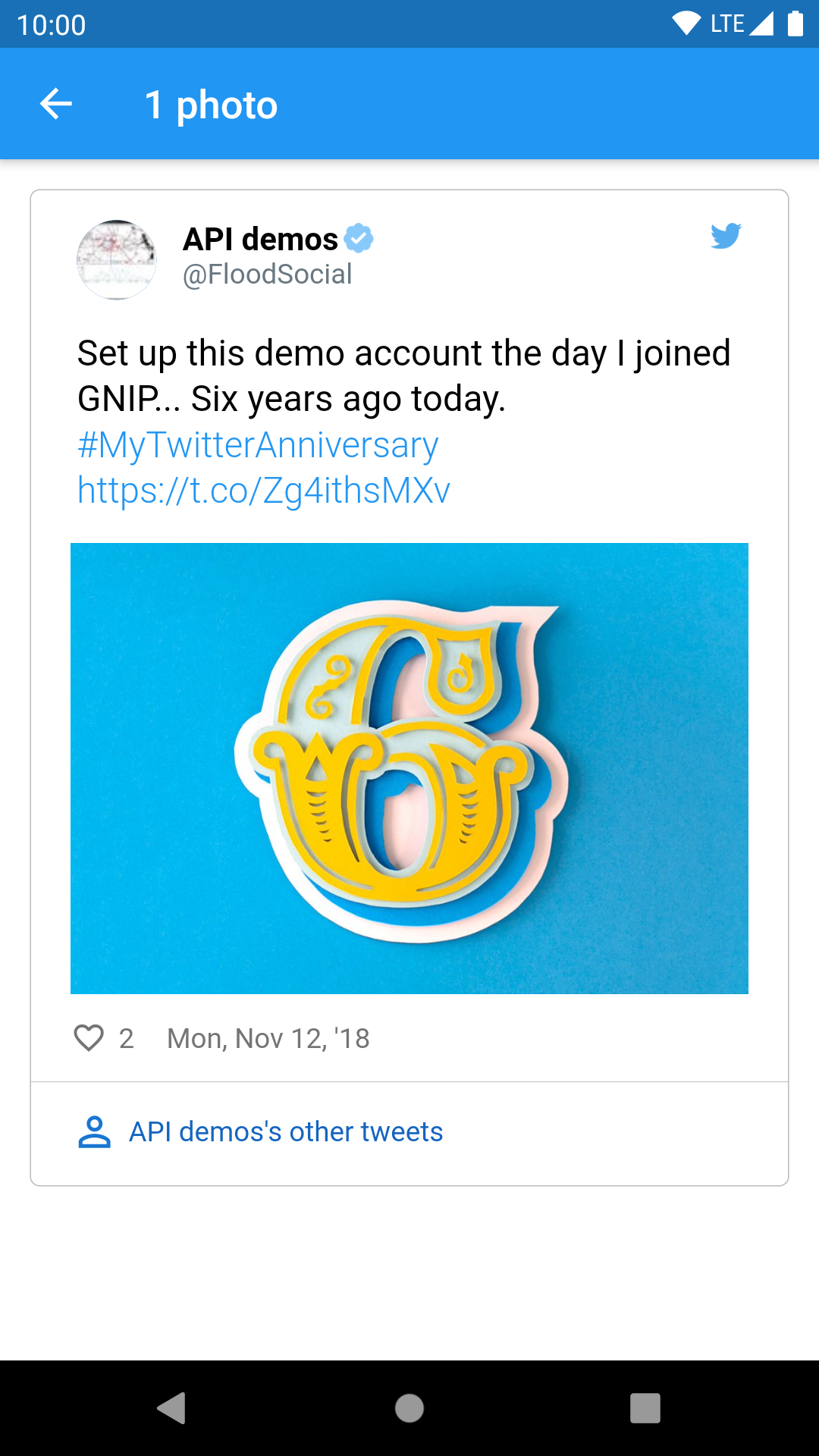 |
| 2 photos | 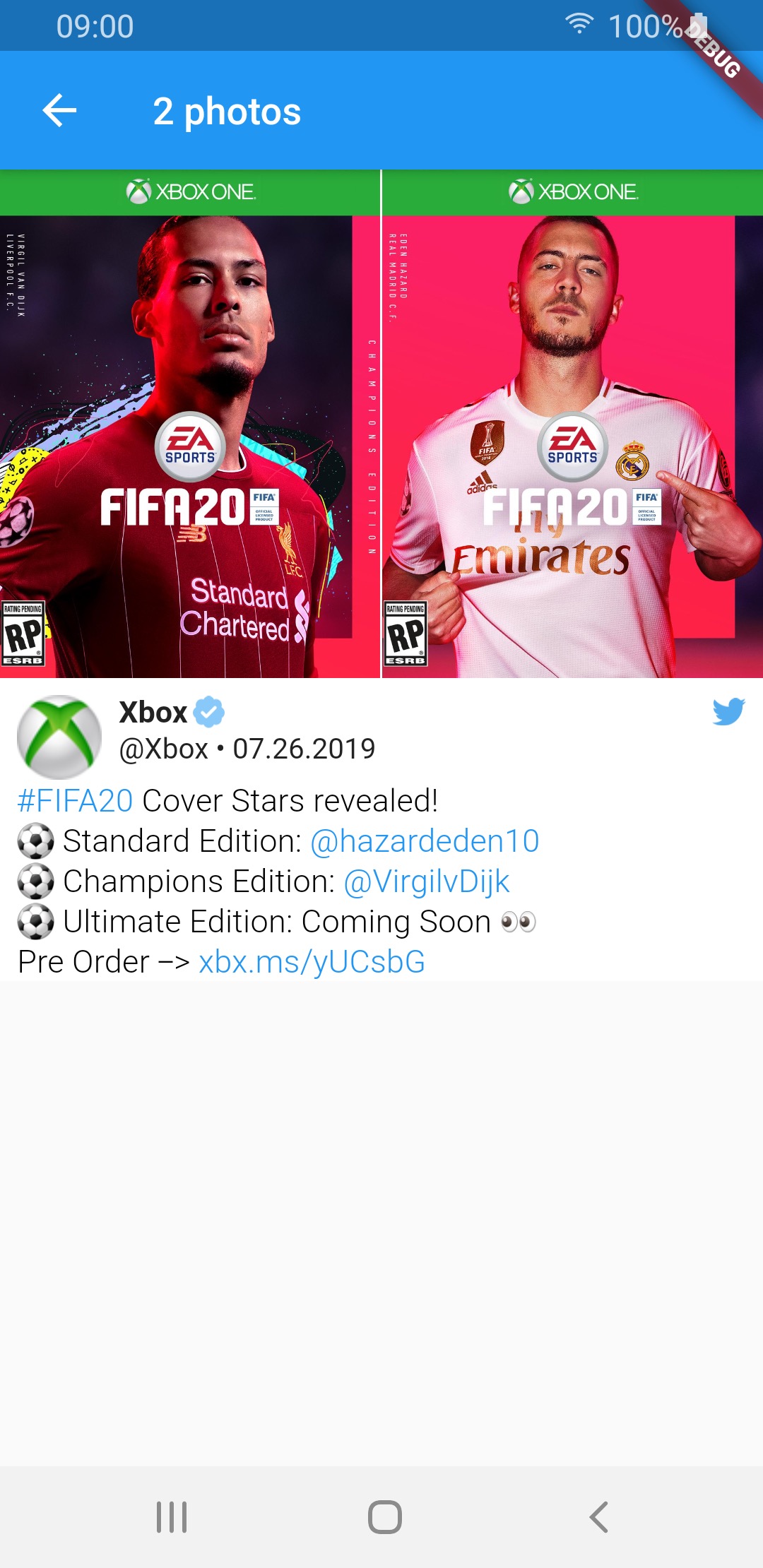 |
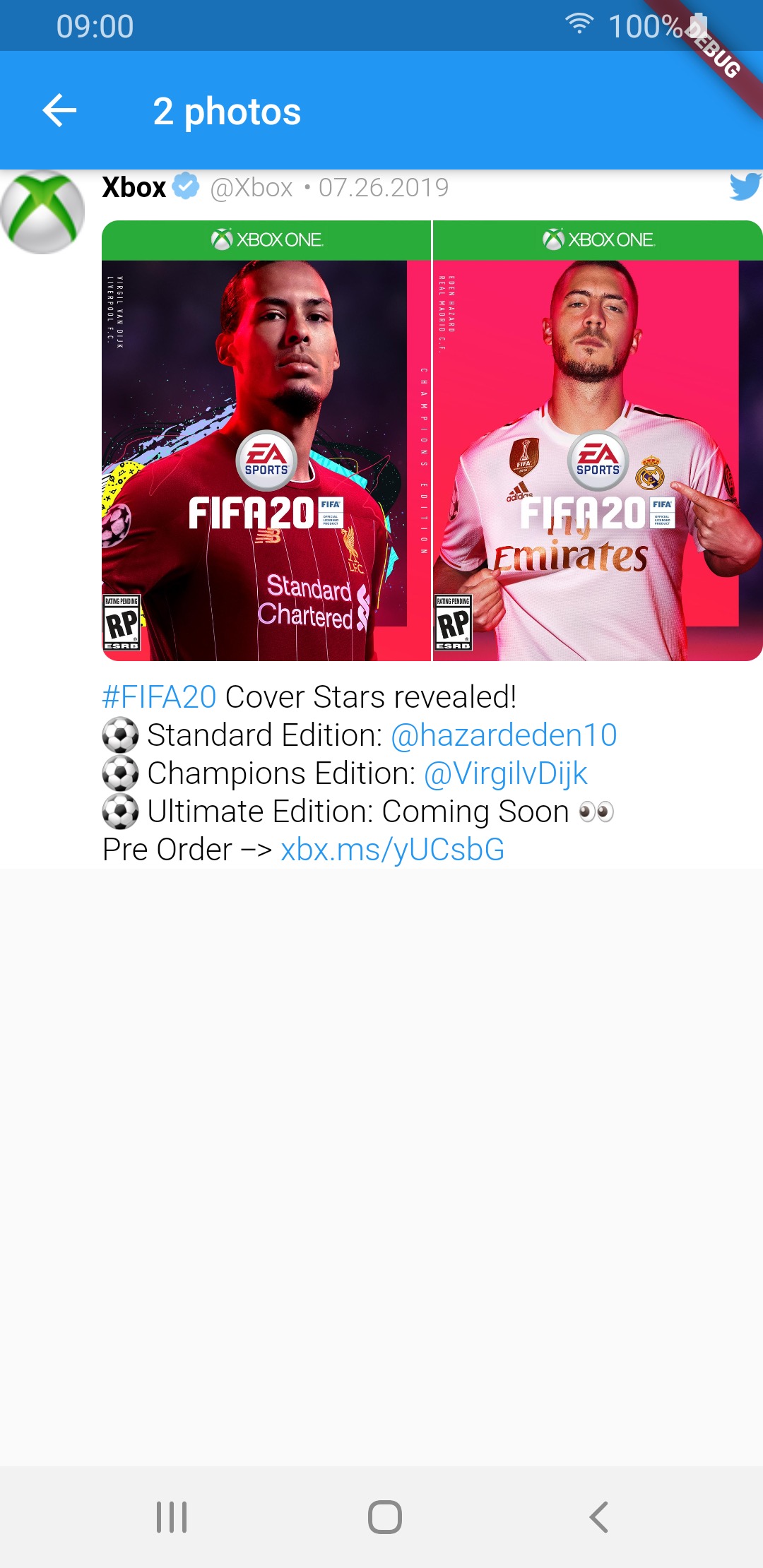 |
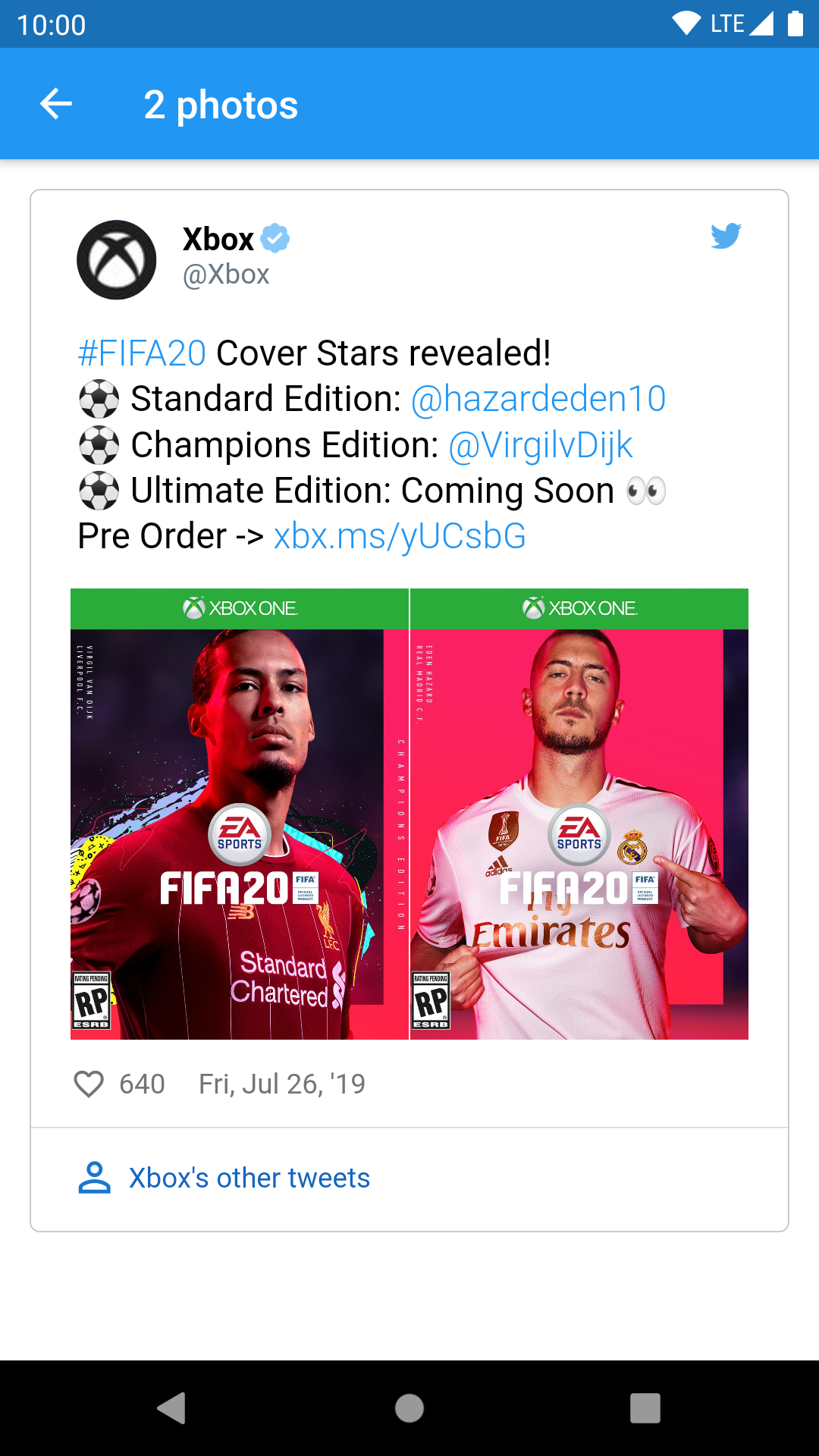 |
| 3 photos | 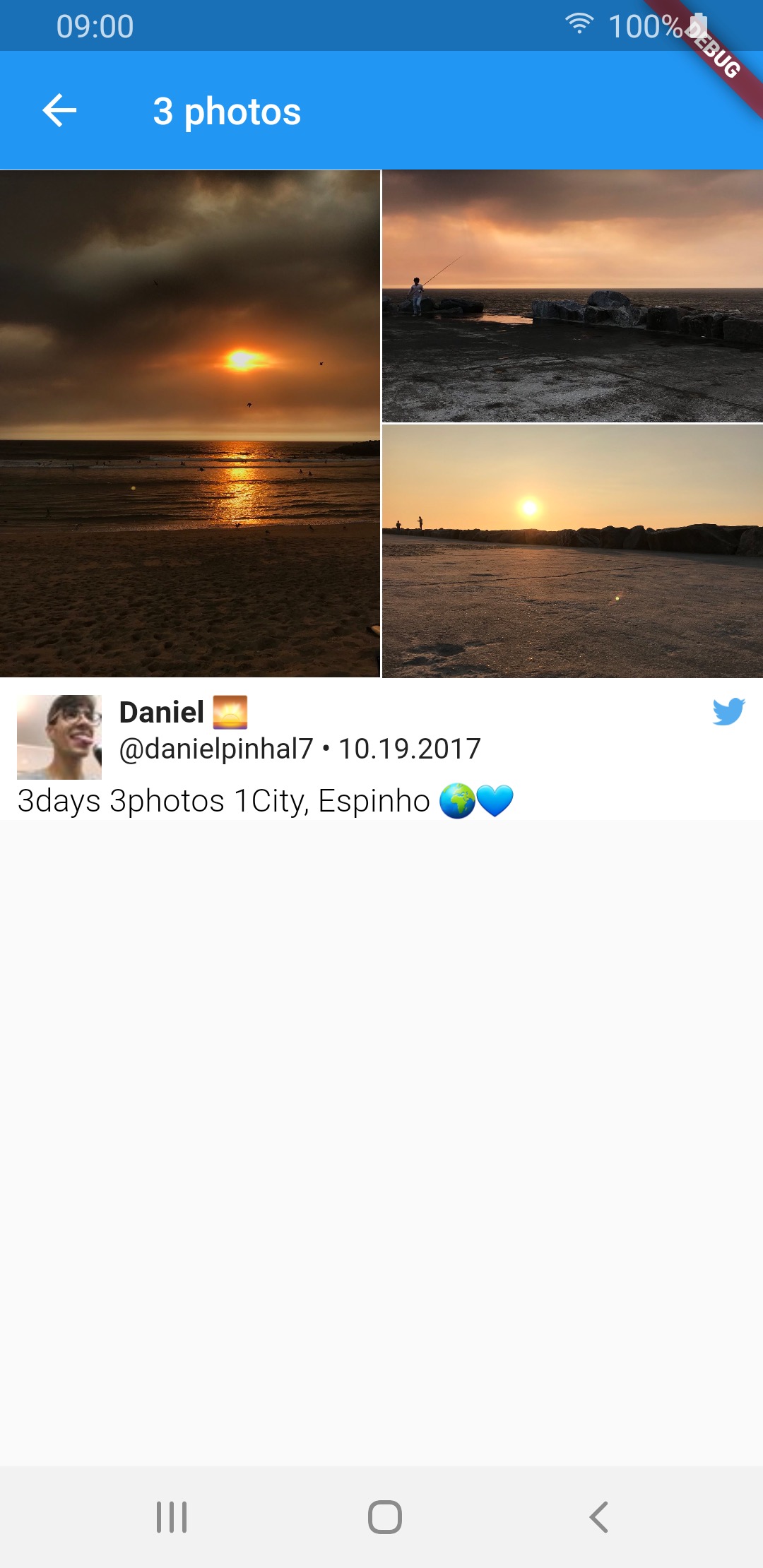 |
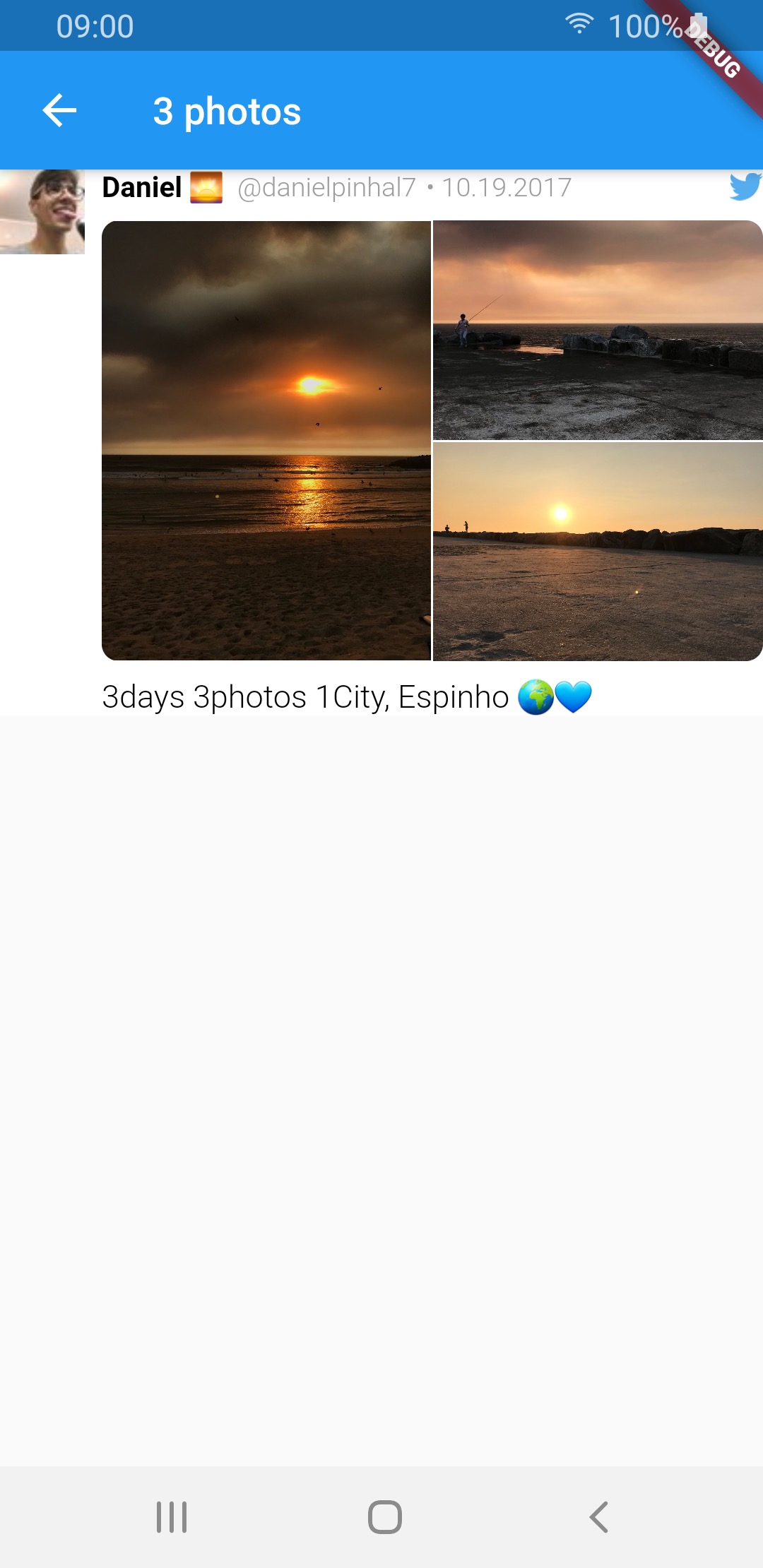 |
 |
| 4 photos |  |
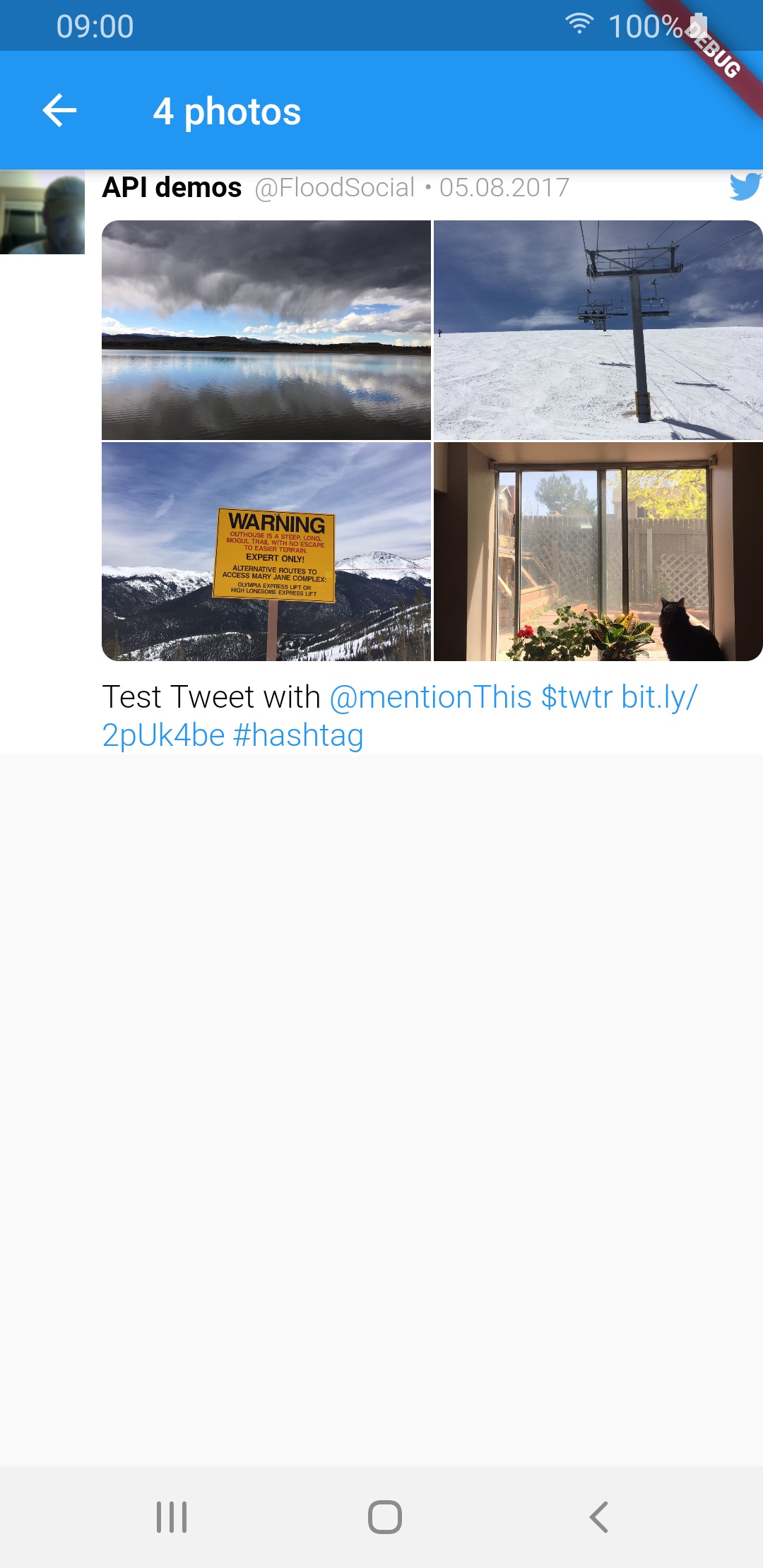 |
 |
| video | 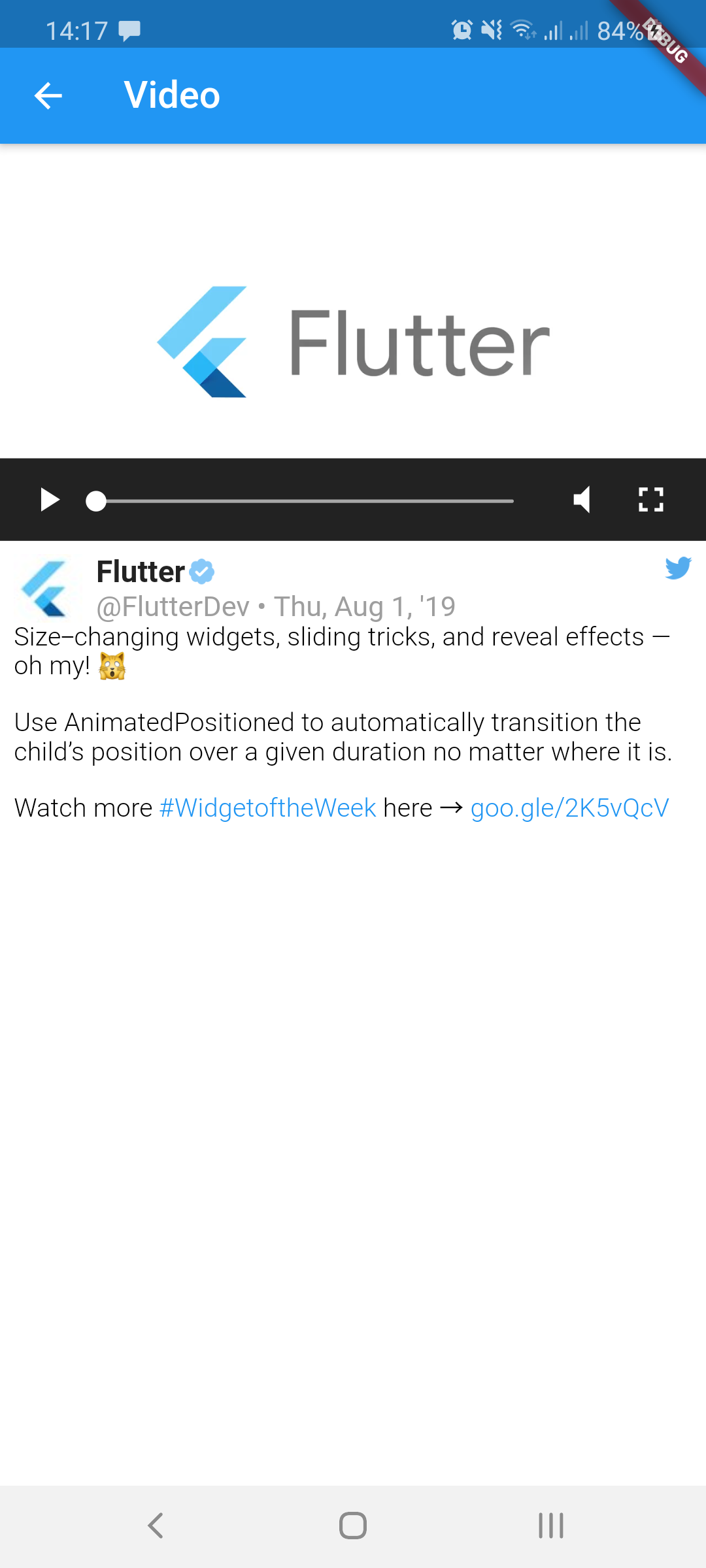 |
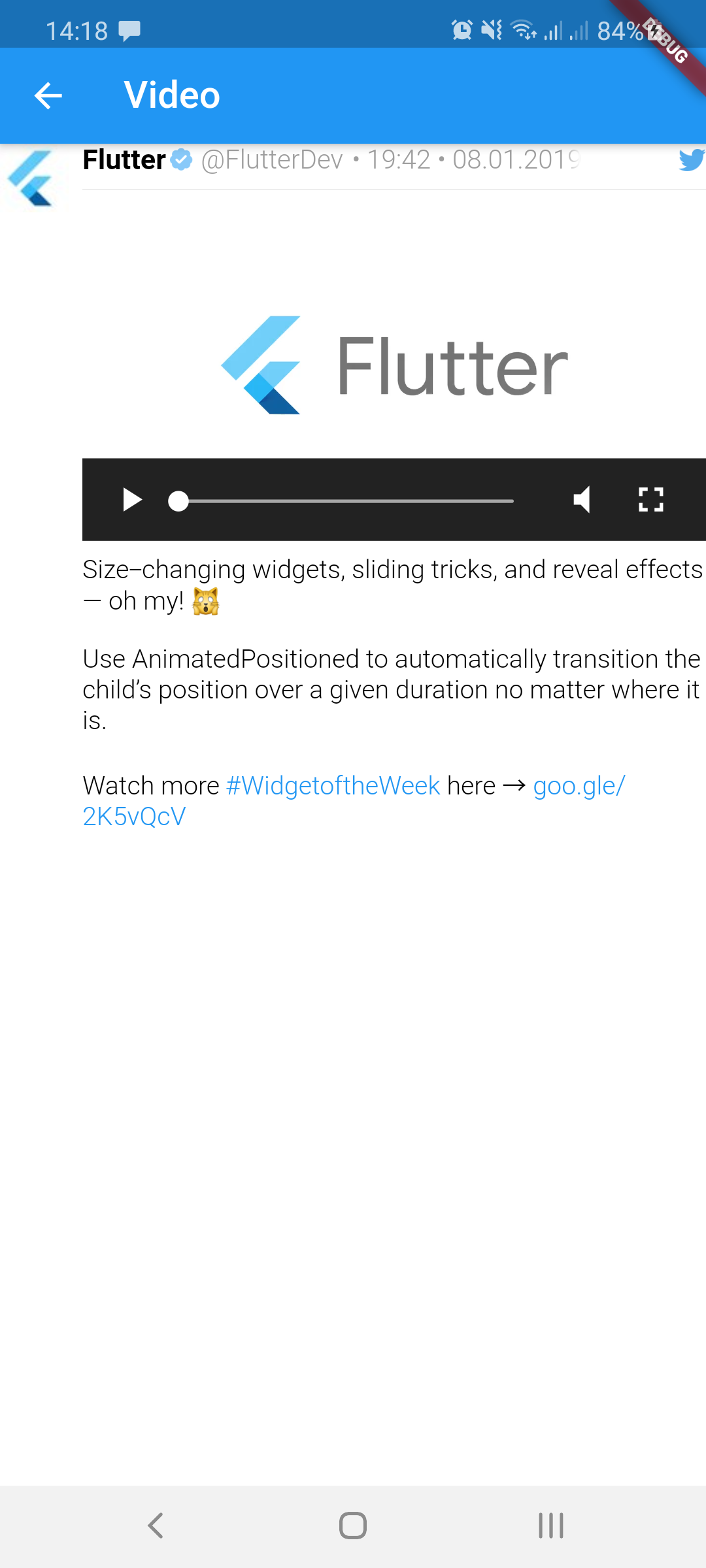 |
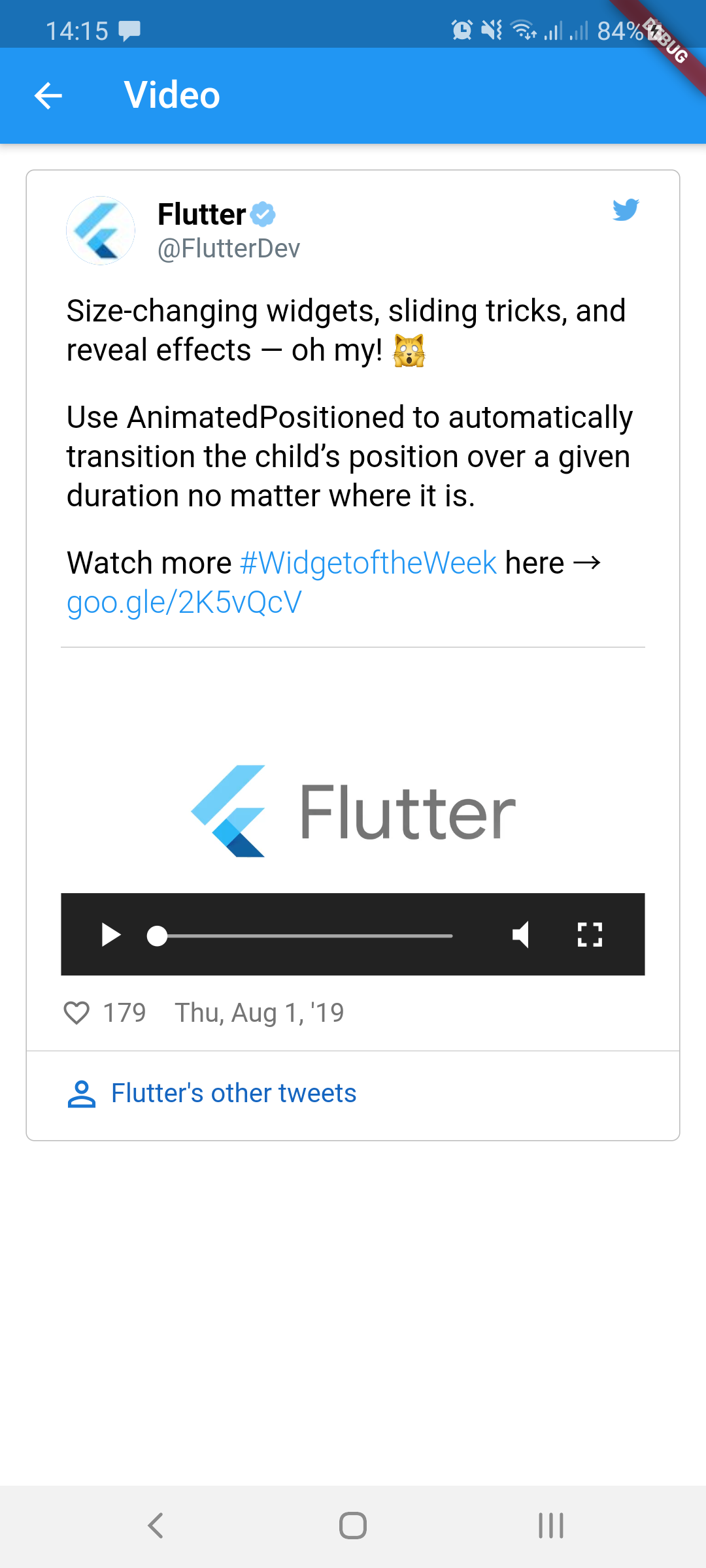 |
| GIF | 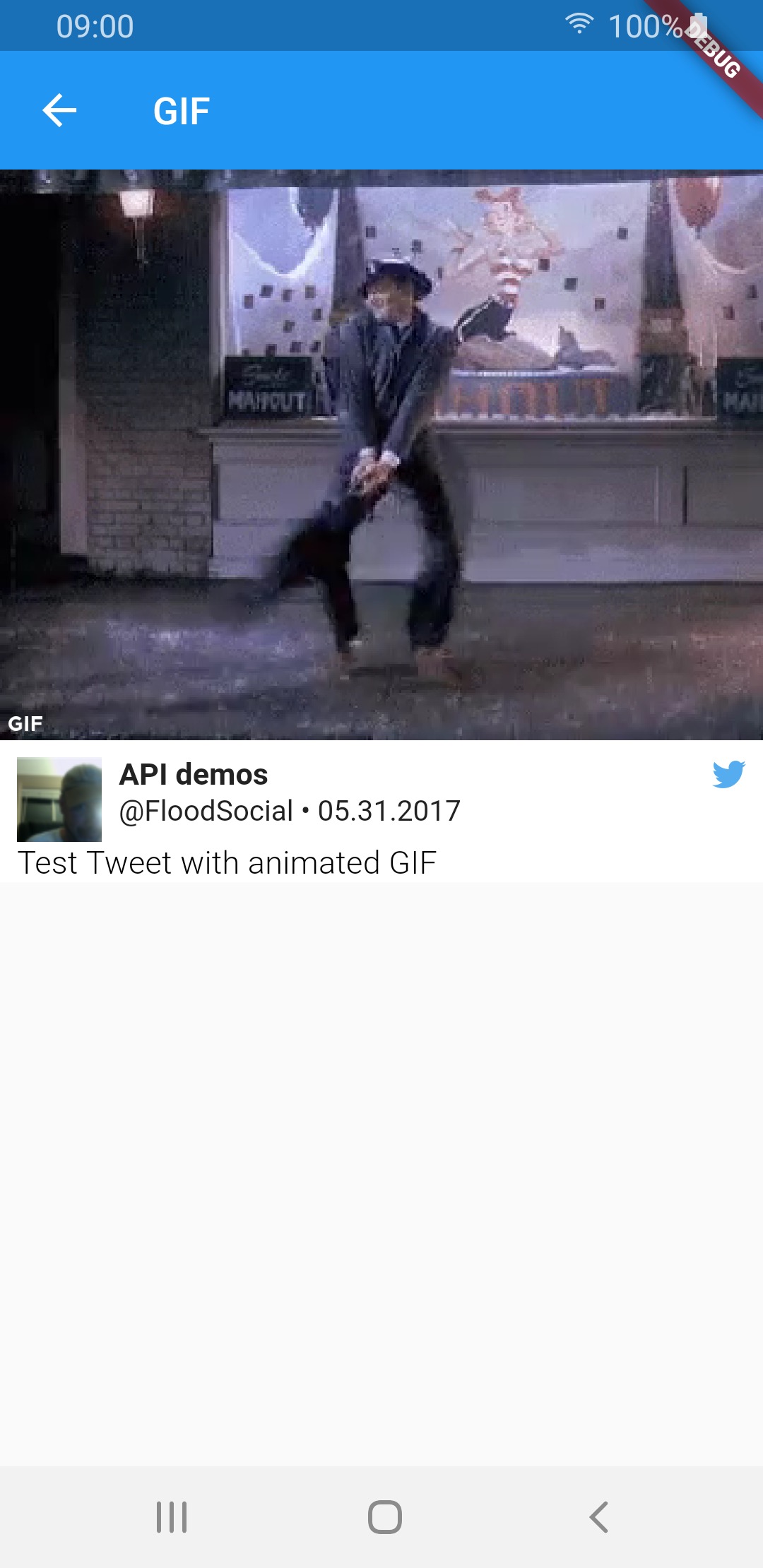 |
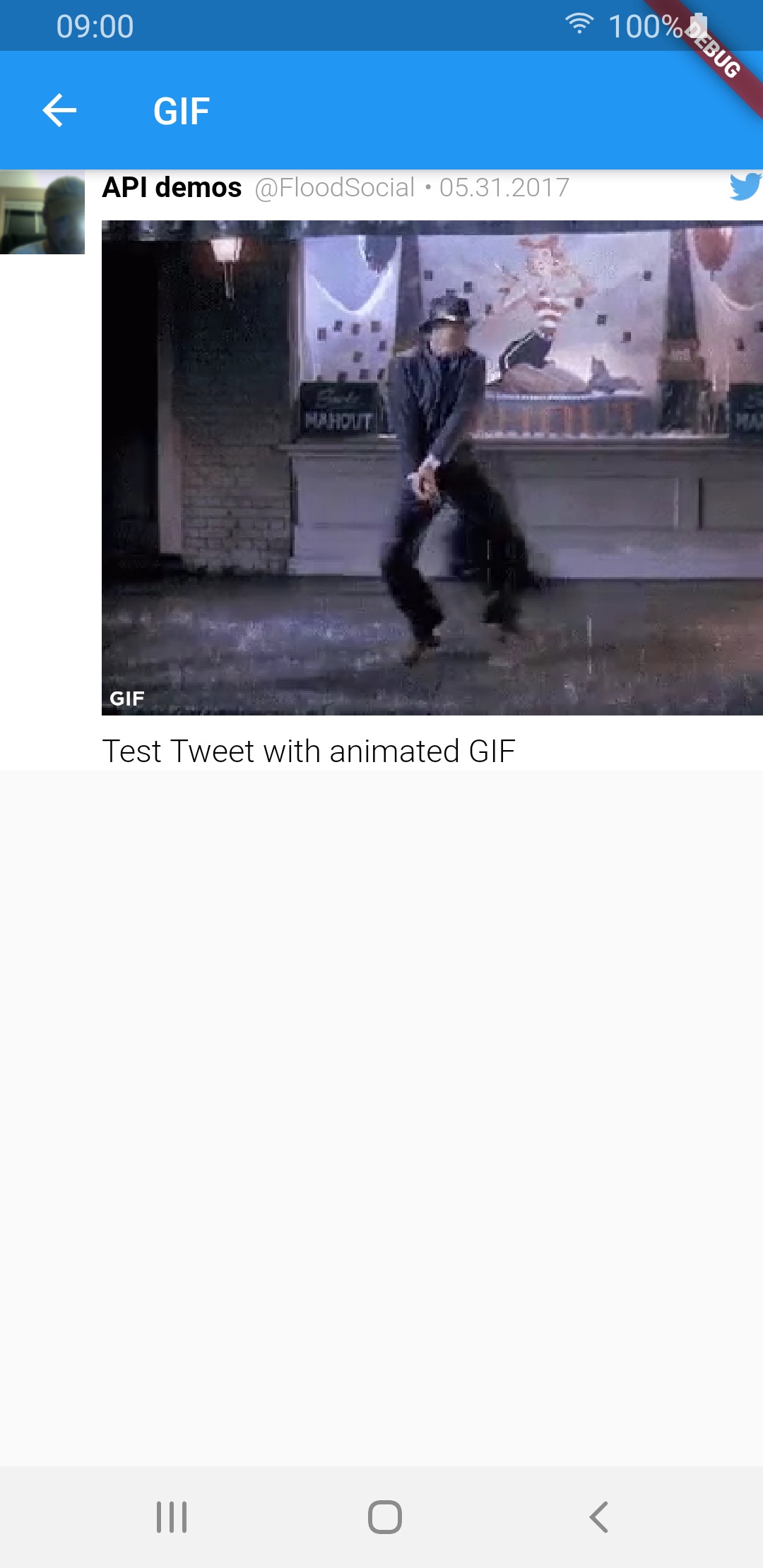 |
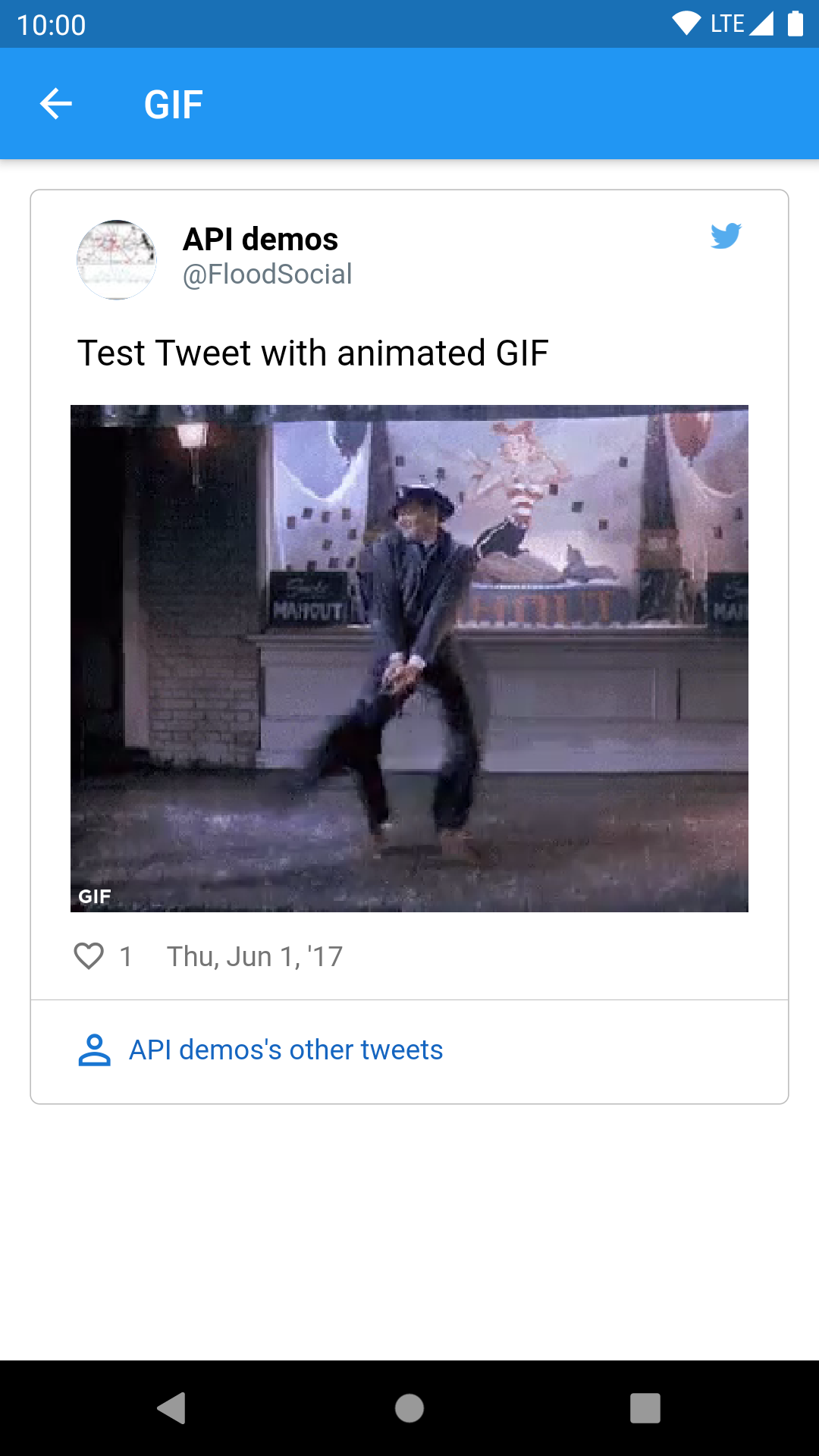 |
Quoted tweet views #
| Media type | TweetView | CompactTweetView | EmbeddedTweetView |
|---|---|---|---|
| 1 photo | 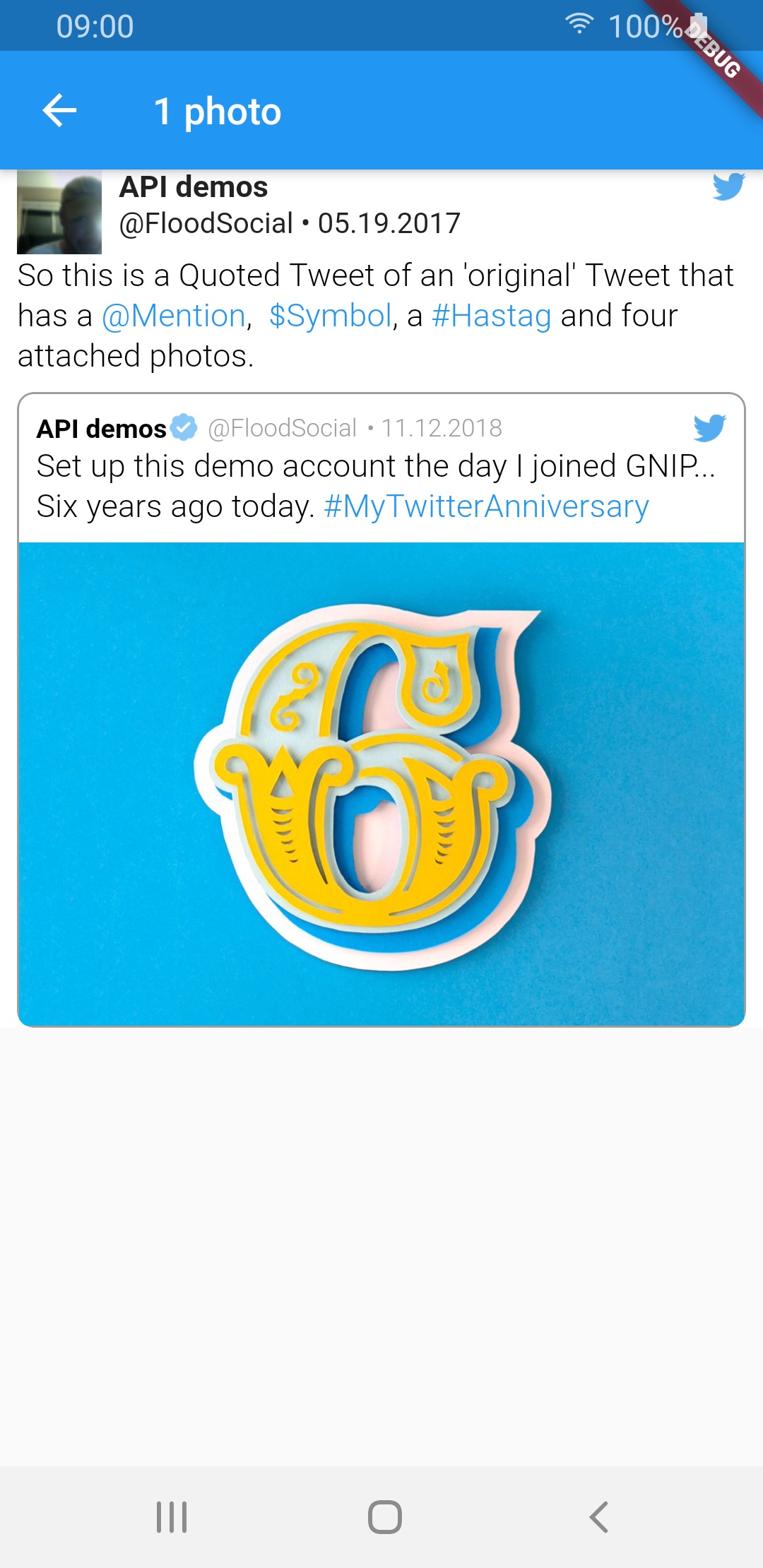 |
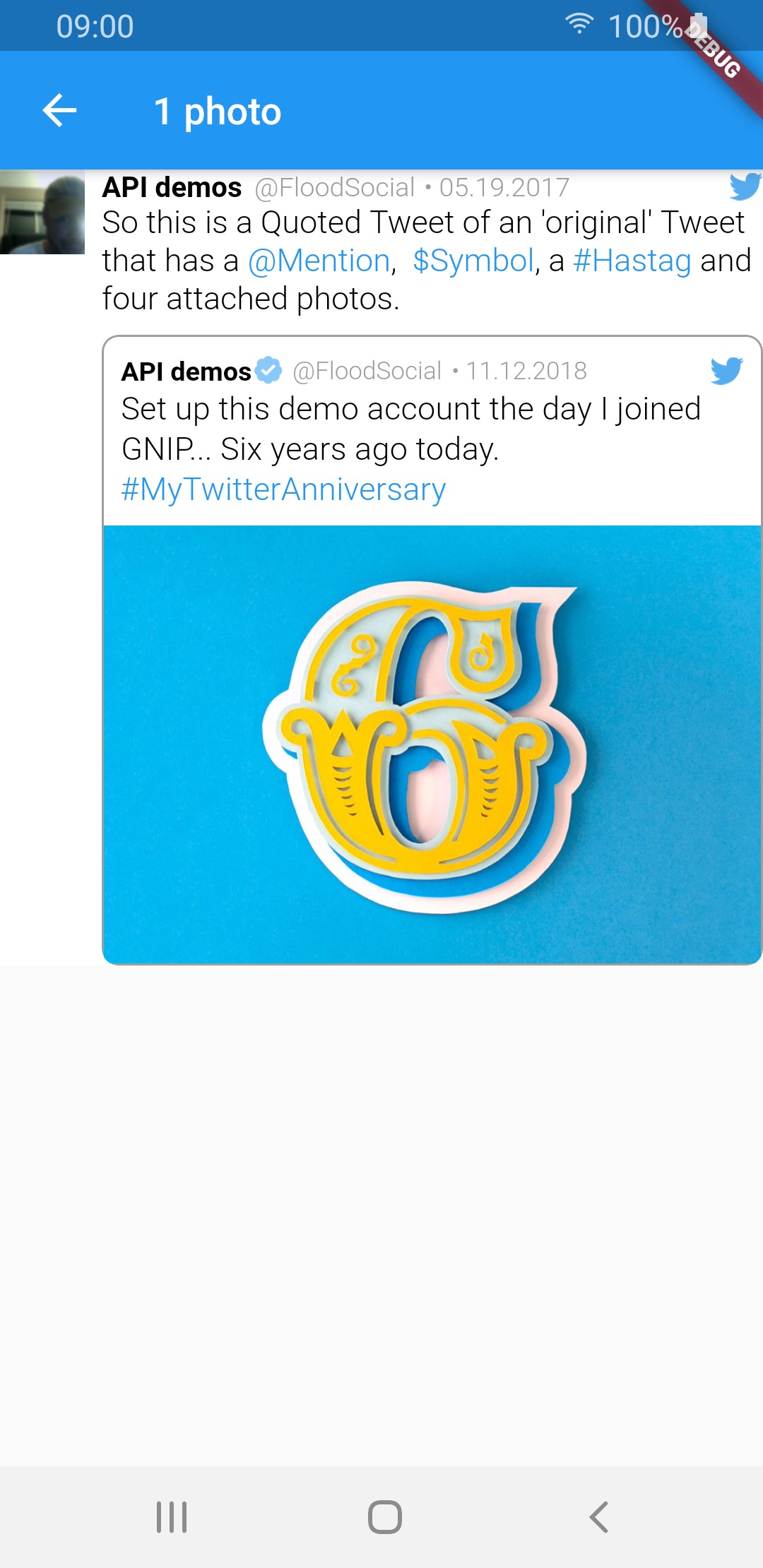 |
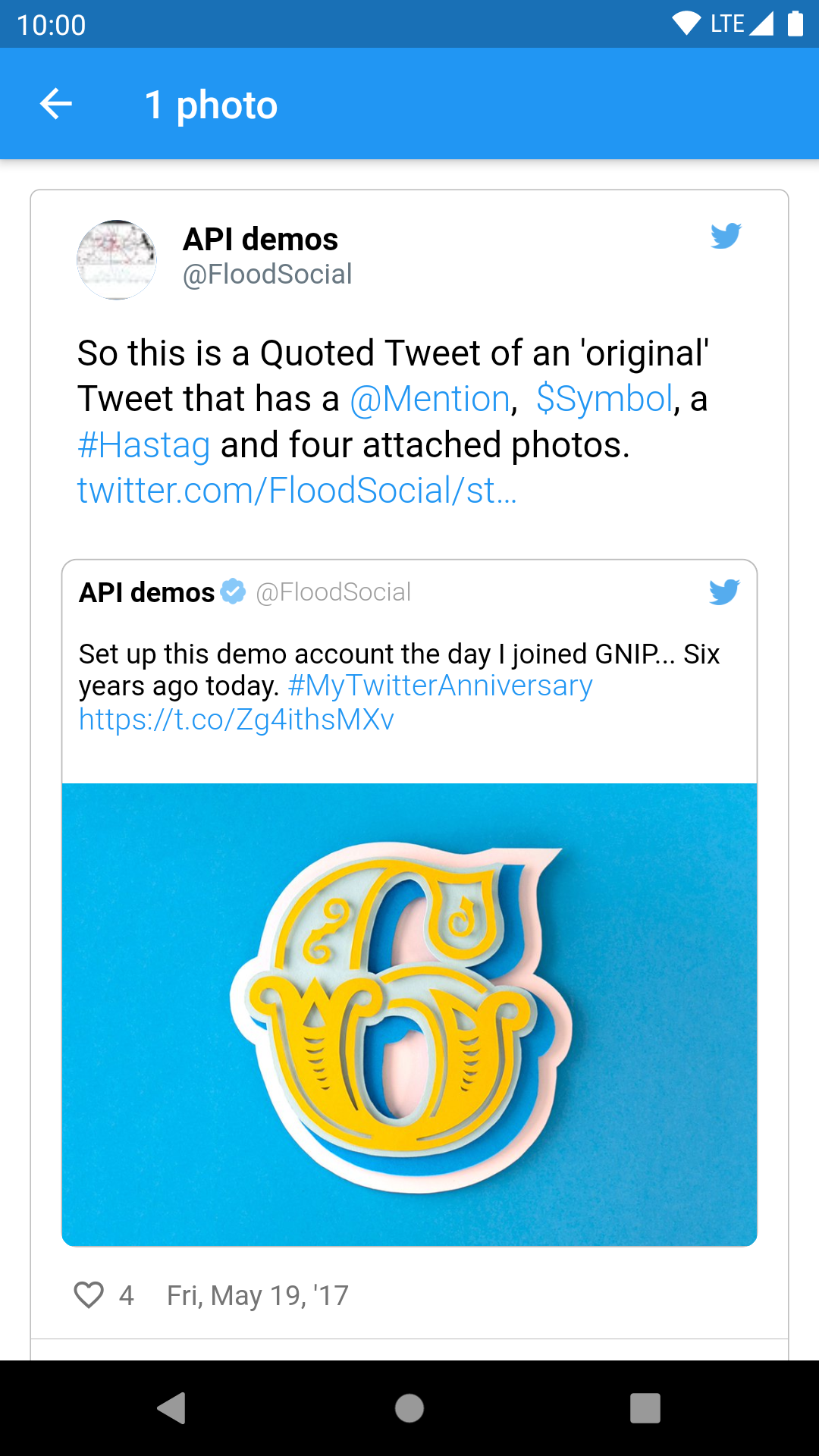 |
| 2 photos |  |
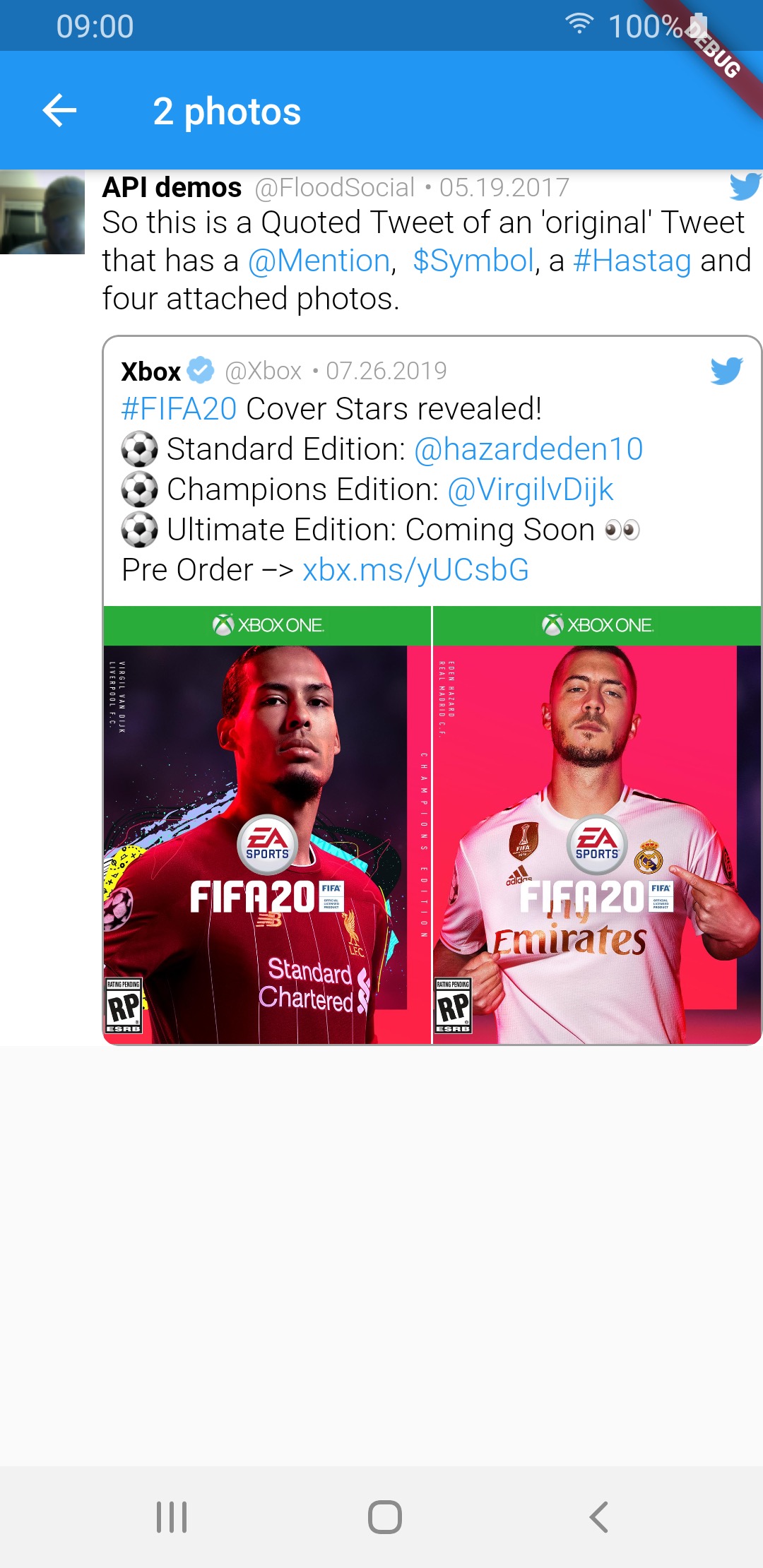 |
 |
| 3 photos |  |
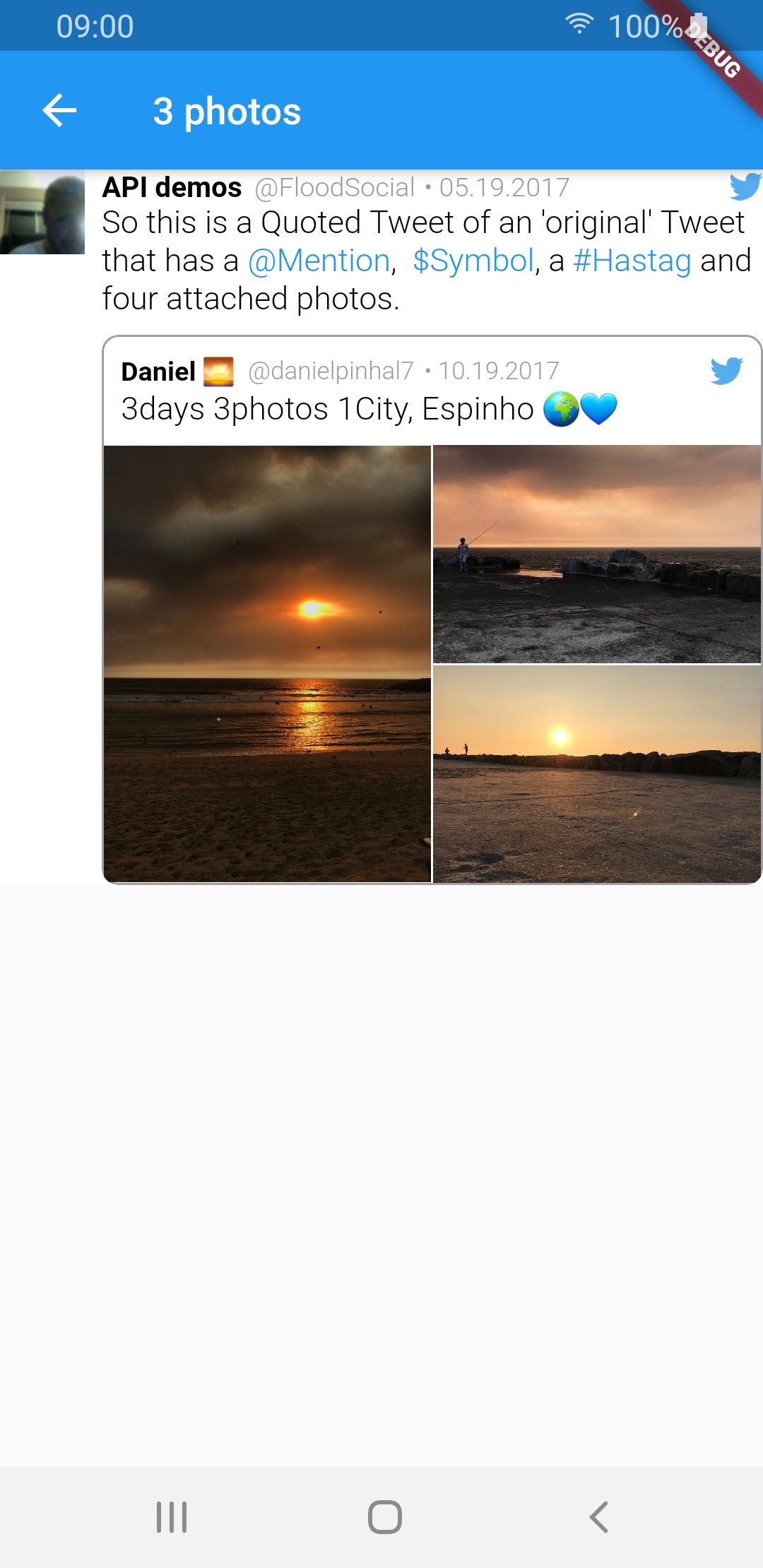 |
 |
| 4 photos |  |
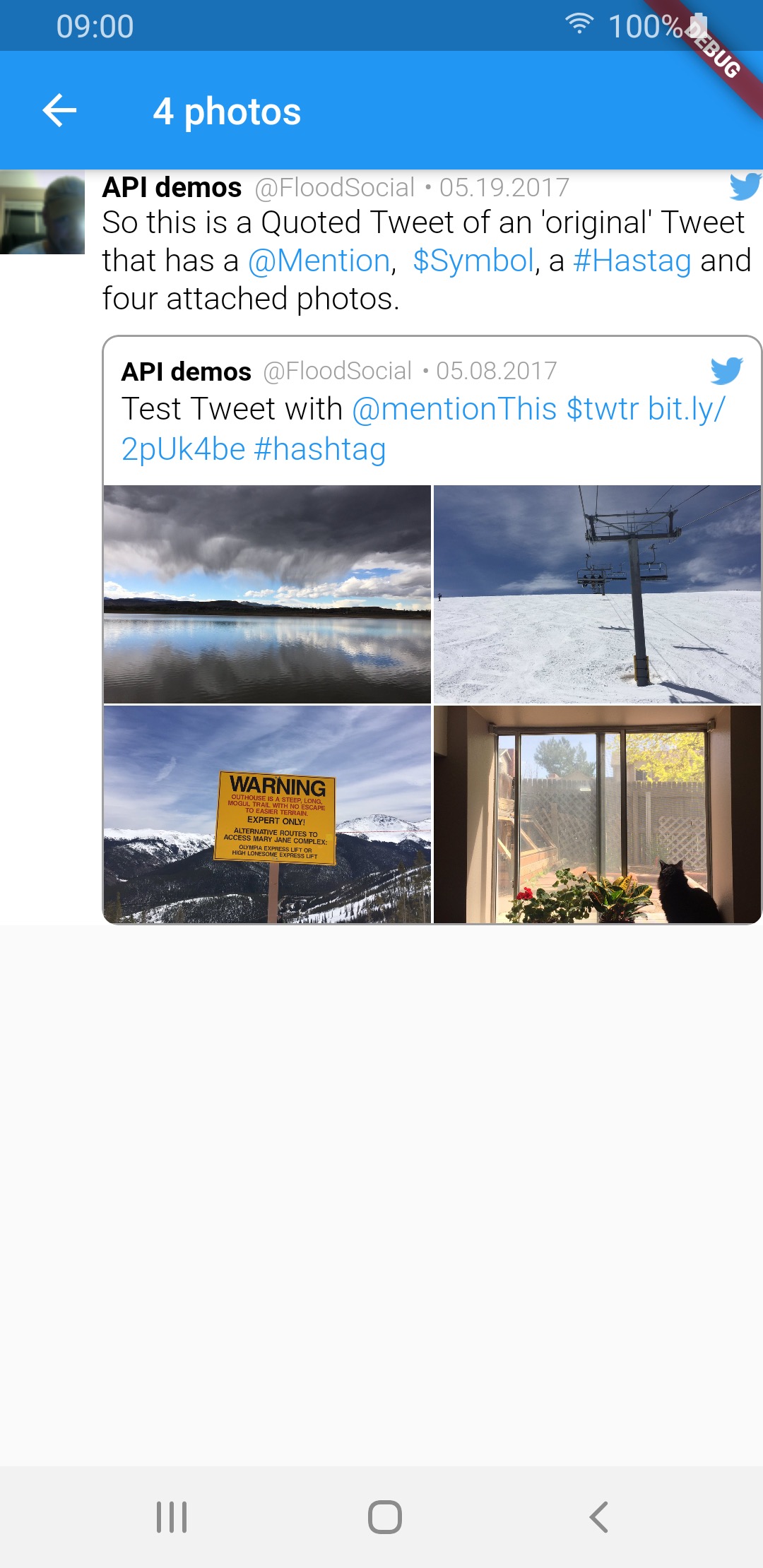 |
 |
| video | 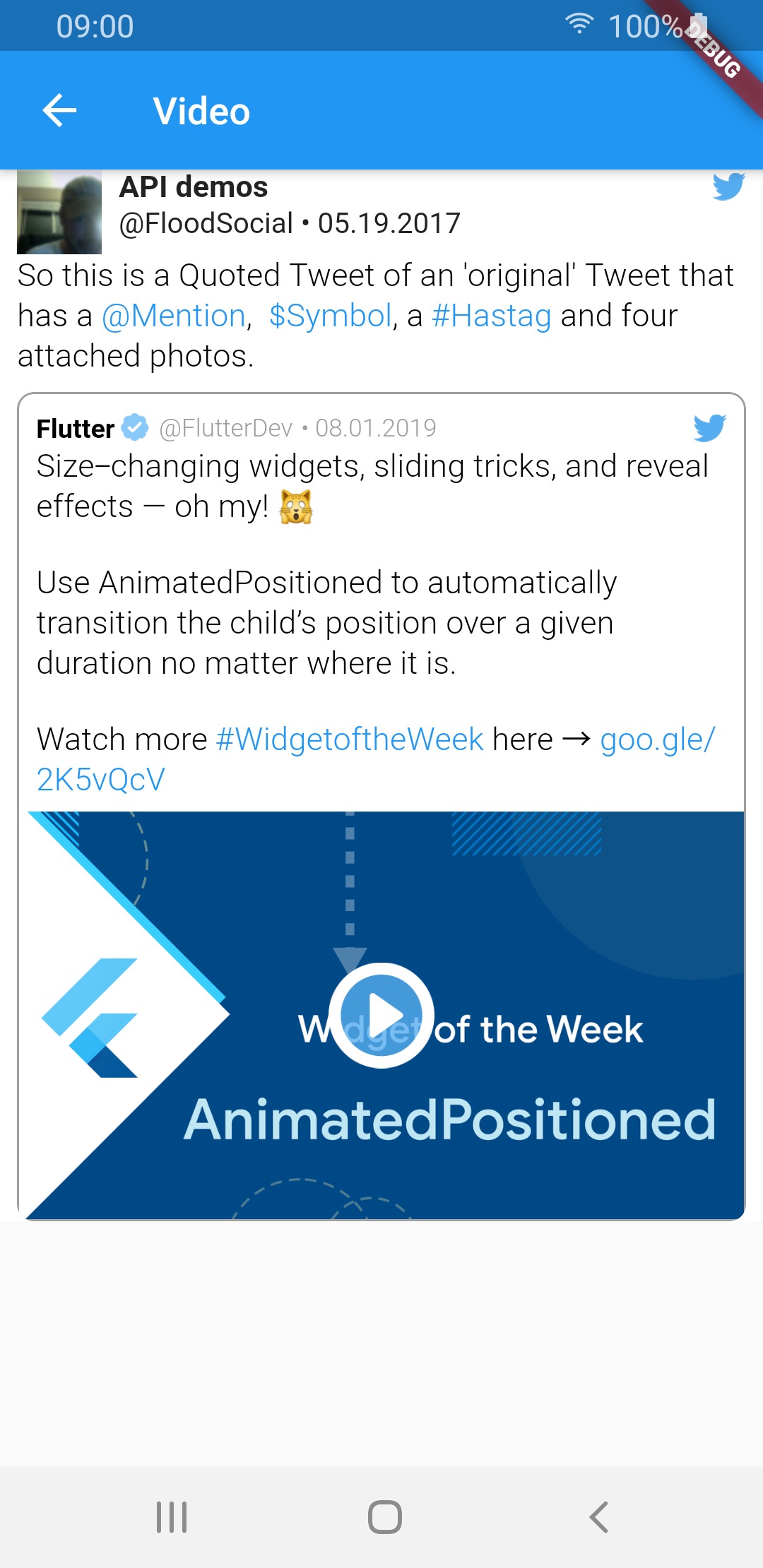 |
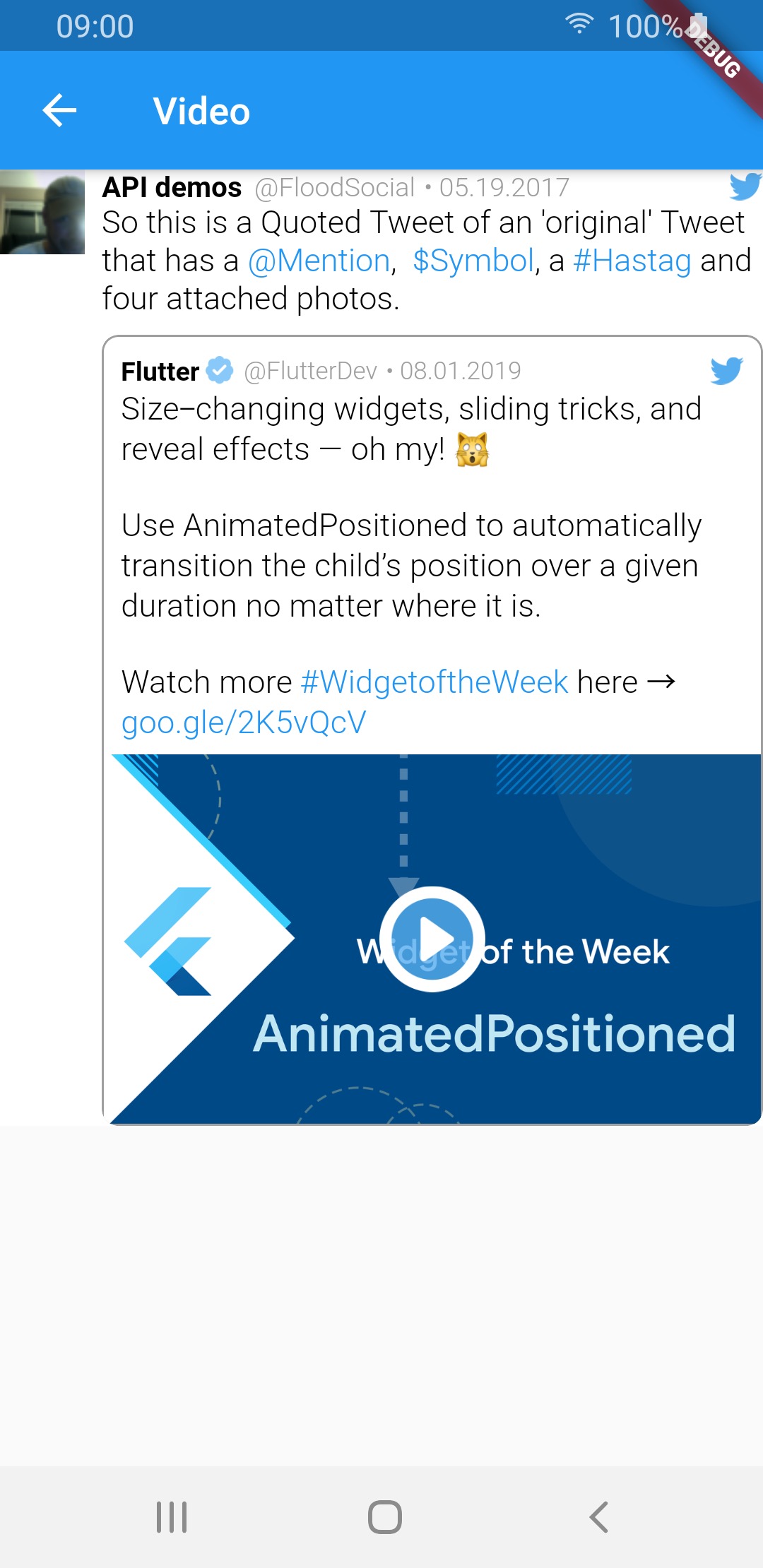 |
 |
| GIF | 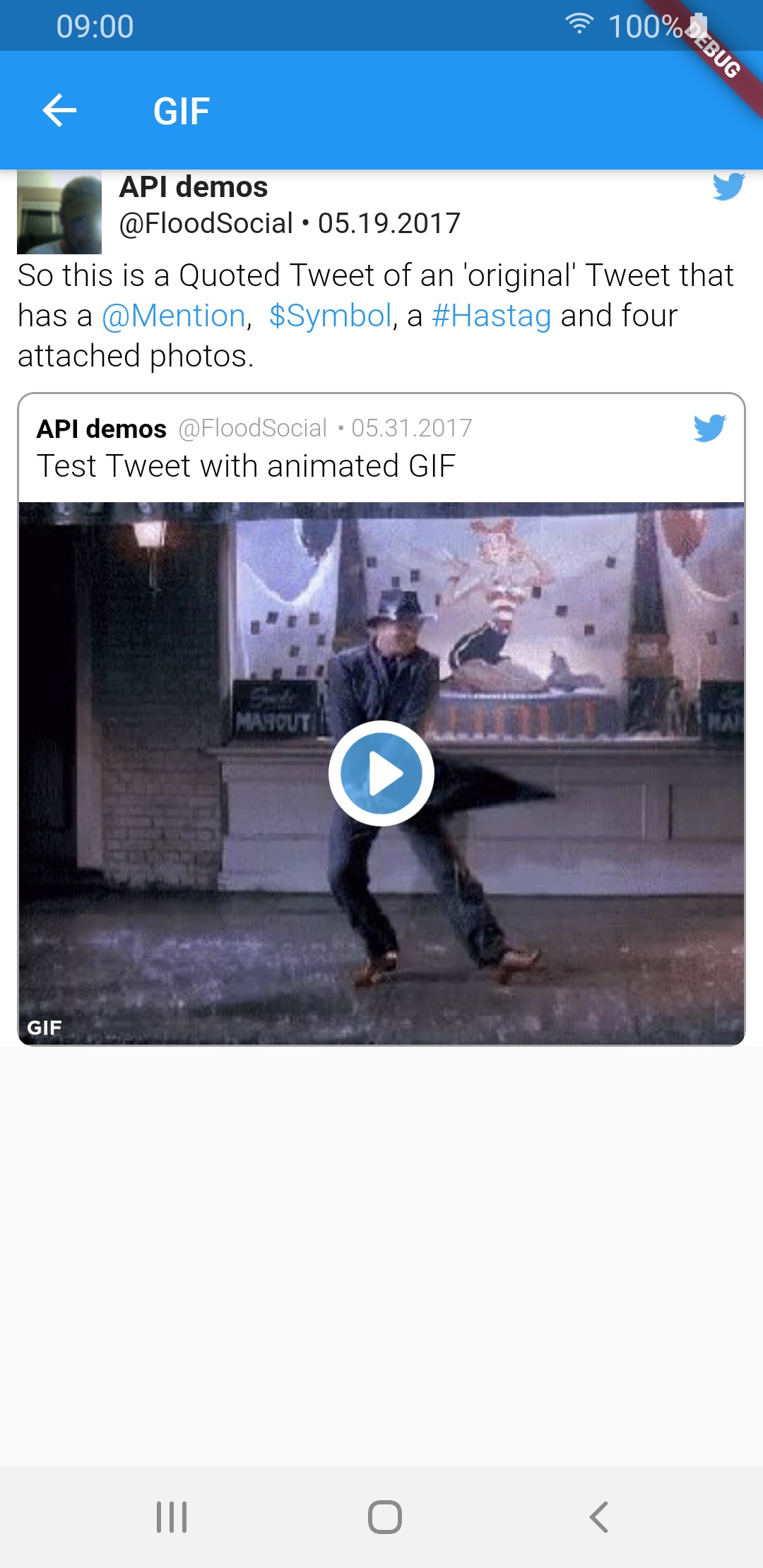 |
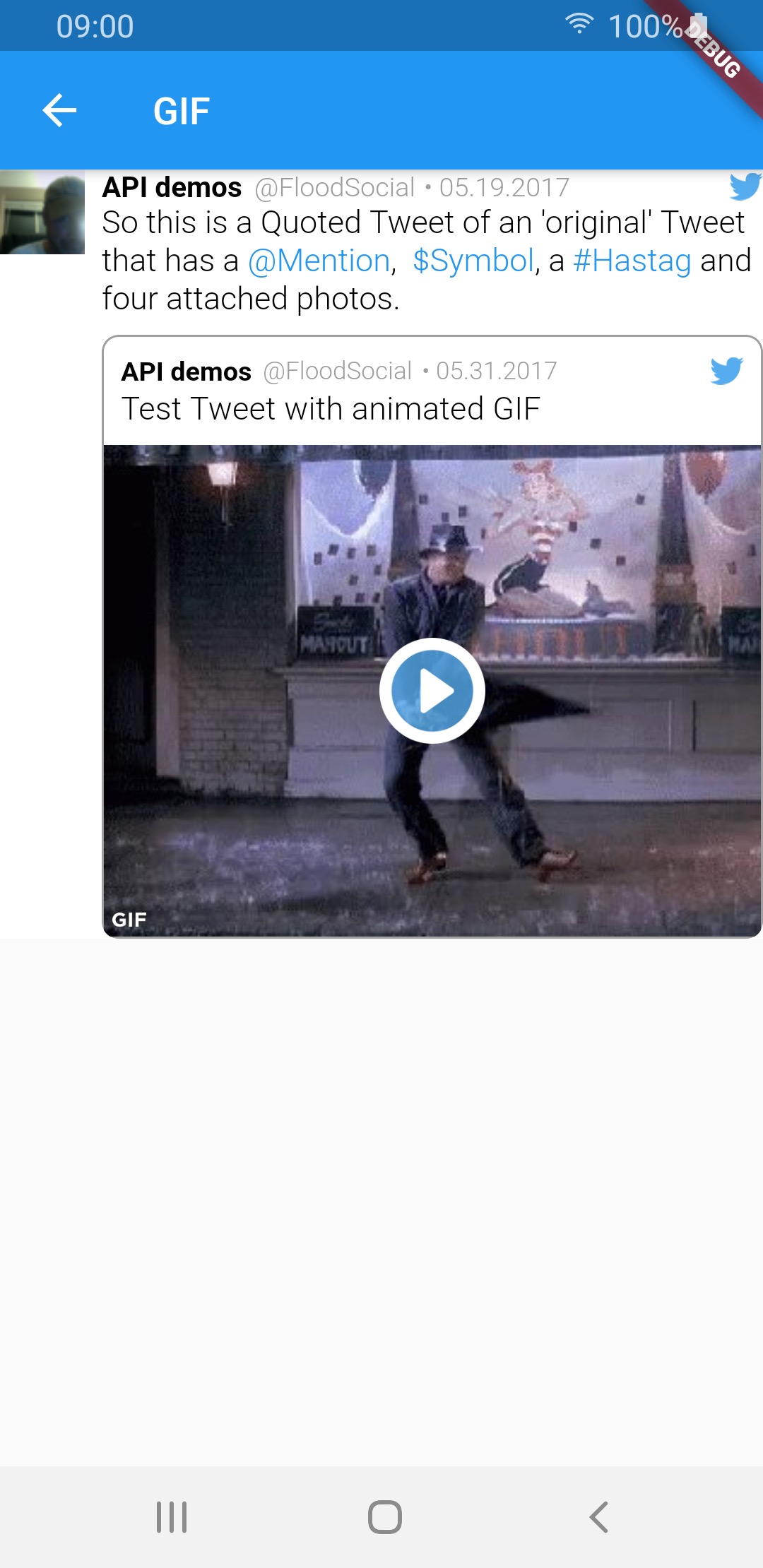 |
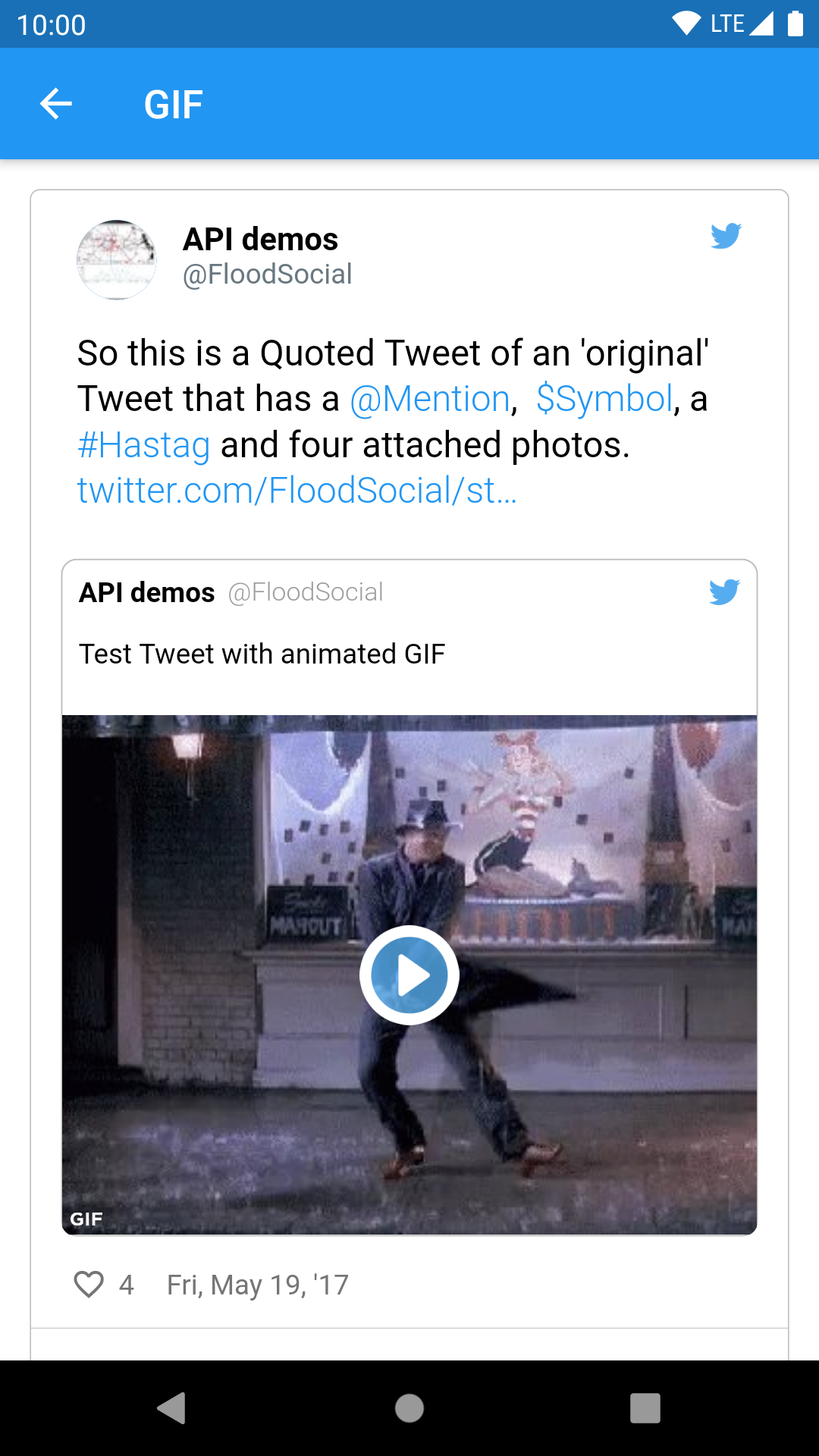 |
Sample tweets use real-life tweet ids but for example purposes, their content was changed.