result_builder 0.0.5  result_builder: ^0.0.5 copied to clipboard
result_builder: ^0.0.5 copied to clipboard
It is a structure that allows the study of the result sets to be generically listened for each type.
result_builder #
It is a structure that allows the study of the result sets to be generically listened for each type.
Getting Started #
To use this plugin, add result_builder as a dependency in your pubspec.yaml file.
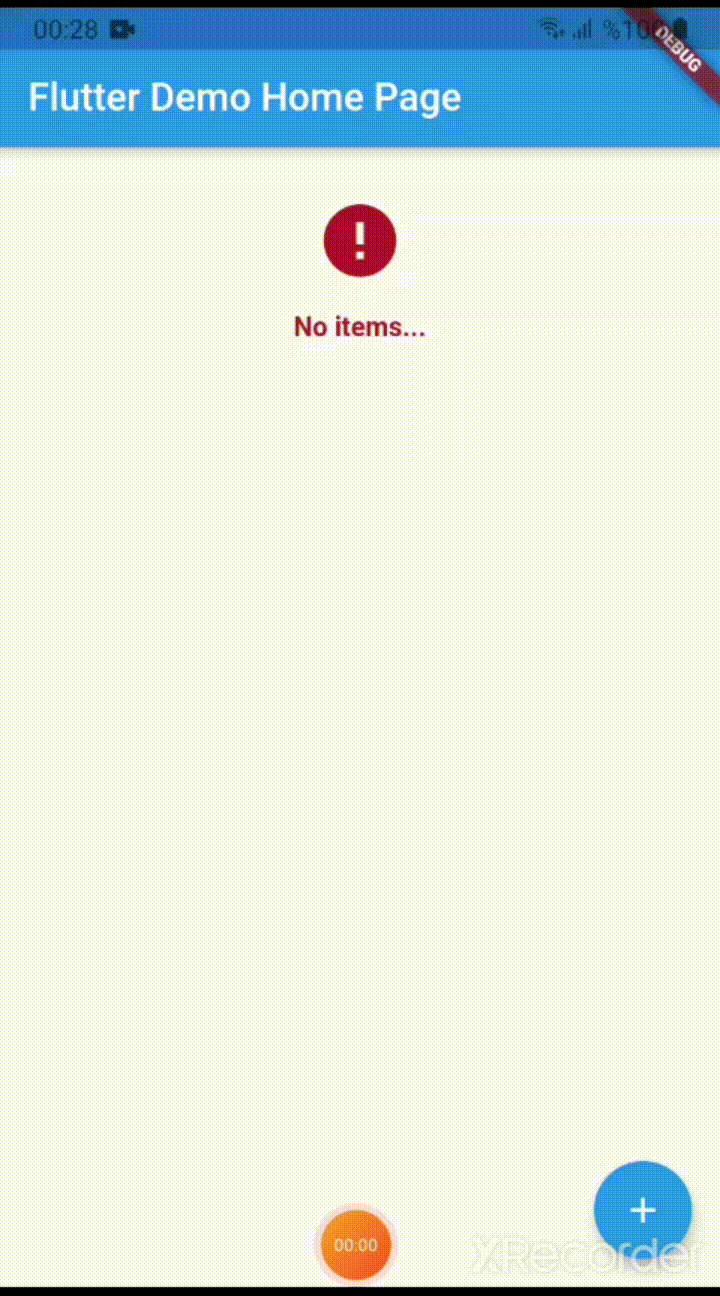
main.dart setState ListView Example #
import 'package:flutter/material.dart';
import 'package:result_builder/result_builder.dart';
class _MyHomePageState extends State<MyHomePage> {
final resultList = Result<List<String>>();
@override
void initState() {
getLoadData();
super.initState();
}
void getLoadData() async {
await Future.delayed(Duration(seconds: 5));
setState(() {
resultList.isLoading = true;
resultList.resultObject = <String>[];
resultList.resultStatus = true;
resultList.isLoading = false;
});
}
@override
Widget build(BuildContext context) {
return Scaffold(
appBar: AppBar(
title: Text(widget.title),
),
body: Center(
child: ResultBuilder(
result: resultList,
builderSuccessful: (() {
if(resultList.resultObject.isEmpty){
return ResultErrorMessage("No items...");
}
return ListView.builder(
itemCount: resultList.resultObject.length,
itemBuilder: (BuildContext context, index) {
return ListTile(
title: Text(resultList.resultObject[index]),
);
});
}),
),
),
floatingActionButton: FloatingActionButton(
backgroundColor: Colors.blue,
child: Icon(
Icons.add,
color: Colors.white,
),
onPressed: () async {
setState(() {
resultList.isLoading = true;
});
await Future.delayed(Duration(seconds: 1));
setState(() {
resultList.resultObject.add("Added item");
resultList.resultStatus = true;
resultList.isLoading = false;
});
}),
);
}
}
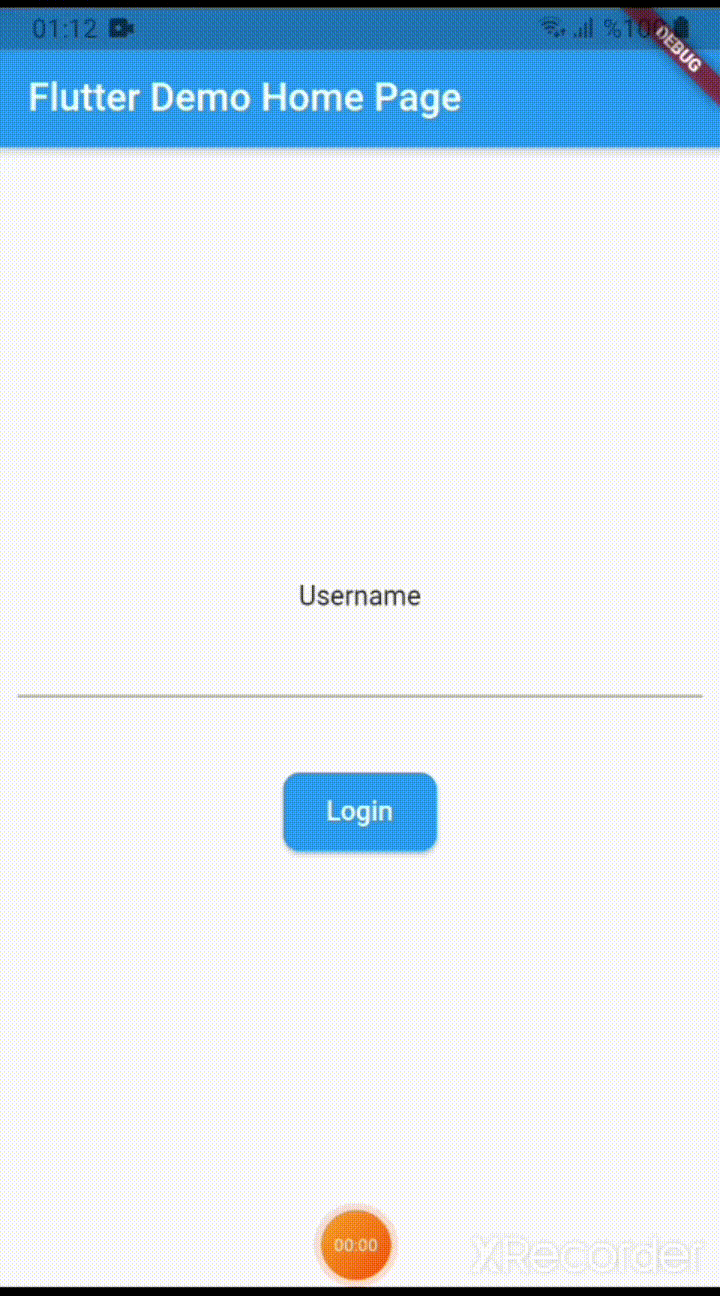
main.dart setState Form Example #
import 'package:flutter/material.dart';
import 'package:result_builder/result_builder.dart';
class _MyHomePageState extends State<MyHomePage> {
final resultList = Result<bool>();
@override
void initState() {
pageLoad();
super.initState();
}
void pageLoad() async {
await Future.delayed(Duration(seconds: 2));
setState(() {
resultList.resultObject = false;
resultList.isLoading = false;
});
}
@override
Widget build(BuildContext context) {
return Scaffold(
appBar: AppBar(
title: Text(widget.title),
),
body: Center(
child: ResultBuilder(
result: resultList,
builderSuccessful: (() {
return SingleChildScrollView(
padding: EdgeInsets.all(10),
child: Form(
child: Column(
children: [
Text("Username"),
TextField(),
Padding(
padding: const EdgeInsets.all(8.0),
child: Text(resultList.resultMessage,style: TextStyle(fontSize: 20,color:Colors.green,fontWeight: FontWeight.bold),),
),
MaterialButton(
color: Colors.blue,
splashColor: Colors.white,
height: 45,
shape: RoundedRectangleBorder(
borderRadius: BorderRadius.circular(10),
),
child: Text("Login",style: TextStyle(color: Colors.white),),
onPressed: () async {
setState(() {
resultList.isLoading = true;
});
await Future.delayed(Duration(seconds: 1));
setState(() {
resultList.resultObject = true;
resultList.resultMessage = "Login Success.";
resultList.resultStatus = true;
resultList.isLoading = false;
});
})
],
),
),
);
}),
),
),
);
}
}
main.dart Getx Form Example #
import 'package:flutter/material.dart';
import 'package:result_builder/result_builder.dart';
import 'package:get/get.dart';
void main() {
runApp(MyApp());
}
class LoginController extends GetxController {
final resultList = Result<bool>().obs;
@override
void onInit() {
pageLoad();
super.onInit();
}
void pageLoad() async {
var model = Result<bool>();
await Future.delayed(Duration(seconds: 2));
model.resultObject = false;
model.isLoading = false;
resultList(model);
}
void login() {
resultList(Result<bool>());
Future.delayed(Duration(seconds: 2)).then((value) => loginMethod());
}
loginMethod() {
var model = Result<bool>();
model.resultObject = true;
model.resultMessage = "Login Success.";
model.resultStatus = true;
model.isLoading = false;
resultList(model);
}
}
class MyApp extends StatelessWidget {
final loginController = Get.put(LoginController());
final _formKey = GlobalKey<FormState>();
@override
Widget build(BuildContext context) {
return GetMaterialApp(
title: 'Flutter Demo',
theme: ThemeData(
primarySwatch: Colors.blue,
),
home: Scaffold(
appBar: AppBar(
title: Text("Flutter Demo Home Page"),
),
body: Center(
child: buildBody(),
),
),
);
}
buildBody() {
return Obx((){
var result = loginController.resultList.value;
return ResultBuilder(
result: result,
builderSuccessful: (() {
return SingleChildScrollView(
padding: EdgeInsets.all(10),
child: Form(
key: _formKey,
child: Column(
children: [
Text("Username"),
TextField(),
Padding(
padding: const EdgeInsets.all(8.0),
child: Text(result.resultMessage,style: TextStyle(fontSize: 20,color:Colors.green,fontWeight: FontWeight.bold),),
),
MaterialButton(
color: Colors.blue,
splashColor: Colors.white,
height: 45,
shape: RoundedRectangleBorder(
borderRadius: BorderRadius.circular(10),
),
child: Text("Login",style: TextStyle(color: Colors.white),),
onPressed: () {
_formKey.currentState.save();
loginController.login();
})
],
),
),
);
}),
);
});
}
}