quickdialogs 2.0.5  quickdialogs: ^2.0.5 copied to clipboard
quickdialogs: ^2.0.5 copied to clipboard
Quick HTML dialogs w/o having to write markup
quickdialogs #
Quick HTML dialogs w/o typing markup for Dart
Quick dialogs was designed to create HTML dialogs quickly w/o the need to create HTML markup or CSS stylesheets, it is designed to stay out the way, for that reason, they cannot be styled(yet), they are designed like that, useful for quick sketching web apps.
Functions:
##pickList A modal pick list that show items based in a List.
Future<Map<String, String>> pickList(List<Map<dynamic, String>> AList, String ATitle, {String AKey : "Id", String AValue : "Value", String AMark : ""})
Example:
import 'package:quickdialogs/quickdialogs.dart' as QuickDialogs;
List<Map<int, String>> getLanguages(){
List<Map<int, String>> pResult = new List<Map<int, String>>();
pResult.add({"Key" : 1, "Value" : "Pascal (Static)"});
pResult.add({"Key" : 2, "Value" : "Dart (Interpreted)"});
pResult.add({"Key" : 3, "Value" : "Java (Static)"});
pResult.add({"Key" : 4, "Value" : "Javascript (Interpreted)"});
return pResult;
}
void main(){
var languages = getLanguages();
Map pResult = await QuickDialogs.pickList(languages, "Languages List");
print(pResult);
}
This will return a map contaning the Key and the Value selected, for example:
{Key: 2, Value: Dart (Interpreted)}
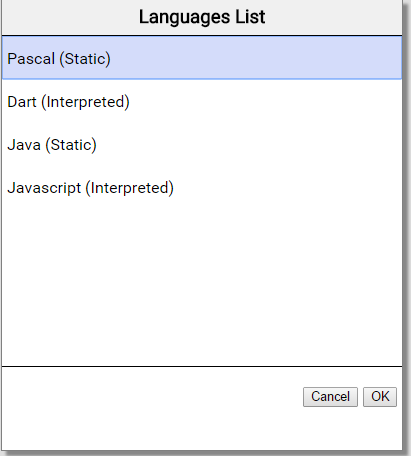
If there are a different set of key and value names in the list, then those can be specified, in the next example the "Key" key is replaced with "Id" and "Value" value with Name.
Example:
import 'package:quickdialogs/quickdialogs.dart' as QuickDialogs;
List<Map<int, String>> getLanguages(){
List<Map<int, String>> pResult = new List<Map<int, String>>();
pResult.add({"Id" : 1, "Name" : "Pascal (Static)"});
pResult.add({"Id" : 2, "Name" : "Dart (Interpreted)"});
pResult.add({"Id" : 3, "Name" : "Java (Static)"});
pResult.add({"Id" : 4, "Name" : "Javascript (Interpreted)"});
return pResult;
}
void main(){
var languages = getLanguages();
Map pResult = await QuickDialogs.pickList(languages, "Languages List", AKey : "Id", AValue : "Name");
print(pResult);
}
This will return something like:
{Id: 2, Name: Dart (Interpreted)}
It can also show some parts of the values highlighted or marked, for example, to highlight in the list the word Java.
Example:
Map pResult = await QuickDialogs.pickList(languages, "Languages List", AKey : "Id", AValue : "Name", AMark: "Java");
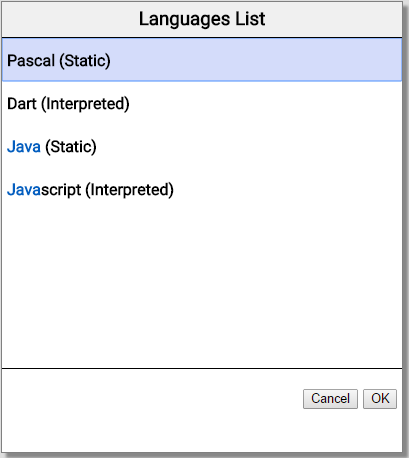
##multiPickList Same as pick list, but you can select more than one value, it will return a List of maps.
Future<List<Map<String, String>>> multiPickList(List<Map<dynamic, String>> AList, String ATitle, {String AKey : "Id", String AValue : "Value", String AMark : ""})
Example:
List<Map> pResult = await QuickDialogs.multiPickList(languages, "Languages List, pick one or more", AKey: "Id", AValue: "Name", AMark: "Java");
print(pResult);
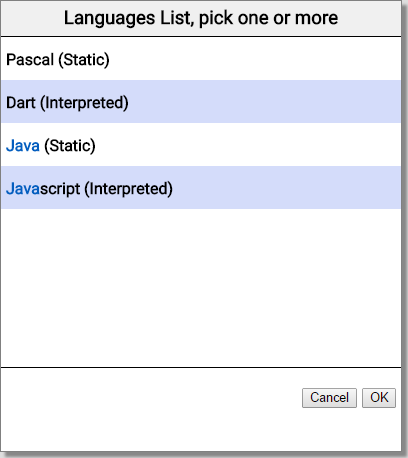
##inputText A simple modal dialog to capture text or a password.
Future<String> inputText(String AText, String ATitle, {bool Password : false})
Example:
var pResult = await QuickDialogs.inputText("", "Write a simple description");
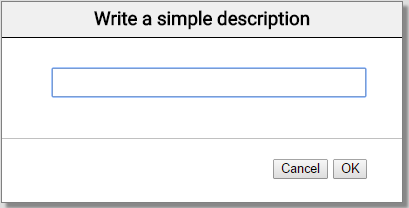
It can also show the input as password characters:
Example:
var pResult = await QuickDialogs.inputText("", "Input your password", Password : true);
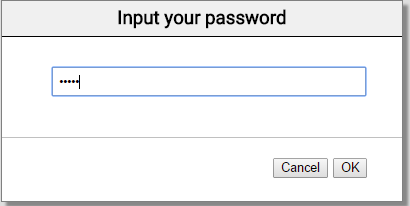
##inputAutocomplete Ajax automplemete for HTML inputs.
void inputAutocomplete(InputElement AInputElement, String AUrl, {bool Mark : false, onSelect(Akey, AValue) : null})
Example:
String pUrl = "http://localhost:4567/programing_languages";
QuickDialogs.inputAutocomplete(inpAutocomplete, pUrl, onSelect: (key, value) => print("key: $key, value: $value"));
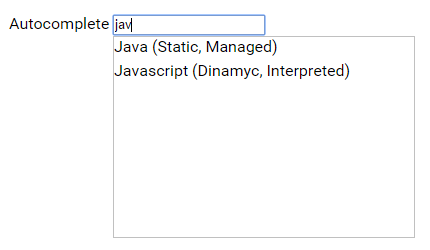
The query in the results can also be marked or highlighted:
Example:
String pUrl = "http://localhost:4567/programing_languages";
QuickDialogs.inputAutocomplete(inpAutocomplete, pUrl, Mark: true, onSelect: (key, value) => print("key: $key, value: $value"));
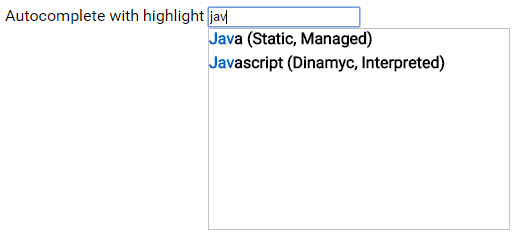
The REST service signature must have the "query" param in the query string, the result is a JSON array with Key and Value pairs, for example:
http://localhost:4567/programing_languages?query=java
And the response should be something like:
[{"Key":"3","Value":"Java (Static, Managed)"},{"Key":"9","Value":"Javascript (Dinamyc, Interpreted)"}]
##showModal (Experimental) This is experimental, it will take the id of a DIV element and show it in a modal window, the DIV must have a child div with the name of the parent div plus the string "-body"
Example:
<div id="mdlData" style="display:none;">
<div id="mdlData-body" style="width: 500px;">
<div>
<h1>This will appear in a modal window</h1>
</div>
<div>
<button id="mdlData-close1">Cancel</button> <button id="btnOK">OK</button>
</div>
</div>
</div>
</div>
Dart code:
QuickDialogs.showModal("mdlData");
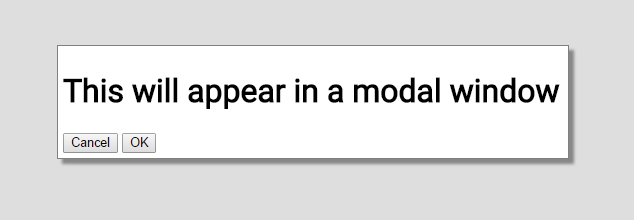
To close the dialog use the closeModal function:
QuickDialogs.closeModal("mdlData");