pinput 2.1.1  pinput: ^2.1.1 copied to clipboard
pinput: ^2.1.1 copied to clipboard
Pin code input (OTP) text field, Supports custom numpad. One Time Code,Password,Passcode,Captcha,Security,Coupon,Wowcher,2FA,Two step verification,two-factor authentication
Flutter Pinput From Tornike & Great Contributors
Flutter package to create easily customizable Pin code input field (OTP) with slick animations.
Please see the Changelog if you are migrating from version < 2.0.0
Features: #
- Animated Decoration Switching
- Form validation
- iOS SMS Autofill
- Android Autofill, requires further implementation, use any packages listed below
- android_sms_retriever, sms_autofill, otp_autofill, sms_otp_auto_verify - Standard Cursor
- Custom Cursor
- Cursor Animation
- Copy From Clipboard
- Ready For Custom Keyboard
- Standard Paste option
- Obscuring Character
- Obscuring Widget
- Haptic Feedback
- Close Keyboard After Completion
- Beautiful Examples
Support #
PRs Welcome
Discord Channel
Examples app on github has multiple templates to choose from
Don't forget to give it a star ⭐
Demo #
| Live Demo | Rounded With Shadows | Rounded With Cursor |
|---|---|---|
 |
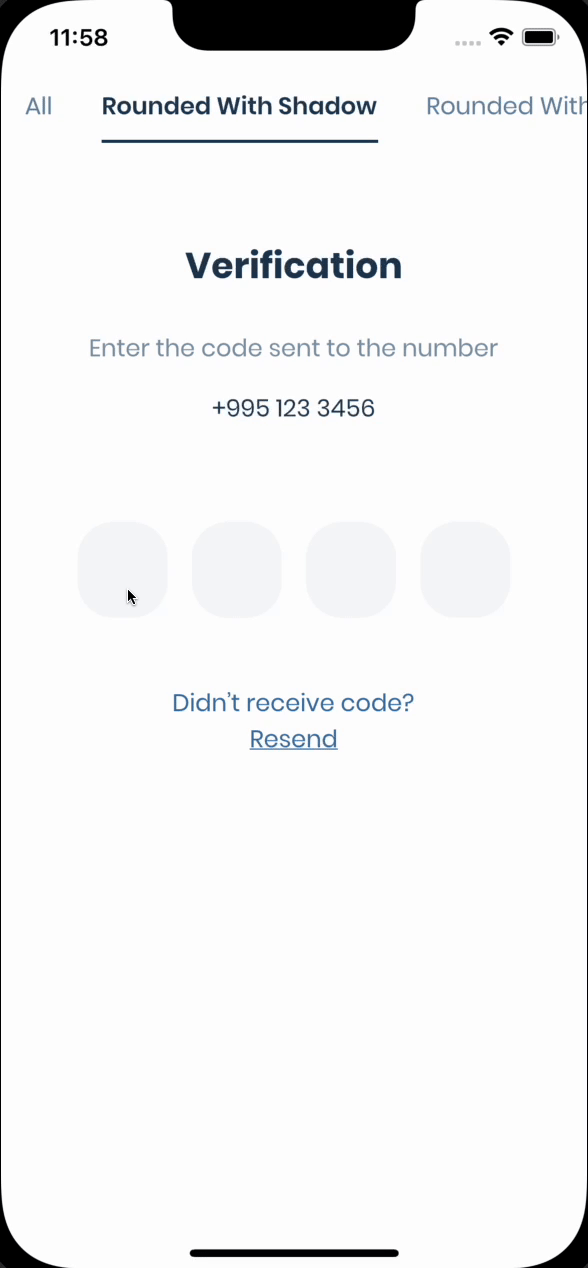 |
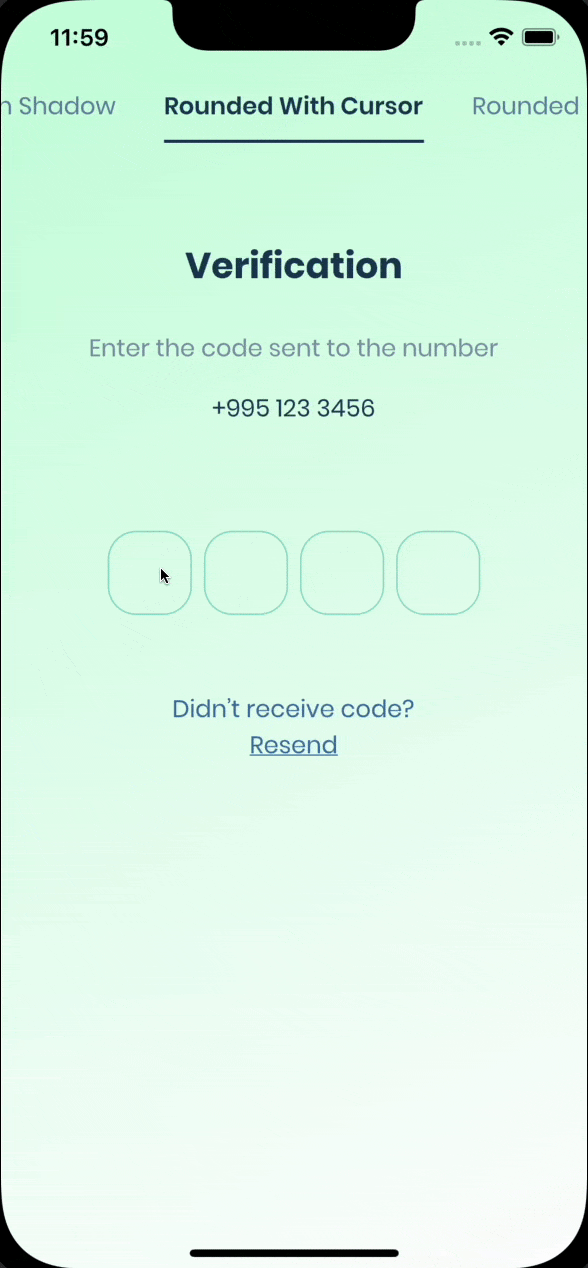 |
| Rounded Filled | With Bottom Cursor | Filled |
|---|---|---|
 |
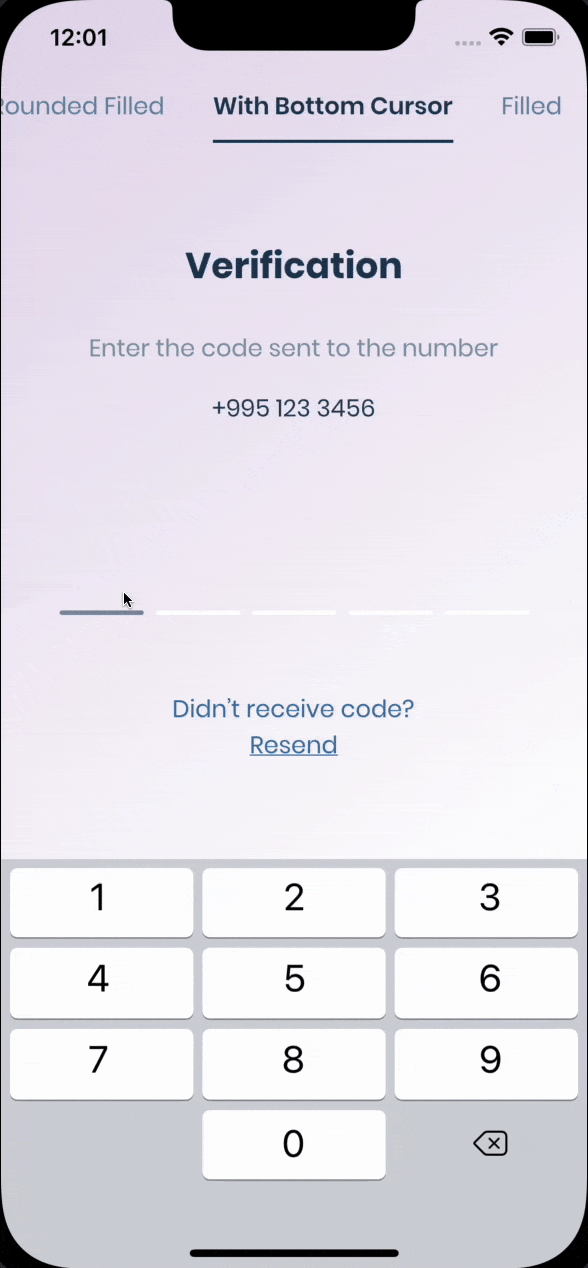 |
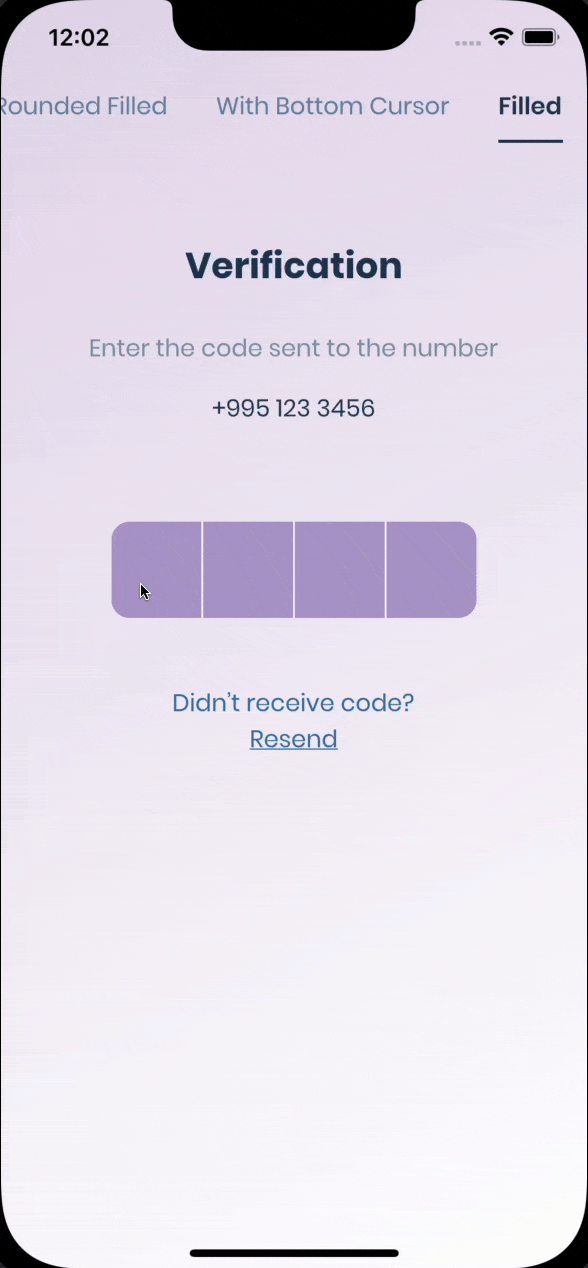 |
Getting Started #
Pin has 6 state default focused, submitted, following, disabled, error, you can customize each state by specifying theme parameter.
Pin smoothly animates from one state to another automatically.
PinTheme Class
| Property | Default/Type |
|---|---|
| width | 56.0 |
| height | 60.0 |
| textStyle | TextStyle() |
| margin | EdgeInsetsGeometry |
| padding | EdgeInsetsGeometry |
| constraints | BoxConstraints |
You can use standard Pinput like so
Widget buildPinPut() {
return Pinput(
onCompleted: (pin) => print(pin),
);
}
If you want to customize it, create defaultPinTheme first.
final defaultPinTheme = PinTheme(
width: 56,
height: 56,
textStyle: TextStyle(fontSize: 20, color: Color.fromRGBO(30, 60, 87, 1), fontWeight: FontWeight.w600),
decoration: BoxDecoration(
border: Border.all(color: Color.fromRGBO(234, 239, 243, 1)),
borderRadius: BorderRadius.circular(20),
),
);
if you want all pins to be the same don't pass other theme parameters,
If not, create focusedPinTheme, submittedPinTheme, followingPinTheme, errorPinTheme from defaultPinTheme
final focusedPinTheme = defaultPinTheme.copyDecorationWith(
border: Border.all(color: Color.fromRGBO(114, 178, 238, 1)),
borderRadius: BorderRadius.circular(8),
);
final submittedPinTheme = defaultPinTheme.copyWith(
decoration: defaultPinTheme.decoration.copyWith(
color: Color.fromRGBO(234, 239, 243, 1),
),
);
Put everything together
final defaultPinTheme = PinTheme(
width: 56,
height: 56,
textStyle: TextStyle(fontSize: 20, color: Color.fromRGBO(30, 60, 87, 1), fontWeight: FontWeight.w600),
decoration: BoxDecoration(
border: Border.all(color: Color.fromRGBO(234, 239, 243, 1)),
borderRadius: BorderRadius.circular(20),
),
);
final focusedPinTheme = defaultPinTheme.copyDecorationWith(
border: Border.all(color: Color.fromRGBO(114, 178, 238, 1)),
borderRadius: BorderRadius.circular(8),
);
final submittedPinTheme = defaultPinTheme.copyWith(
decoration: defaultPinTheme.decoration.copyWith(
color: Color.fromRGBO(234, 239, 243, 1),
),
);
return Pinput(
defaultPinTheme: defaultPinTheme,
focusedPinTheme: focusedPinTheme,
submittedPinTheme: submittedPinTheme,
validator: (s) {
return s == '2222' ? null : 'Pin is incorrect';
},
pinputAutovalidateMode: PinputAutovalidateMode.onSubmit,
showCursor: true,
onCompleted: (pin) => print(pin),
);
See Example app for more Pinput examples Examples #
Tips #
-
Controller
/// Create Controller
final pinController = TextEditingController();
/// Set text programmatically
pinController.setText('1222');
/// Append typed character, useful if you are using custom keyboard
pinController.append('1', 4);
/// Delete last character
pinController.delete();
/// Don't call setText, append, delete in build method, this is just illustration.
return Pinput(
controller: pinController,
);
-
Focus
/// Create FocusNode
final pinputFocusNode = FocusNode();
/// Focus pinput
pinputFocusNode.requestFocus();
/// UnFocus pinput
pinputFocusNode.unfocus();
/// Don't call requestFocus, unfocus in build method, this is just illustration.
return Pinput(
focusNode: pinputFocusNode,
);
-
Validation
/// Create key
final formKey = GlobalKey<FormState>();
/// Validate manually
/// Don't call validate in build method, this is just illustration.
formKey.currentState!.validate();
return Form(
key: formKey,
child: Pinput(
/// Auto validate after user tap on keyboard done button, or completes Pinput
pinputAutovalidateMode: PinputAutovalidateMode.onSubmit,
validator: (pin) {
if (pin == '2224') return null;
return 'Pin is incorrect';
},
),
);
Properties #
/// Theme of the pin in default state
final PinTheme? defaultPinTheme;
/// Theme of the pin in focused state
final PinTheme? focusedPinTheme;
/// Theme of the pin in submitted state
final PinTheme? submittedPinTheme;
/// Theme of the pin in following state
final PinTheme? followingPinTheme;
/// Theme of the pin in disabled state
final PinTheme? disabledPinTheme;
/// Theme of the pin in error state
final PinTheme? errorPinTheme;
/// If true keyboard will be closed
final bool closeKeyboardWhenCompleted;
/// Displayed fields count. PIN code length.
final int length;
/// Fires when user completes pin input
final ValueChanged<String>? onCompleted;
/// Called every time input value changes.
final ValueChanged<String>? onChanged;
/// See [EditableText.onSubmitted]
final ValueChanged<String>? onSubmitted;
/// Called when user clicks on PinPut
final VoidCallback? onTap;
/// In order to catch event [enableInteractiveSelection] should be false
final VoidCallback? onLongPress;
/// Used to get, modify PinPut value and more.
/// Don't forget to dispose controller
/// ``` dart
/// @override
/// void dispose() {
/// controller.dispose();
/// super.dispose();
/// }
/// ```
final TextEditingController? controller;
/// Defines the keyboard focus for this
/// To give the keyboard focus to this widget, provide a [focusNode] and then
/// use the current [FocusScope] to request the focus:
/// Don't forget to dispose focusNode
/// ``` dart
/// @override
/// void dispose() {
/// focusNode.dispose();
/// super.dispose();
/// }
/// ```
final FocusNode? focusNode;
/// Widget that is displayed before field submitted.
final Widget? preFilledWidget;
/// Sets the positions where the separator should be shown
final List<int>? separatorPositions;
/// Builds a Pinput separator
final Widget? separator;
/// Defines how [Pinput] fields are being placed inside [Row]
final MainAxisAlignment mainAxisAlignment;
/// Defines how each [Pinput] field are being placed within the container
final AlignmentGeometry pinContentAlignment;
/// curve of every [Pinput] Animation
final Curve animationCurve;
/// Duration of every [Pinput] Animation
final Duration animationDuration;
/// Animation Type of each [Pinput] field
/// options:
/// none, scale, fade, slide, rotation
final PinAnimationType pinAnimationType;
/// Begin Offset of ever [Pinput] field when [pinAnimationType] is slide
final Offset? slideTransitionBeginOffset;
/// Defines [Pinput] state
final bool enabled;
/// See [EditableText.readOnly]
final bool readOnly;
/// See [EditableText.autofocus]
final bool autofocus;
/// Whether to use Native keyboard or custom one
/// when flag is set to false [Pinput] wont be focusable anymore
/// so you should set value of [Pinput]'s [TextEditingController] programmatically
final bool useNativeKeyboard;
/// If true, paste button will appear on longPress event
final bool toolbarEnabled;
/// Whether show cursor or not
/// Default cursor '|' or [cursor]
final bool showCursor;
/// If [showCursor] true the focused field will show passed Widget
final Widget? cursor;
/// The appearance of the keyboard.
/// This setting is only honored on iOS devices.
/// If unset, defaults to [ThemeData.brightness].
final Brightness? keyboardAppearance;
/// See [EditableText.inputFormatters]
final List<TextInputFormatter> inputFormatters;
/// See [EditableText.keyboardType]
final TextInputType keyboardType;
/// Provide any symbol to obscure each [Pinput] pin
/// Recommended ●
final String obscuringCharacter;
/// IF [obscureText] is true typed text will be replaced with passed Widget
final Widget? obscuringWidget;
/// Whether hide typed pin or not
final bool obscureText;
/// See [EditableText.textCapitalization]
final TextCapitalization textCapitalization;
/// The type of action button to use for the keyboard.
///
/// Defaults to [TextInputAction.newline] if [keyboardType] is
/// [TextInputType.multiline] and [TextInputAction.done] otherwise.
final TextInputAction? textInputAction;
/// Configuration of toolbar options.
///
/// If not set, select all and paste will default to be enabled. Copy and cut
/// will be disabled if [obscureText] is true. If [readOnly] is true,
/// paste and cut will be disabled regardless.
final ToolbarOptions toolbarOptions;
/// See [EditableText.autofillHints]
final Iterable<String>? autofillHints;
/// See [EditableText.enableSuggestions]
final bool enableSuggestions;
/// See [EditableText.selectionControls]
final TextSelectionControls? selectionControls;
/// See [TextField.restorationId]
final String? restorationId;
/// Fires when clipboard has text of Pinput's length
final ValueChanged<String>? onClipboardFound;
/// Use haptic feedback everytime user types on keyboard
/// See more details in [HapticFeedback]
final HapticFeedbackType hapticFeedbackType;
/// See [EditableText.onAppPrivateCommand]
final AppPrivateCommandCallback? onAppPrivateCommand;
/// See [EditableText.mouseCursor]
final MouseCursor? mouseCursor;
/// Style of error text
final TextStyle? errorTextStyle;
/// If [showError] is true and [errorBuilder] is passed it will be rendered under the Pinput
final PinputErrorBuilder? errorBuilder;
/// Return null if pin is valid or any String otherwise
final FormFieldValidator<String>? validator;
/// Return null if pin is valid or any String otherwise
final PinputAutovalidateMode pinputAutovalidateMode;
