pal 0.0.4+1  pal: ^0.0.4+1 copied to clipboard
pal: ^0.0.4+1 copied to clipboard
The no code Flutter onboarding editor
Pal - The Flutter onboarding editor (beta) #
Pal is the onboarding editor dedicated to Flutter apps 📱.
What does it mean ?
No code editor for all your app screens directly in your app:
- 🏄♂️ Go to a screen where you want to add helper.
- 🎛 Select your helper type.
- 🎨 Select and customize your theme.
👀 Preview #

🧐 How it works ? #
Pal is splitted in two modes:
- Editor, used to create & manage helpers.
- Client, all created helpers was displayed here.
Editor mode flow
- 🚣♂️ Navigate to the screen you want to show your helper.
- 🚧 Create the helper you want.
- 🚀 Publish !
Client mode flow
- 📲 Fetch all onboarding on application start.
- 🎛 Trigger an onboarding each time we detect anything that you configured for.
- 🙈 Don't show an helper again if user has already seen it.
That's it !
🚀 Getting started #
-
Create an administration account here.
-
Create a new project in your dashboard.
-
Get your token & save it for later.

- Add Pal dependency
dependencies:
...
pal: ^latest_version
- Import Pal in the
main.dart
import 'package:palplugin/palplugin.dart';
- Wrap your app with Pal
void main() => runApp(MyApp());
class MyApp extends StatelessWidget {
final _navigatorKey = GlobalKey<NavigatorState>();
@override
Widget build(BuildContext context) {
return Pal(
editorModeEnabled: true,
appToken: 'REPLACE_WITH_YOUR_APP_TOKEN',
// --------------------
// YOUR APP IS HERE
child: MaterialApp(
navigatorKey: _navigatorKey,
navigatorObservers: [PalNavigatorObserver.instance()],
home: YourApp(),
),
// --------------------
);
}
}
🎥 Youtube Videos #
✨ Parameters #
| Param | Type | Description | Required | Default |
|---|---|---|---|---|
| childApp | Widget |
your application. | ✅ | |
| navigatorKey | GlobalKey<NavigatorState> |
a reference to the navigator key of your application | childApp.navigatorKey |
|
| navigatorObserver | PalNavigatorObserver |
used to manage state of current page | childApp.navigatorObservers first entry |
|
| editorModeEnabled | bool |
enable or Disable the editor mode | true |
|
| textDirection | TextDirection |
text direction of your application | TextDirection.ltr |
|
| appToken | String |
the app token created from the admin | ✅ |
🎥 Gallery #
😎 Client mode #
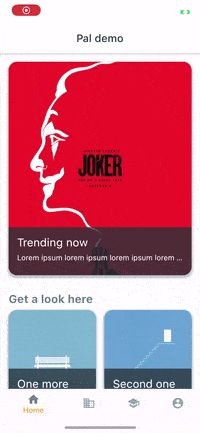
Some of helpers displayed in the client app
🚧 Editor mode #
💡 Helpers creation
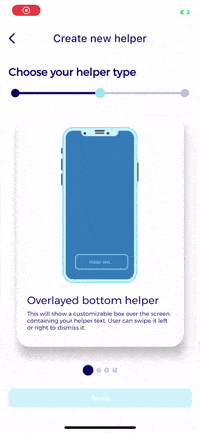
Simple box helper
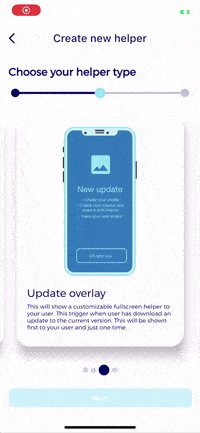
Update helper
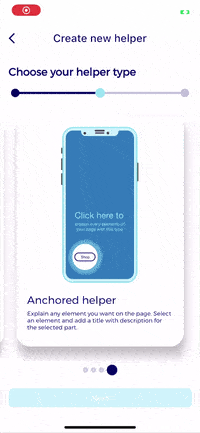
Anchored helper
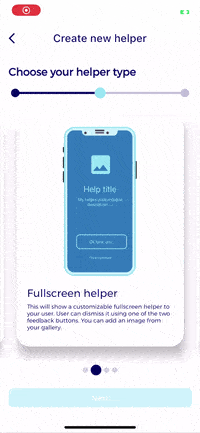
FullScreen helper
🎨 Edit mode #
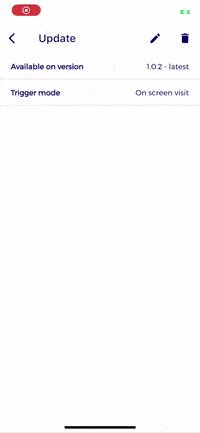
Edit an helper
📣 Author #

Initiated and sponsored by Apparence.io.



