google_maps_routes 0.0.1  google_maps_routes: ^0.0.1 copied to clipboard
google_maps_routes: ^0.0.1 copied to clipboard
A package for drawing routes on Google Maps.
google_maps_routes #
This is a package for creating routes on google maps using the directions API from Google. Routes are drawn with help of the flutter_polyline_points package.
Screenshot #
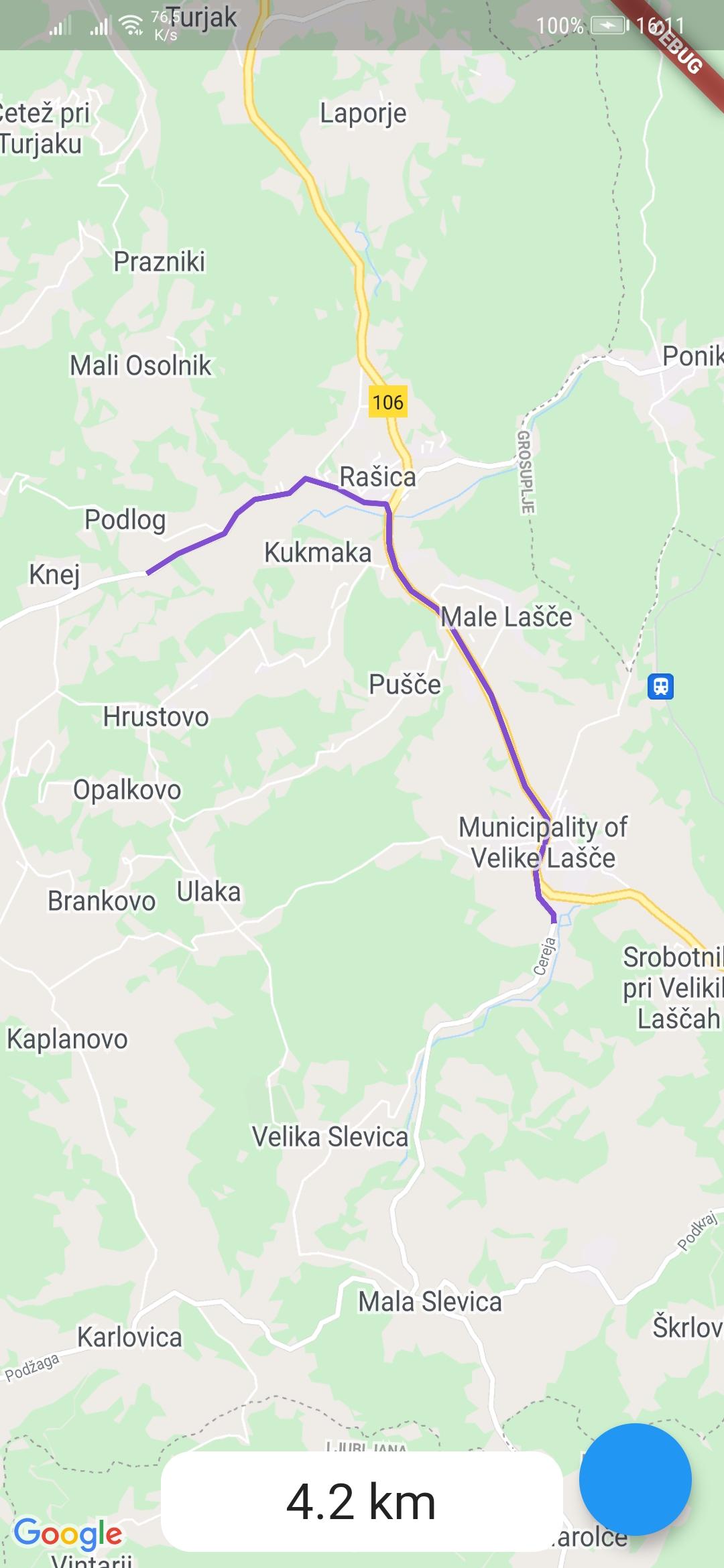
Usage #
To use the google_maps_routes package, first depend on it.
Then import it where you want to use it
import 'package:google_maps_routes/google_maps_routes.dart';
To use it you need a List of points like this:
/// LatLng is included in google_maps_flutter
List<LatLng> points = {
LatLng(latitude, longitude),
LatLng(latitude, longitude),
LatLng(latitude, longitude),
LatLng(latitude, longitude),
}
Then you need to instantiate this plugin
MapsRoutes route = new MapsRoutes();
To create a route, just call the following function:
/// routeName is a string and can be anything; it can include spaces but
/// they will be replaced with a dash
/// example: 'Example route'
/// color is a Color type and will be used as the polyline color:
/// example: Color.fromRGBO(130, 78, 210, 1.0)
/// googleApyKey is a string and is a google directions API key
/// example: get it at
/// https://developers.google.com/maps/documentation/directions/get-api-key
await route.drawRoute(points, routeName, color, googleApiKey);
To display the polylines you need to add a polylines parameter to your google map widget.
GoogleMap(
polylines: route.routes
)
If you ever want to clear the routes, just call:
route.routes.clear();
Credits #
- google maps for providing the map
- flutter_polyline_points for the usage of directions api