flutter_breadcrums 0.0.1  flutter_breadcrums: ^0.0.1 copied to clipboard
flutter_breadcrums: ^0.0.1 copied to clipboard
A new Flutter package project.
Flutter Breadcrums #
This package helps in creation of Flutter Breadcrum similar to the html/css Breadcrum.
Simple Usage #
To use this plugin, add flutter_breadcrums aas a dependency in your pubspec.yaml file.
Example #
import 'package:flutter_breadcrums/flutter_breadcrums.dart';
ListView(
scrollDirection: Axis.horizontal,
children: ['Item 1','Item 2','Item 3'].map((e) {
return BreadCrum(
title: e,
widthFactor: 0.9,
width: 100,
style: Style.angled,
onPressed: () {
print(e);
});
}).toList(),
)
Code Generator (Example App) #
To try demo or genrate code build apk of example app
| Design View | Code View |
|---|---|
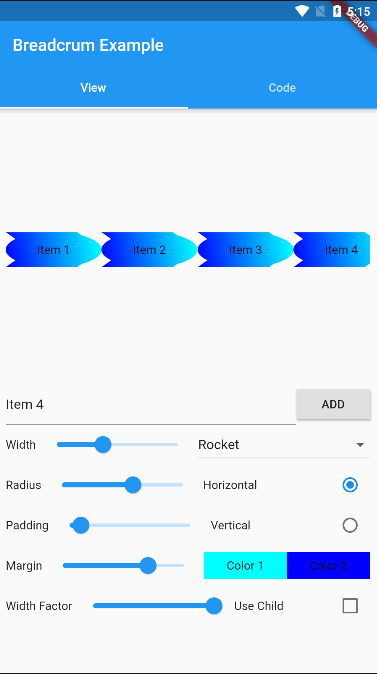 |
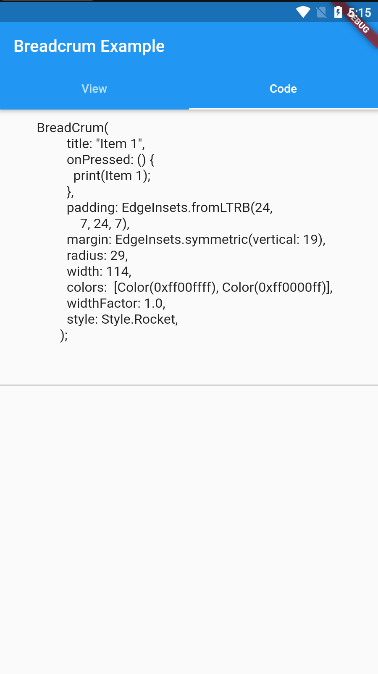 |
Attributes #
| Attribute | Type | Default | Description |
|---|---|---|---|
title |
String |
Title |
null child will overwrite by title |
onPressed |
() |
null |
This will trigger when breadcrum is pressed |
padding |
EdgeInsetsGeometry |
const EdgeInsets.fromLTRB(20.0, 3, 20.0, 3) |
Padding between child and breadcrum edge |
margin |
EdgeInsetsGeometry |
const EdgeInsets.symmetric(horizontal: 5) |
Margin ardound breadcrum |
radius |
double |
20 |
Tapering width of angled,circle,etc bareadcrum style |
width |
double |
80 |
Width of the breadcrum |
child |
Widget |
null |
By default it is false, if provided it will overwrite title |
colors |
List<Color> |
const [Colors.orangeAccent, Colors.yellow] |
gradient colors |
widthFactor |
double |
0.8 |
Widthfactor (Overlapping factor) is defined how much part should overlap on previous child |
style |
Style |
Style.Angled |
this defines the shape of breadcrum |
Available Styles are : #
| Style Type | Image |
|---|---|
Style.Angled |
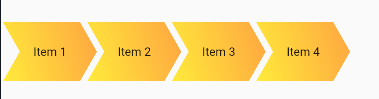 |
Style.Capsule |
 |
Style.CapsuleCurve |
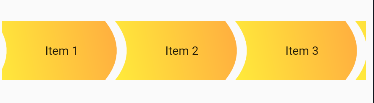 |
Style.Rect |
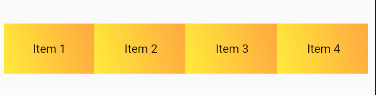 |
Style.Arrow |
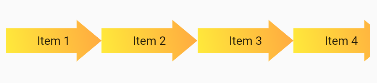 |
Style.Oval |
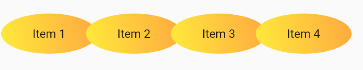 |
Style.Rocket |
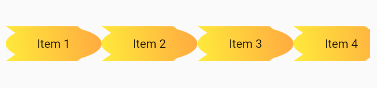 |