easy_search_bar 1.0.0  easy_search_bar: ^1.0.0 copied to clipboard
easy_search_bar: ^1.0.0 copied to clipboard
A new Flutter package project.
Easy Search Bar #
A Flutter plugin to help you handle search inside your application. Can be used inside appBar or inside your application body depending on your necessities.
Preview #
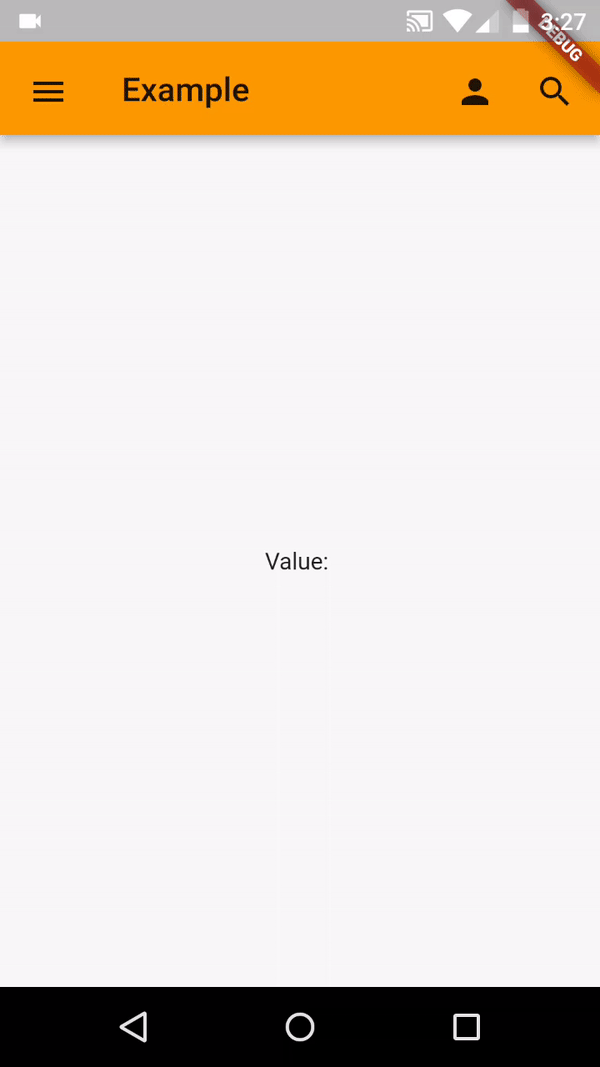
Usage #
In the pubspec.yaml of your flutter project, add the following dependency:
dependencies:
...
easy_search_bar: ^1.0.0
You can create a simple searchbar widget with the following example:
import 'package:easy_search_bar/easy_search_bar.dart';
import 'package:flutter/material.dart';
void main() {
runApp(MyHomePage());
}
class MyHomePage extends StatefulWidget {
@override
State<MyHomePage> createState() => _MyHomePageState();
}
class _MyHomePageState extends State<MyHomePage> {
String searchValue = '';
@override
Widget build(BuildContext context) {
return MaterialApp(
title: 'Example',
theme: ThemeData(
primarySwatch: Colors.blue
),
home: Scaffold(
appBar: AppBar(
title: EasySearchBar(
title: 'Example',
onSearch: (value) => setState(() => searchValue = value)
)
),
body: Center(
child: Text('Value: $searchValue')
)
)
);
}
}
API #
| Attribute | Type | Required | Description | Default value |
|---|---|---|---|---|
| title | String |
✔️ | The title to be displayed inside appBar | |
| onSearch | Function(String) |
✔️ | Returns the current search value When search is closed, this method returns an empty value to clear the current search |
|
| onClose | Function |
❌ | Executes extra actions when search is closed | |
| centerTitle | bool |
❌ | Centers the appBar title | false |
| animationDuration | Duration |
❌ | Duration for the appBar search show and hide | Duration(milliseconds: 350) |
| inputDecoration | InputDecoration |
❌ | Sets custom input decoration for the search TextField | InputDecoration( border: InputBorder.none ) |
| inputTextStyle | TextStyle |
❌ | Sets custom style for the search TextField search text | TextStyle( color: Colors.white, fontStyle: FontStyle.italic ) |
| titleStyle | TextStyle |
❌ | Sets custom title style | TextStyle( color: Colors.white ) |
| cursorColor | Color |
❌ | Sets custom cursor color | Colors.white |
Issues & Suggestions #
If you encounter any issue you or want to leave a suggestion you can do it by filling an issue.
