smart_page_navigation
In this Flutter package you will have full navigation with bottom navigation bar exactly like the way Instagram works.
Created by Claudio Oliveira (https://twitter.com/cldlvr)
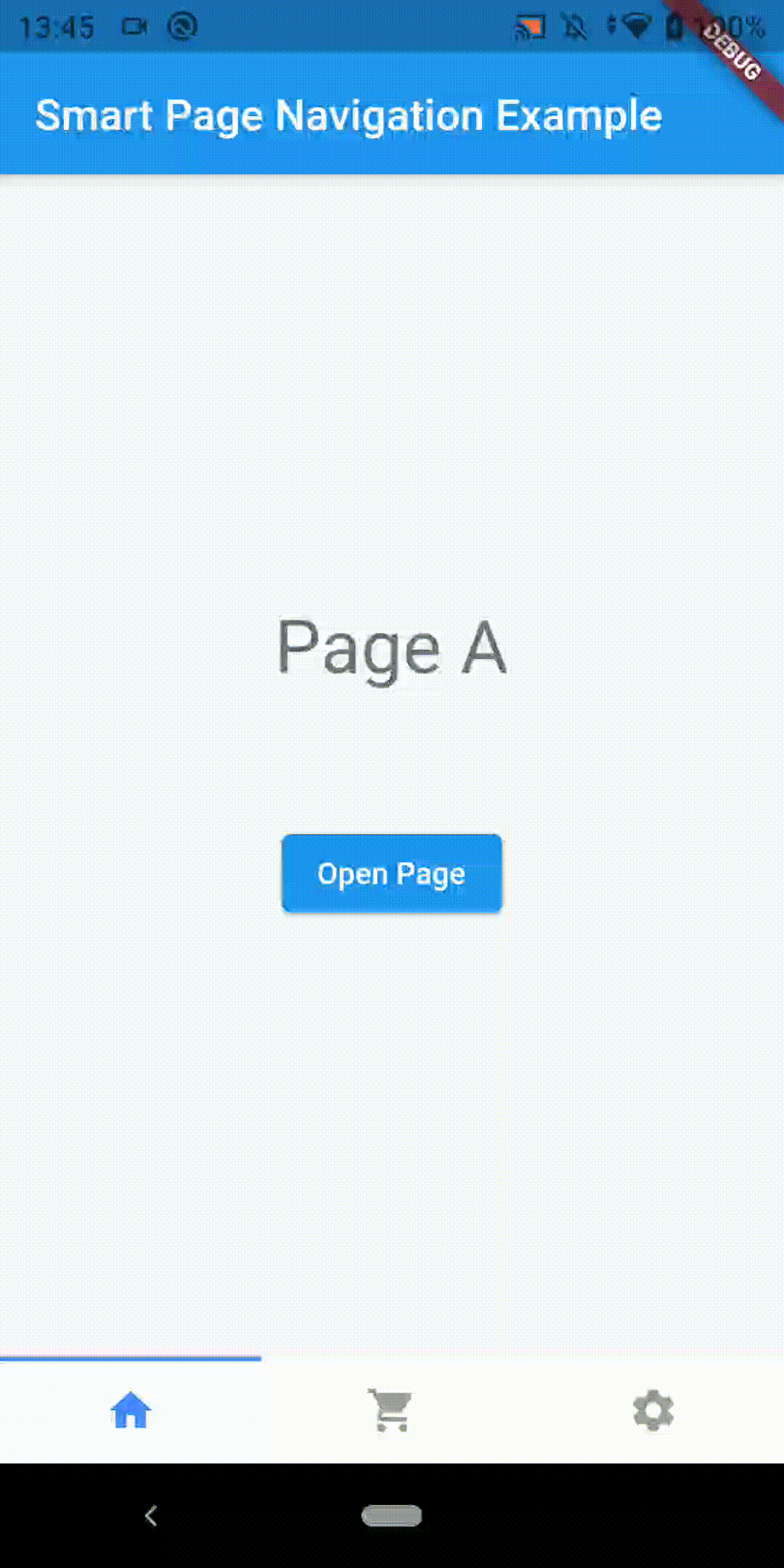
Add dependency
dependencies:
smart_page_navigation: ^1.1.2 #latest version
Easy to use
void main() {
runApp(MyApp());
}
class MyApp extends StatelessWidget {
@override
Widget build(BuildContext context) {
return MaterialApp(
title: "Smart Page Navigation Example",
home: MyHomePage(),
);
}
}
class MyHomePage extends StatefulWidget {
MyHomePage({Key? key}) : super(key: key);
@override
_MyHomePageState createState() => _MyHomePageState();
}
class _MyHomePageState extends State<MyHomePage> {
late SmartPageController controller;
List<StatefulWidget> pages = [
PageA(),
PageB(),
PageC(),
];
@override
void initState() {
super.initState();
controller = SmartPageController.newInstance(
initialPages: pages,
context: context,
);
//Recommended if you want to check which page is open to perform some
//specific action such as showing/hiding widgets.
controller.addListener(() {
if (mounted) setState(() {});
});
}
@override
Widget build(BuildContext context) {
return WillPopScope(
onWillPop: () async => controller.back(),
child: Scaffold(
appBar: AppBar(
title: Text("Smart Page Navigation Example"),
),
body: SmartPageNavigation(
controller: controller,
),
bottomNavigationBar: SmartPageBottomNavigationBar(
controller: controller,
options: SmartPageBottomNavigationOptions(),
children: [
BottomIcon(icon: Icons.home, title: "Home"),
BottomIcon(
icon: Icons.shopping_cart,
title: "Cart",
badge: Text(
"3",
style: TextStyle(
color: Colors.white,
fontSize: 10,
fontWeight: FontWeight.bold,
),
),
badgeColor: Colors.redAccent,
),
BottomIcon(
icon: Icons.settings,
title: "Settings",
//hideBottomNavigationBar: true,
),
],
onTap: (int index, BuildContext context) {
print("Clicked at index $index");
return true;
},
),
),
);
}
}
Controller Initialization
//Attention! It is recommended that .newInstance
//be called only once during your application's lifecycle.
//To get the controller instance on other pages use .getInstance().
controller = SmartPageController.newInstance(
initialPages: [
PageA(),
PageB(),
PageC(),
],
context: context,
);
context: BuildContext.
initialPages: List of StatefulWidgets (pages of your app).
initialPage: index of first page of initialPages. Default: 0
Properties
List<StatefulWidget> pages: Stack of pages.
List<StatefulWidget> initialPages: Initial page stack.
int currentBottomIndex: Index of selected bottom navigation bar option.
Methods
newInstance(): Create a new instance of the controller.
getInstance(): Get the current instance of the controller.
insertPage(StatefulWidget newPage): Inserts a new page into the stack. By default the page is displayed, but you can prevent this by setting goToNewPage equal to false.
goToPage(int index): Navigate to index page.
selectBottomTab(int index): This method navigates to the screen configured in the index position of the bottom navigation bar.
resetNavigation(): Clears all navigation.
showBottomNavigationBar(): Show bottom navigation.
hideBottomNavigationBar(): Hide bottom navigation.
refreshViews(): Update widget state.
back(): Return to previous page.
Listeners
addListener(Function listener): Method that listens when any changes occur.
addOnBackPageListener(Function listener): Method that listens when the .back() method is called.
addOnBottomNavigationBarChanged(Function(int index) listener): Method that listens for changes in the bottom navigation bar.
addOnBottomOptionSelected(Function(int index) listener): Method that listens when one of the options in the lower navigation bar is selected.
addOnInsertPageListener(Function(StatefulWidget page, int newPageIndex) listener): Method that listens when a new page is added to the stack.
addOnPageChangedListener(Function(int index) listener): Method that listens when the current page index changes.
addOnResetNavigation(Function listener): Method that listens when navigation is reset.
SmartPageBottomNavigationBar
SmartPageController controller: Instance of SmartPageController.
List<BottomIcon> children: List of BottomIcon.
bool onTap(int index)?: Callback method when a bottom bar button is pressed. Return false if you want to block browsing.
SmartPageBottomNavigationOptions? options: SmartPageBottomNavigationOptions instance with styling options.
BottomIcon
String? title: Text displayed below option icon (if any).
TextStyle? textStyle: Title text style.
IconData? icon: Option icon.
bool? hideBottomNavigationBar: Hides the bottom navigation bar when the option is selected.
Widget? badge: Display a widget as a badge.
Color? badgeColor: Badge color.
Widget? selectedWidget: If you want to customize the content of the option, you can add the selectedWidget, then you will have to configure the unselectedWidget as well. Warning: You must obligatorily use selectedWidget/unselectedWidget OR title for the option content to be displayed.
Widget? unselectedWidget: Widget displayed when the option is not selected.
SmartPageBottomNavigationOptions
height: (double) Widget height.
showIndicator: (bool) Show/hide top indicator of selected option.
indicatorColor: (Color) Top indicator color.
backgroundColor: (Color) Widget background color.
showBorder: (bool) Show/hide border.
borderColor: (Color) Border color.
selectedColor: (Color) Icon and text color when option is selected.
unselectedColor: (Color) Icon and text color when the option is not selected.