Responsive Grid List
A Flutter plugin to create responsive grid lists using ListView.builder(), SliverList with a SliverChildBuilderDelegate or any other list.
The provided Widgets essentially work like a Flutter Wrap Widget but they are more performant with large lists because of the internal use of ListView.builder() functions.
The items in the grid are all the same width and have the same height per row. This means when a Card widget for example is higher because of a large description or so, the whole row will get higher. The row after that can be lower since it will be the height of it's highest child.
Screenshots
| Mobile | Desktop |
|---|---|
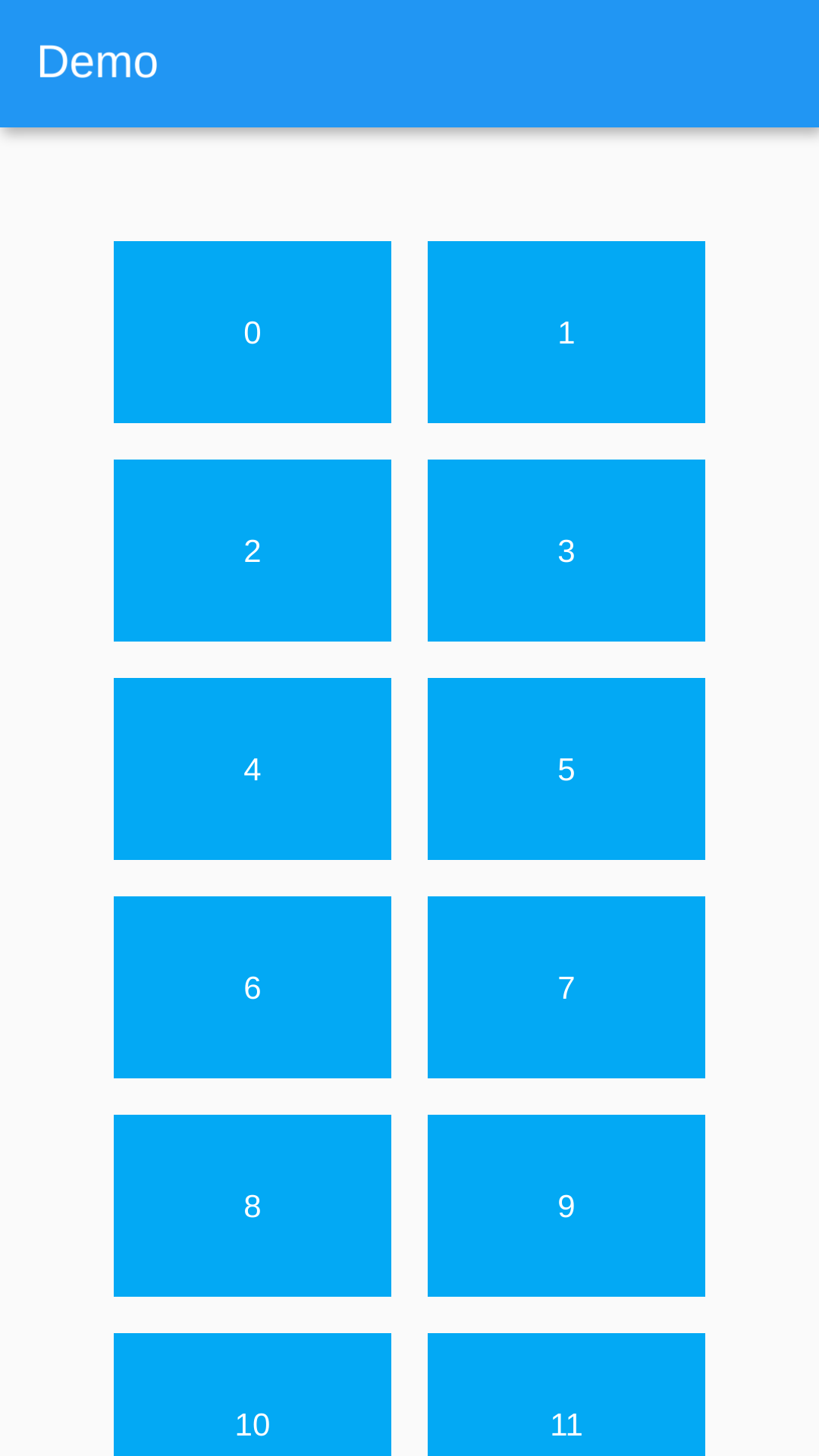 |
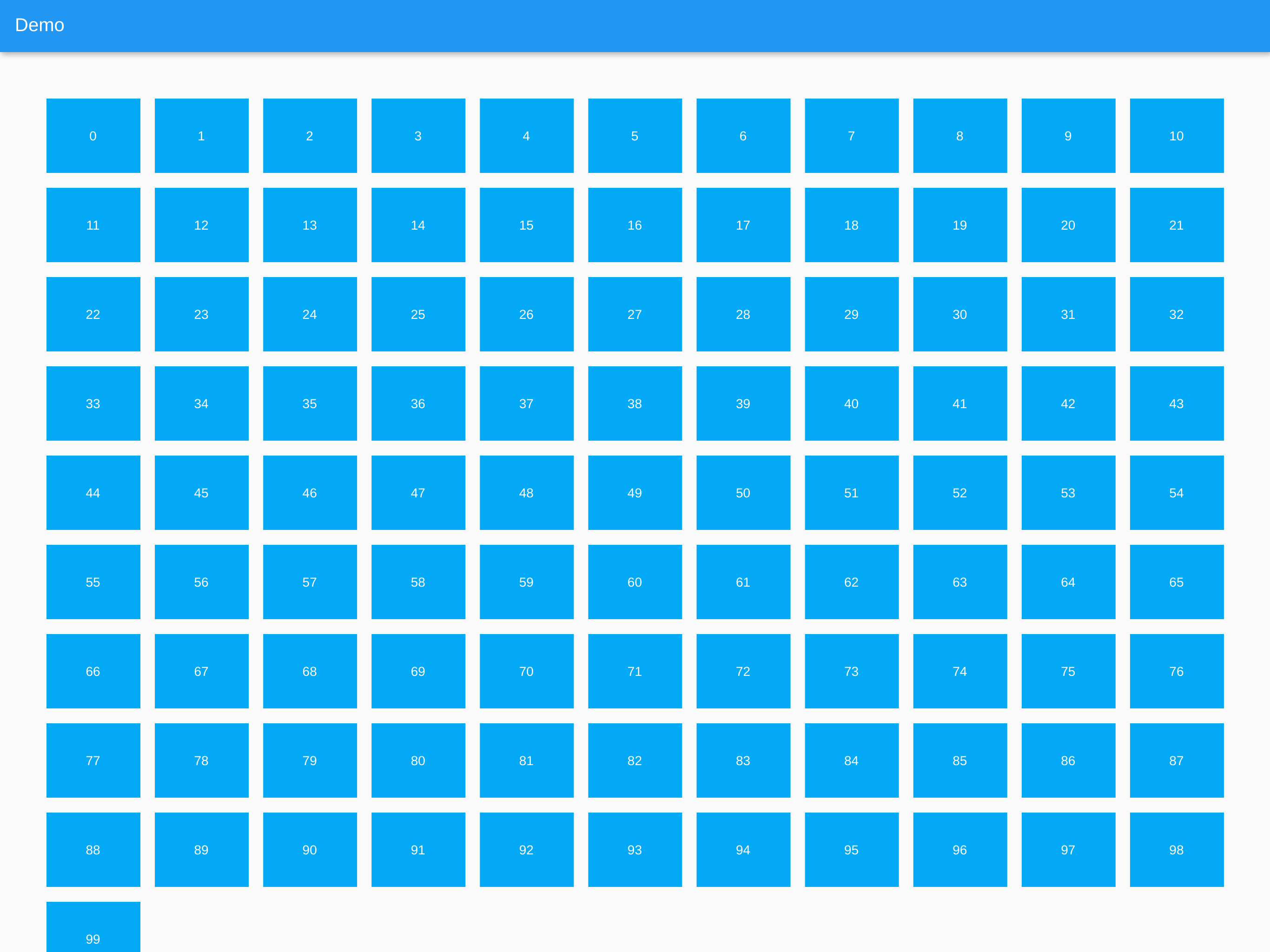 |
Usage
import 'package:responsive_grid_list/responsive_grid_list.dart';
ResponsiveGridList
A Responsive Grid List which uses ListView.builder() internally.
ResponsiveGridList(
horizontalGridSpacing: 16, // Horizontal space between grid items
verticalGridSpacing: 16, // Vertical space between grid items
horizontalGridMargin: 50, // Horizontal space around the grid
verticalGridMargin: 50, // Vertical space around the grid
minItemWidth: 300, // The minimum item width (can be smaller, if the layout constraints are smaller)
minItemsPerRow: 2, // The minimum items to show in a single row. Takes precedence over minItemWidth
maxItemsPerRow: 5, // The maximum items to show in a single row. Can be useful on large screens
listViewBuilderOptions: ListViewBuilderOptions(), // Options that are getting passed to the ListView.builder() function
children: [...], // The list of widgets in the list
);
ResponsiveSliverGridList
A Responsive Grid List which uses SliverList with a SliverChildBuilderDelegate internally.
ResponsiveSliverGridList(
horizontalGridSpacing: 16, // Horizontal space between grid items
verticalGridSpacing: 16, // Vertical space between grid items
horizontalGridMargin: 50, // Horizontal space around the grid
verticalGridMargin: 50, // Vertical space around the grid
minItemWidth: 300, // The minimum item width (can be smaller, if the layout constraints are smaller)
minItemsPerRow: 2, // The minimum items to show in a single row. Takes precedence over minItemWidth
maxItemsPerRow: 5, // The maximum items to show in a single row. Can be useful on large screens
sliverChildBuilderDelegateOptions: SliverChildBuilderDelegateOptions(), // Options that are getting passed to the SliverChildBuilderDelegate() function
children: [...], // The list of widgets in the list
);
ResponsiveGridListBuilder
A Responsive Grid List which offers a builder in which every List / Column can be used with this package.
ResponsiveGridListBuilder(
horizontalGridSpacing: 16, // Horizontal space between grid items
verticalGridSpacing: 16, // Vertical space between grid items
horizontalGridMargin: 50, // Horizontal space around the grid
verticalGridMargin: 50, // Vertical space around the grid
minItemWidth: 300, // The minimum item width (can be smaller, if the layout constraints are smaller)
minItemsPerRow: 2, // The minimum items to show in a single row. Takes precedence over minItemWidth
maxItemsPerRow: 5, // The maximum items to show in a single row. Can be useful on large screens
gridItems: [...], // The list of widgets in the grid
builder: (context, items) {
// Place to build a List or Column to access all properties.
// Set [items] as children attribute for example.
}
);
Extending AbstractResponsiveGridList
To create a Responsive Grid you can extend the AbstractResponsiveGridList class and access the getResponsiveGridListItems(double maxWidth) function to generate the grid and pipe it into your custom list.
class MyResponsiveGridList extends AbstractResponsiveGridList{
/// Constructor etc...
[...]
@override
Widget build(BuildContext context) {
return LayoutBuilder(
builder: (BuildContext context, BoxConstraints constraints) {
// The abstract class has a function to generate the grid from
// the constructor's paramters and the layout constraints max width
var items = getResponsiveGridListItems(constraints.maxWidth);
return [...]
},
);
}
}
Future Features
xOptional padding at the edges of the gridxTests- Probably better to use the Flutter
GridViewinstead. It offersaspectRatio.
- Probably better to use the Flutter
Libraries
- responsive_grid_list
- Library for creating responsive grid lists.

