Loading Elevated Button
Elevated button with a disabled while loading feature
Getting Started
Simple Elevated button which has the option of being enabled/disabled while loading as well as adding any Widget when button has loading property
Button can be enabled/disabled when loading and can have different Widget children depending on its state.
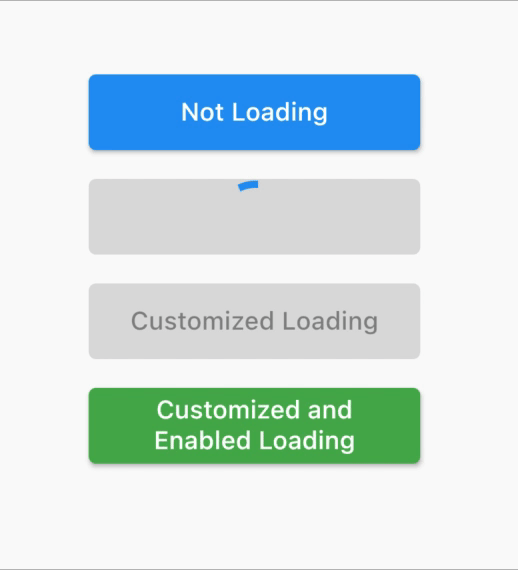
You can take a look into the simple example below or take a look into the example project inside the code which has other basic behaviours (previous image taken from that example).
Simple Example
import 'package:flutter/material.dart';
void main() => runApp(MyApp());
class MyApp extends StatelessWidget {
@override
Widget build(BuildContext context) {
return MaterialApp(
title: 'Loading Elevated Button',
theme: ThemeData(
primarySwatch: Colors.blue,
),
home: Demo(),
);
}
}
class Demo extends StatelessWidget {
@override
Widget build(BuildContext context) {
return MaterialApp(
home: Scaffold(
body: Center(
child: Container(
height: 200,
width: 200,
child: LoadingElevatedButton(
isLoading: true,
disabledWhileLoading: true,
onPressed: () {
print("Button clicked");
},
child: Text('Hello'),
),
),
),
),
);
}
}
Button attributes
LoadingElevatedButton({
Key key,
VoidCallback? onPressed,
VoidCallback? onLongPress,
ButtonStyle? style,
FocusNode? focusNode,
bool autoFocus = false,
Clip clipBehavior = Clip.none,
required Widget child,
Widget? loadingChild,
bool isLoading = false,
bool disabledWhileLoading = true,
});
License
MIT License.