💬 in_app_notification
A Flutter package to show custom in-app notification with any Widgets.
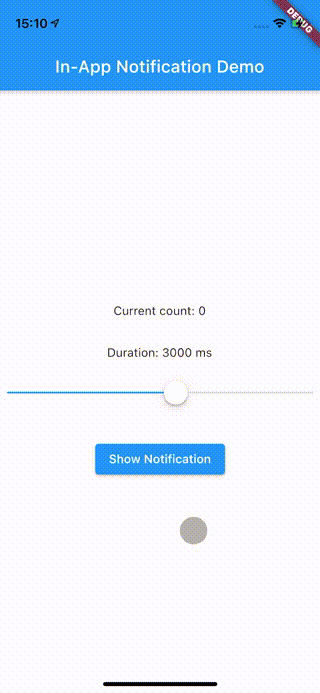
✍️ Usage
-
Import it.
dependencies: in_app_notification: <latest-version>import 'package:in_app_notification/in_app_notification.dart'; -
Place
InAppNotificationWidget into your app.return InAppNotification( child: MaterialApp( title: 'In-App Notification Demo', home: const HomePage(), ), ); -
Invoke
show()static method ofInAppNotification.InAppNotification.show( child: NotificationBody(count: _count), context: context, onTap: () => print('Notification tapped!'), );
🗺 Roadmap / Known issue
Null-safety migration✅- Implementation for more gesture
- Swipe horizontal
- Performance optimization
Currently✅InAppNotificationis recommended to use inbuilderofMaterialApp, but it means create instance each time of routing.
- Animation improvement
So far, we have confirmed that using a Widget with a height higher than the✅minAlertHeightspecified forInAppwill slightly break the animation.
💭 Have a question?
If you have a question or found issue, feel free to create an issue.
