ftoast
Simple, beautiful Toast
Help developers create flexible, concise and beautiful Toast
Author:Newton(coorchice.cb@alibaba-inc.com)

English | 简体中文
Like it? Please cast your Star 🥰 !
✨ Features
-
Provide a convenient way to create Toast
-
Support primary information, secondary information, and customize their style
-
Support flexible icon view
-
Support to configure corner size and background color
-
Support queue display
-
Support custom Toast style
🛠 Guide
In FToast, developers can easily create a Toast with simple code.
FToast.toast(context, msg: "FToast");
⚙️ Parameters
| Param | Type | Necessary | Default | desc |
|---|---|---|---|---|
| context | BuildContext | true | null | page environment |
| toast | Widget | false | null | custom toast view, will override the default view |
| msg | String | false | null | main title |
| msgStyle | TextStyle | false | null | main title text style |
| subMsg | String | false | null | Subtitle |
| subMsgStyle | TextStyle | false | null | Subtitle text style |
| subMsgSpace | double | false | 12.0 | Subtitle and main title spacing |
| corner | double | false | 6.0 | Corner |
| color | Color | false | Colors.black54 | Color |
| duration | double | false | 1800 | Impression duration |
| padding | EdgeInsets | false | EdgeInsets.only(left: 16.0, right: 16.0, top: 16.0, bottom: 16.0) |
inner spacing |
| image | Widget | false | null | icon |
| imageDirection | AxisDirection | false | AxisDirection.up | position of icon relative to text |
| imageSpace | double | false | 9.0 | distance between icon and text |
🔩 Basic

FToast.toast(
context,
/// 配置显示时长
///
/// Configure display duration
duration: 800,
/// 配置 Msg
///
/// set Msg
msg: "I'm FToast: ${count++}",
/// 配置 Msg 样式
///
/// set Msg style
msgStyle: TextStyle(color: Colors.white),
)
🔆 SubMsg

FToast.toast(
context,
msg: "This is Msg",
/// 配置 subMsg
///
/// set subMsg
subMsg: "Welcome to use FToast. This is subMsg!",
/// 配置 SubMsg 样式
///
/// set SubMsg style
subMsgStyle: TextStyle(color: Colors.white, fontSize: 13),
)
🔳 Image
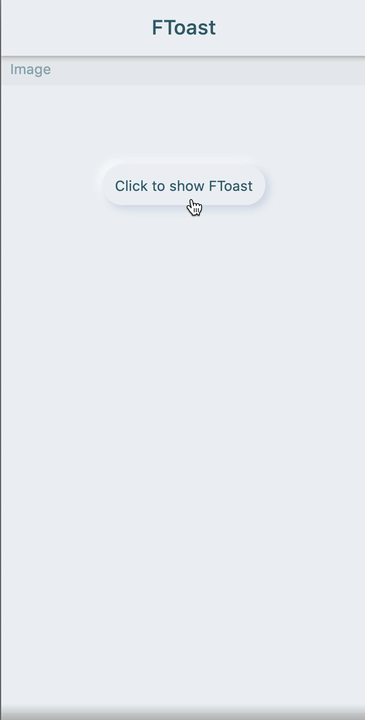
FToast.toast(
context,
msg: "This is Msg",
subMsg: "Welcome to use FToast. This is subMsg!",
/// 配置图标
///
/// set image
image: Icon(
Icons.star,
color: Colors.yellow,
),
/// 配置图标相对文本的位置
///
/// set position of icon relative to text
imageDirection: up,
)
🔩 Custom style
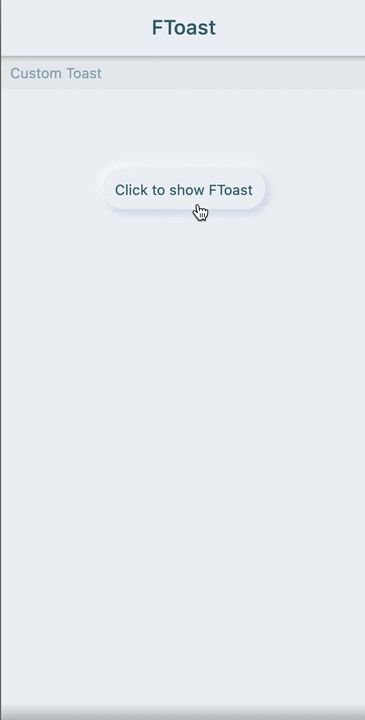
FToast.toast(
context,
/// 自定义 Toast 样式
///
/// Custom Toast style
toast: FSuper(
text: "Custom Toast",
style: TextStyle(color: Colors.grey),
padding: EdgeInsets.all(12),
shadowColor: Colors.yellow,
shadowBlur: 80,
),
)
😃 How to use?
Add dependencies in the project pubspec.yaml file:
🌐 pub dependency
dependencies:
ftoast: ^<version number>
⚠️ Attention,please go to
**pub**(https://pub.dev/packages/ftoast) to get the latest version number of FToast
🖥 Git dependency
dependencies:
ftoast:
git:
url: 'git@github.com:Fliggy-Mobile/ftoast.git'
ref: '<Branch number or tag number>'
⚠️ Attention,please refer to
**FToast**(https://github.com/Fliggy-Mobile/ftoast) official project for branch number or tag.
💡 License
Copyright 2020-present Fliggy Android Team <alitrip_android@list.alibaba-inc.com>.
Licensed under the Apache License, Version 2.0 (the "License");
you may not use this file except in compliance with the License.
You may obtain a copy of the License at following link.
http://www.apache.org/licenses/LICENSE-2.0
Unless required by applicable law or agreed to in writing, software
distributed under the License is distributed on an "AS IS" BASIS,
WITHOUT WARRANTIES OR CONDITIONS OF ANY KIND, either express or implied.
See the License for the specific language governing permissions and
limitations under the License.
Like it? Please cast your Star 🥰 !
How to run Demo project?
-
clone project to local
-
Enter the project
exampledirectory and run the following command
flutter create .
- Run the demo in
example
