flutter_csc_picker
A flutter package for showing a selected country, states, and cities.
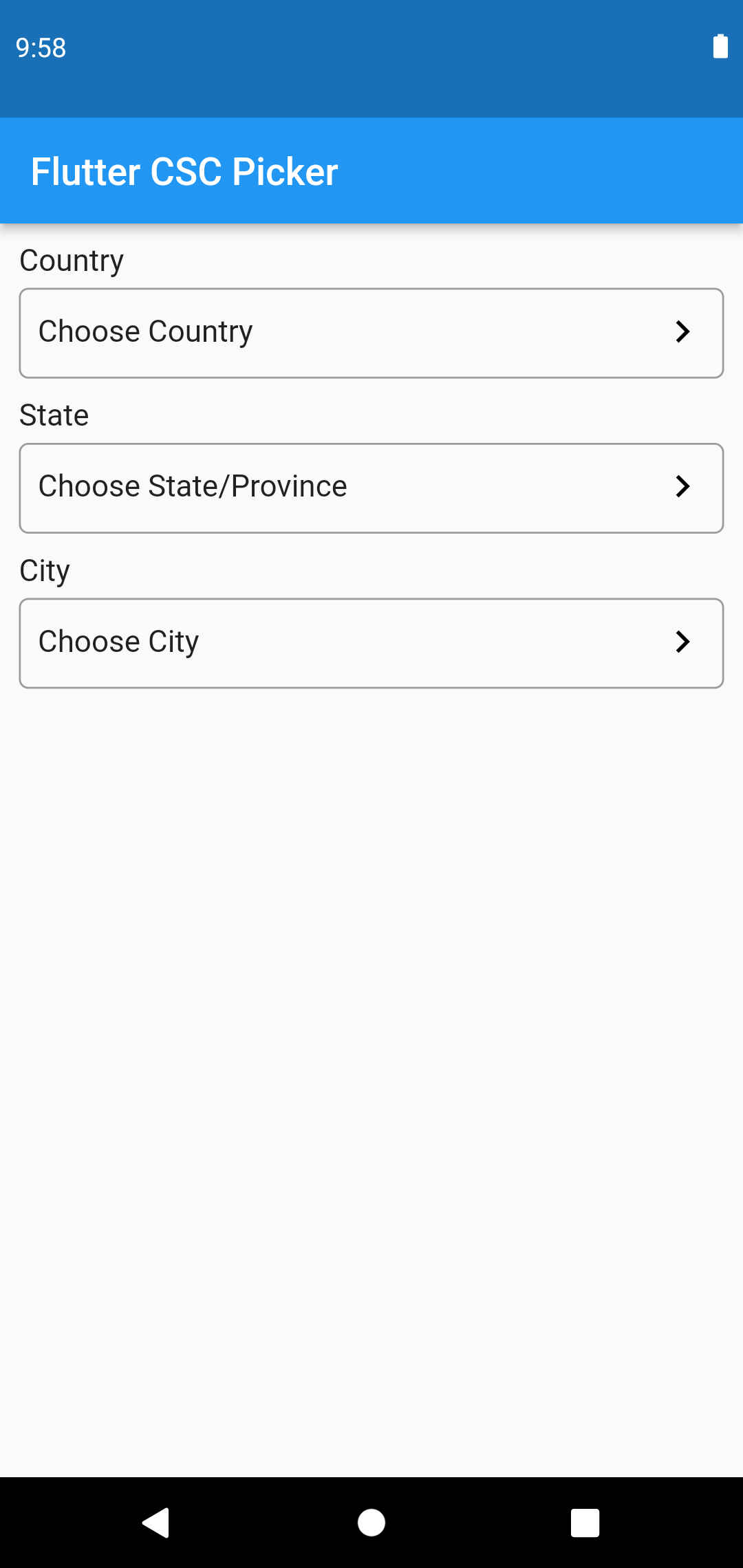
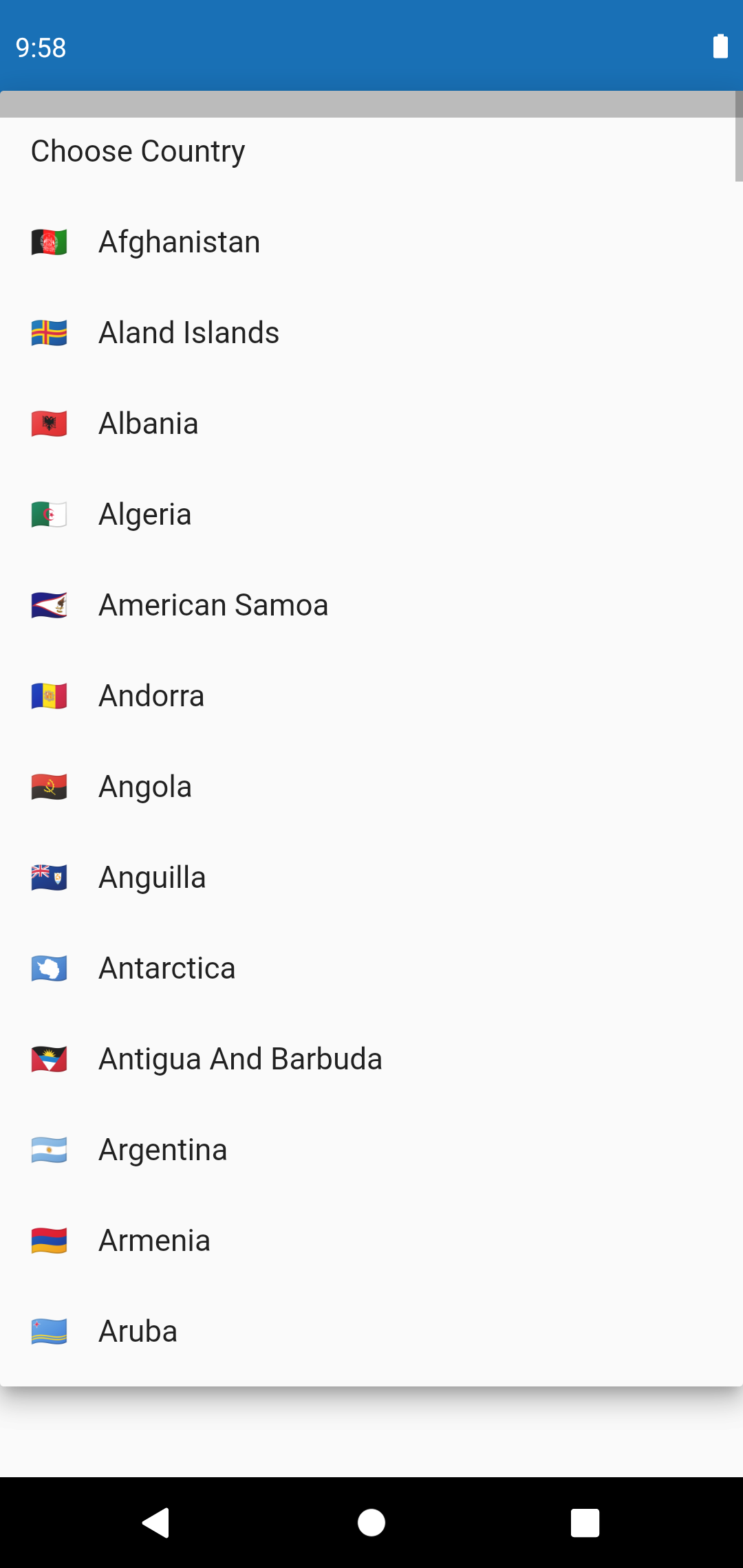
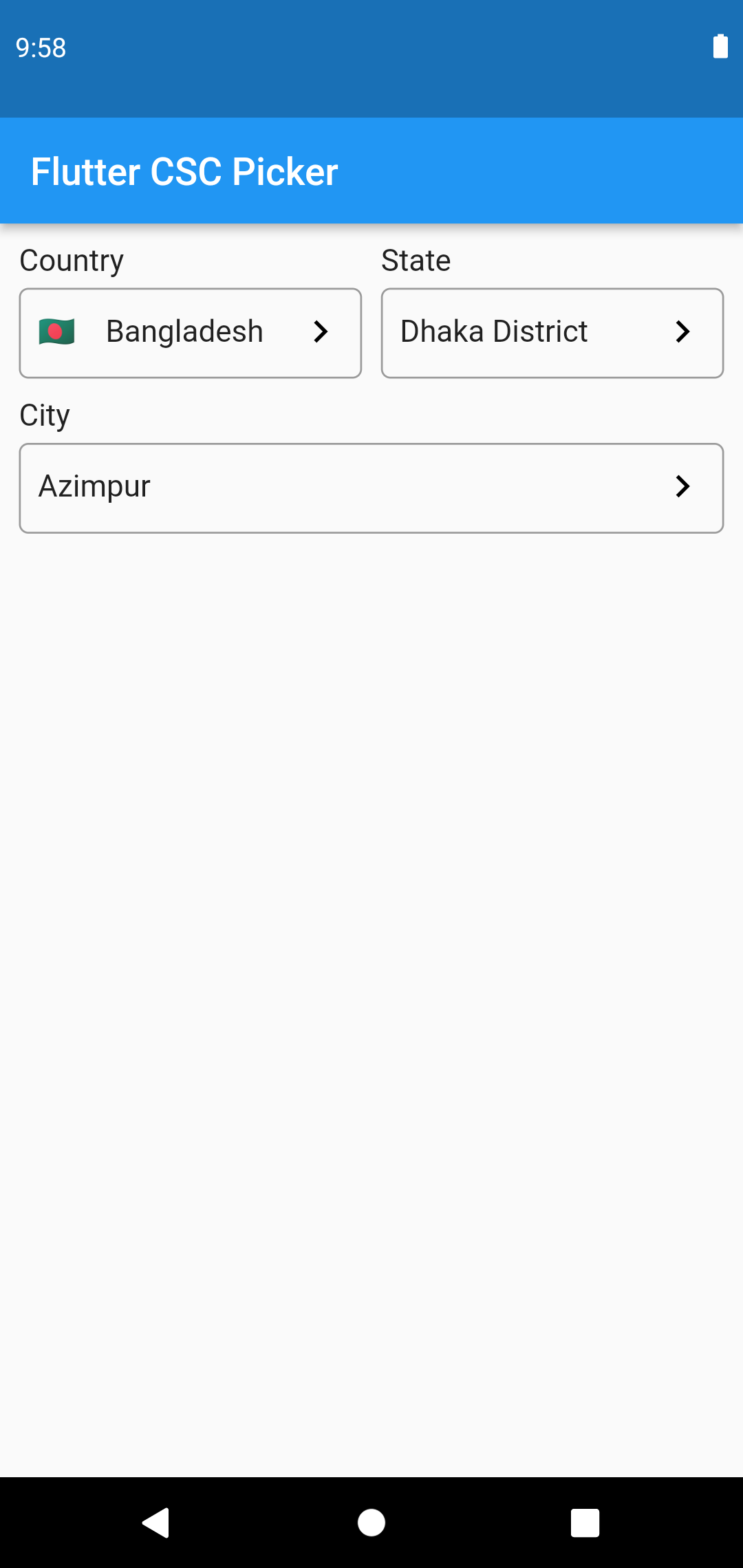
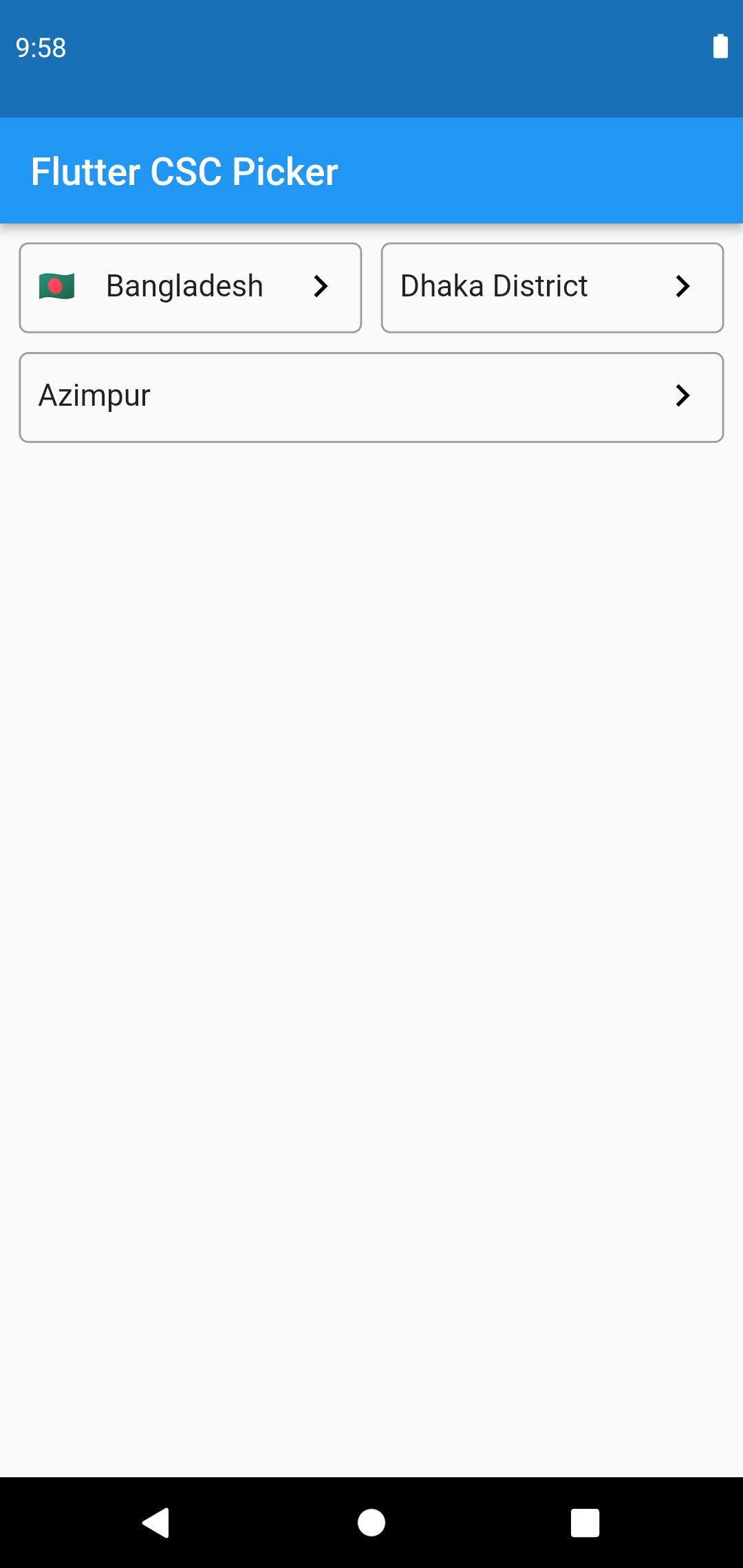
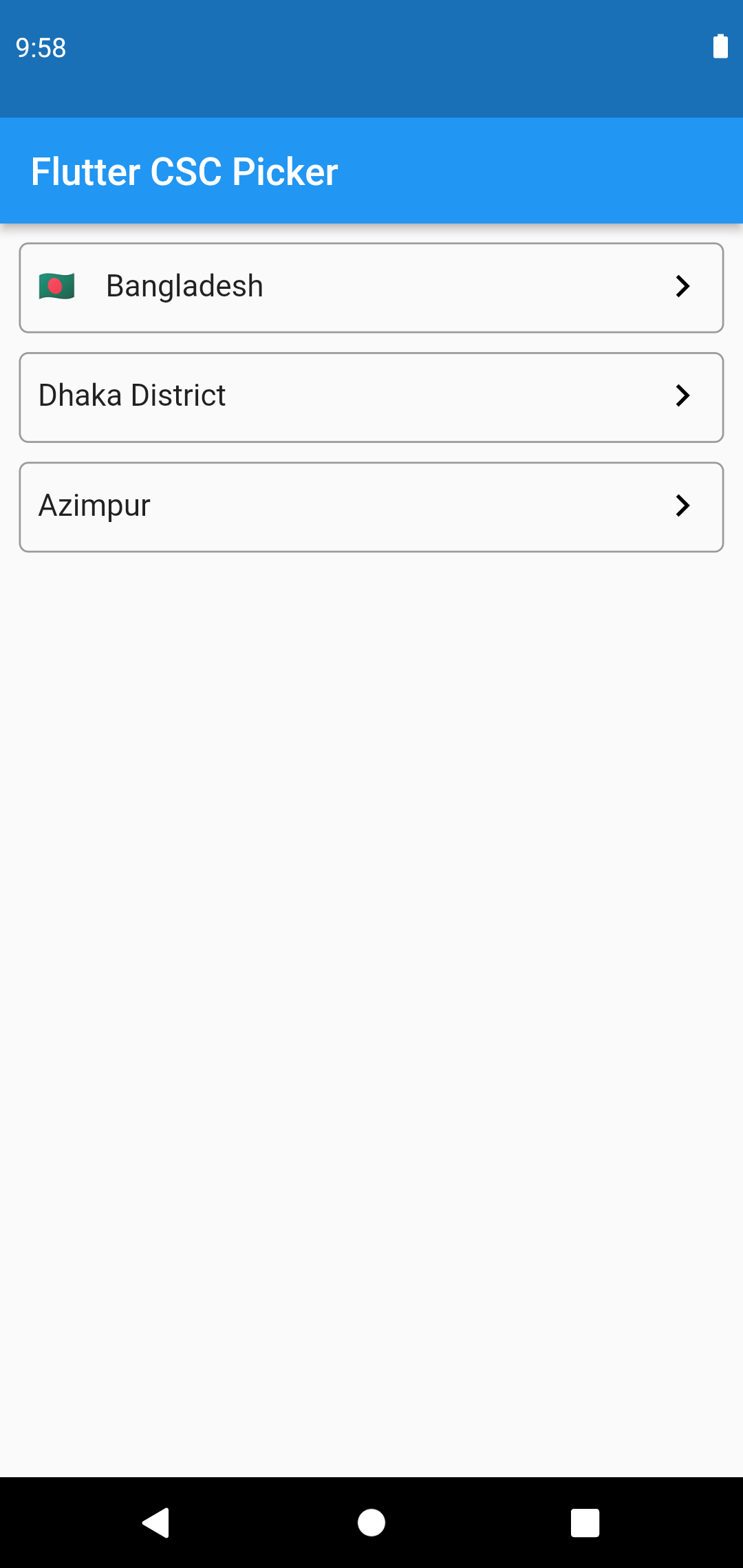
Usage
To use this Package, add flutter_csc_picker as a dependency in your pubspec.yaml.
FlutterCSCPicker(
layout: Layout.vertical,
onCountryChanged: (value) {
setState(() {
countryValue = value;
});
},
onStateChanged:(value) {
setState(() {
stateValue = value;
});
},
onCityChanged:(value) {
setState(() {
cityValue = value;
});
},
)
Example
import 'package:flutter/material.dart';
import 'package:flutter_csc_picker/flutter_csc_picker.dart';
void main() {
runApp(const MyApp());
}
class MyApp extends StatelessWidget {
const MyApp({Key? key}) : super(key: key);
// This widget is the root of your application.
@override
Widget build(BuildContext context) {
return MaterialApp(
title: 'Flutter CSC Picker',
theme: ThemeData(
primarySwatch: Colors.blue,
visualDensity: VisualDensity.adaptivePlatformDensity,
),
debugShowCheckedModeBanner: false,
home: const HomeScreen(),
);
}
}
class HomeScreen extends StatefulWidget {
const HomeScreen({Key? key}) : super(key: key);
@override
_HomeScreenState createState() => _HomeScreenState();
}
class _HomeScreenState extends State<HomeScreen> {
String countryValue = "";
String stateValue = "";
String cityValue = "";
@override
Widget build(BuildContext context) {
return Scaffold(
appBar: AppBar(title: const Text("Flutter CSC Picker"),),
body: Container(
padding: const EdgeInsets.symmetric(horizontal: 10, vertical: 10),
height: 600,
child: Column(
children: [
///Adding Flutter CSC Picker Widget in app
FlutterCSCPicker(
/// County and state same line [OPTIONAL PARAMETER]
layout: Layout.vertical,
/// Enable county title [OPTIONAL PARAMETER]
isCountyTitle: false,
/// Enable state title [OPTIONAL PARAMETER]
isStateTitle: false,
/// Enable county city [OPTIONAL PARAMETER]
isCityTitle: false,
onCountryChanged: (value) {
setState(() {
countryValue = value;
});
},
onStateChanged:(value) {
setState(() {
stateValue = value;
});
},
onCityChanged:(value) {
setState(() {
cityValue = value;
});
},
),
],
),
),
);
}
}