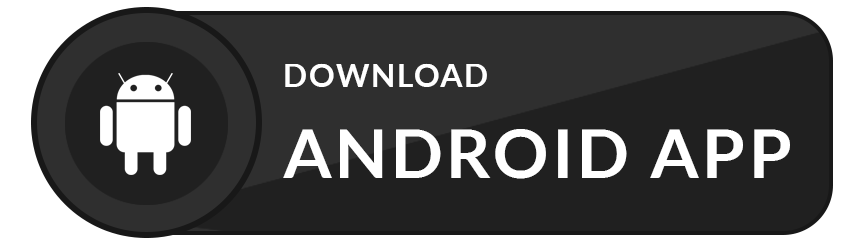filter_list Plugin
FilterList is a flutter package which provide utility to search/filter on the basis of single/multiple selection from provided dynamic list.
Download Demo App 
Data flow
- Invoke method
FilterListDialog.display()to display filter dialog. - Make selection from list.
- Click
Allbutton to select all text from list. - Click
Resetbutton to make all text unselected. - Click
Applybuton to return selected list of strings. - On
closeicon clicked it close dialog and return null value. - Without making any selection
Applybutton is pressed it will return empty list of items.
Getting Started
1. Add library to your pubspec.yaml
dependencies:
filter_list: ^0.0.9
2. Import library in dart file
import package:filter_list/filter_list.dart';
3. How to use FilterList
Create a list of Strings
List<String> countList = [
"One",
"Two",
"Three",
"Four",
"Five",
"Six",
"Seven",
"Eight",
"Nine",
"Ten",
"Eleven",
"Tweleve",
"Thirteen",
"Fourteen",
"Fifteen",
"Sixteen",
"Seventeen",
"Eighteen",
"Nineteen",
"Twenty"
];
List<String>? selectedCountList = [];
Create a function and call FilterListDialog.display() on button clicked
void _openFilterDialog() async {
await FilterListDialog.display<String>(
context,
listData: countList,
selectedListData: selectedCountList,
height: 480,
headlineText: "Select Count",
searchFieldHintText: "Search Here",
choiceChipLabel: (item) {
return item;
},
validateSelectedItem: (list, val) {
return list!.contains(val);
},
onItemSearch: (list, text) {
if (list!.any((element) =>
element.toLowerCase().contains(text.toLowerCase()))) {
return list!
.where((element) =>
element.toLowerCase().contains(text.toLowerCase()))
.toList();
}
else{
return [];
}
},
onApplyButtonClick: (list) {
if (list != null) {
setState(() {
selectedCountList = List.from(list);
});
}
Navigator.pop(context);
});
}
Call _openFilterDialog function on floatingActionButton pressed to display filter dialog
@override
Widget build(BuildContext context) {
return Scaffold(
appBar: AppBar(
title: Text(widget.title),
),
floatingActionButton: FloatingActionButton(
onPressed: _openFilterDialog,
tooltip: 'Increment',
child: Icon(Icons.add),
),
body: selectedCountList == null || selectedCountList!.length == 0
? Center(
child: Text('No text selected'),
)
: ListView.separated(
itemBuilder: (context, index) {
return ListTile(
title: Text(selectedCountList![index]!),
);
},
separatorBuilder: (context, index) => Divider(),
itemCount: selectedCountList!.length));
}
How to use FilterListWidget.
class User {
final String? name;
final String? avatar;
User({this.name, this.avatar});
}
class FilterPage extends StatelessWidget {
FilterPage({Key? key}) : super(key: key);
List<User> userList = [
User(name: "Jon", avatar: ""),
User(name: "Ethel ", avatar: ""),
User(name: "Elyse ", avatar: ""),
User(name: "Nail ", avatar: ""),
User(name: "Valarie ", avatar: ""),
User(name: "Lindsey ", avatar: ""),
User(name: "Emelyan ", avatar: ""),
User(name: "Carolina ", avatar: ""),
User(name: "Catherine ", avatar: ""),
User(name: "Stepanida ", avatar: ""),
];
@override
Widget build(BuildContext context) {
return Scaffold(
appBar: AppBar(
title: Text("Filter List Widget Example "),
),
body: SafeArea(
child: FilterListWidget<User>(
listData: userList,
hideHeaderText: true,
onApplyButtonClick: (list) {
if (list != null) {
print("Selected items count: ${list!.length}");
}
},
label: (item) {
/// Used to print text on chip
return item!.name;
},
validateSelectedItem: (list, val) {
/// identify if item is selected or not
return list!.contains(val);
},
onItemSearch: (list, text) {
/// When text change in search text field then return list containing that text value
///
///Check if list has value which matchs to text
if (list!.any((element) =>
element.name.toLowerCase().contains(text.toLowerCase()))) {
/// return list which contains matches
return list!
.where((element) =>
element.name.toLowerCase().contains(text.toLowerCase()))
.toList();
}
else{
return [];
}
},
),
),
);
}
}
Screenshots
| No selected text from list | FilterList widget | Make selection | Selected text from list |
|---|---|---|---|
 |
 |
 |
 |
| Hidden close Icon | Hidden text field | Hidden header text | Hidden full header |
|---|---|---|---|
 |
 |
 |
 |
| Customised control button | Customised selected text | Customised unselected text | Customised text field background color |
|---|---|---|---|
 |
 |
 |
 |
| Customised Choice chip | Customised Choice chip | FilterListWidget | FilterListWidget |
|---|---|---|---|
 |
 |
 |
 |
Parameters and Value
height Type → double
- Set height of filter dialog.
width Type → double
- Set width of filter dialog.
borderRadius Type → double
- Set border radius of filter dialog.
listData Type → List<dynamic>()
- Populate filter dialog with text list.
selectedListData Type → List<dynamic>()
- Marked selected text in filter dialog.
choiceChipLabel Type → String Function(dynamic)
- Display text on choice chip.
validateSelectedItem Type → bool Function(List
- identifies weather a item is selecte or not
onItemSearch Type → List
- filter list on the basis of search field text
headlineText Type → String
- Set header text of filter dialog.
hideHeaderText TYPE → bool
- If
truethen it will hide the header text
searchFieldHintText Type → String
- Set hint text in search field.
hideSelectedTextCount Type → bool
- Hide selected text count.
hideSearchField Type → bool
- Hide search text field.
hideCloseIcon Type → bool
- Hide close Icon.
hideheader Type → bool
- Hide complete header section from filter dialog.
closeIconColor Type → Color
- set color of close Icon.
headerTextColor Type → Color
- Set color of header text.
applyButonTextBackgroundColor Type → Color
- Set background color of apply button.
selectedChipTextStyle Type → TextStyle
- TextStyle for chip when selected
unselectedChipTextStyle Type → TextStyle
- TextStyle for chip when not selected
controlButtonTextStyle Type → TextStyle
- TextStyle for
AllandResetbutton text
applyButtonTextStyle Type → TextStyle
- TextStyle for
Applybutton
headerTextStyle Type → TextStyle
- TextStyle for header text
searchFieldTextStyle Type → TextStyle
- TextStyle for search field text
choiceChipBuilder Type → TextStyle
- The
choiceChipBuilderis a builder to design custom choice chip.
selectedTextBackgroundColor Type → Color
- Set background color of selected text field.
unselectedTextbackGroundColor Type → Color
- Set background color of unselected text field.
searchFieldBackgroundColor Type → Color
- Set background color of Search field.
backgroundColor Type → Color
- Set background color of filter color.
onApplyButtonClick Type → Function(List
- Returns list of items when apply button is clicked
Flutter plugins
| Plugin Name | Stars |
|---|---|
| Empty widget |  |
| Add Thumbnail |  |
Pull Requests
I welcome and encourage all pull requests. It usually will take me within 24-48 hours to respond to any issue or request.
Created & Maintained By
Sonu Sharma (Twitter) (Youtube)
(Insta)
If you found this project helpful or you learned something from the source code and want to thank me, consider buying me a cup of :coffee: