expandable_sliver_list
A Flutter widget which creates a Sliver List that you can then either expand or collapse, in order to show or hide the contents of the list.
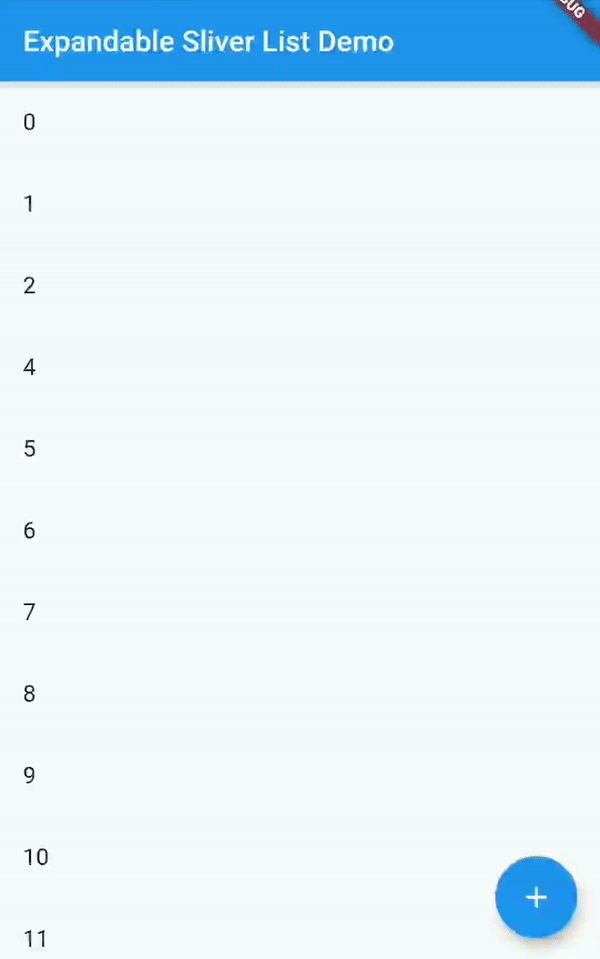
Getting Started
Installing
In your Flutter project, add the package to your dependencies
flutter pub add expandable_sliver_list
or
dependencies:
...
expandable_sliver_list: ^4.1.0
...
Usage Example
A complete example on how to use this widget can be found in the example directory. But the basics are:
Import the package
import 'package:expandable_sliver_list/expandable_sliver_list.dart';
Create a controller and a list of items to display
ExpandableSliverListController controller = ExpandableSliverListController();
List<int> items = [1, 2, 3, 4, 5];
Create the widget
ExpandableSliverList<int>(
initialItems: items,
controller: controller,
builder: (context, item, index) {
return ListTile(
title: Text(item.toString()),
);
},
)
Now you can use the controller to expand or collapse the list
controller.collapse();
controller.expand();
Or to add items to the list
controller.insertItem(54, 2);
controller.removeItem(4);


