rotation 0.0.2  rotation: ^0.0.2 copied to clipboard
rotation: ^0.0.2 copied to clipboard
Provide easy features to produce transform behaviours.
Rotation #
A comprehensive Flutter package designed to bring easy and versatile rotational transformations to your widgets. Rotation offers features such as mouse position tracking and widget flip animation. You can rely on Rotation to make your Flutter applications more dynamic and engaging.
RotatorFlip Widget #
The RotatorFlip widget is a Flutter widget that allows you to create flip animations between two child widgets.
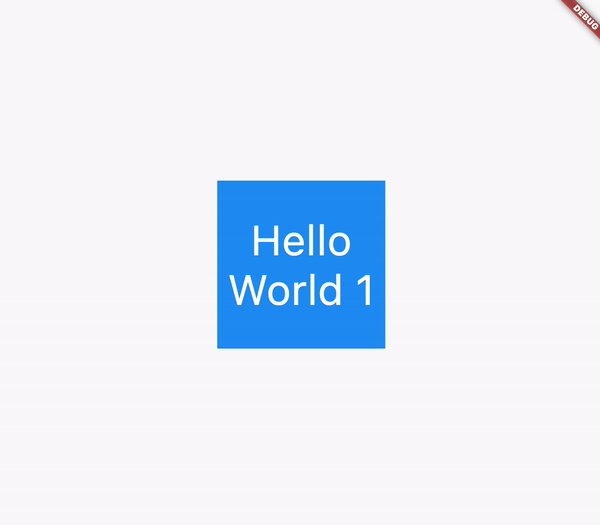
RotatorFlip(
firstChild: Container(
width: 100,
height: 100,
color: Colors.blue,
),
secondChild: Container(
width: 100,
height: 100,
color: Colors.red,
),
duration: Duration(seconds: 1),
flipState: RotatorFlipState.showFirst,
direction: RotatorFlipDirection.horizontal,
)
In this example, the RotatorFlip widget is used to create a flip animation between a blue Container and a red Container. The duration parameter is used to set the duration of the flip animation to 1 second. The flipState parameter is used to set the initial state of the flipper to RotatorFlipState.showFirst, which means that the blue Container is visible. The direction parameter is used to set the direction of the flip animation to RotatorFlipDirection.horizontal, which means that the flip animation will be a horizontal flip.
RotatorFollower Widget #
The RotatorFollower widget is a Flutter widget that can be used to rotate a child widget based on the position of the mouse cursor.
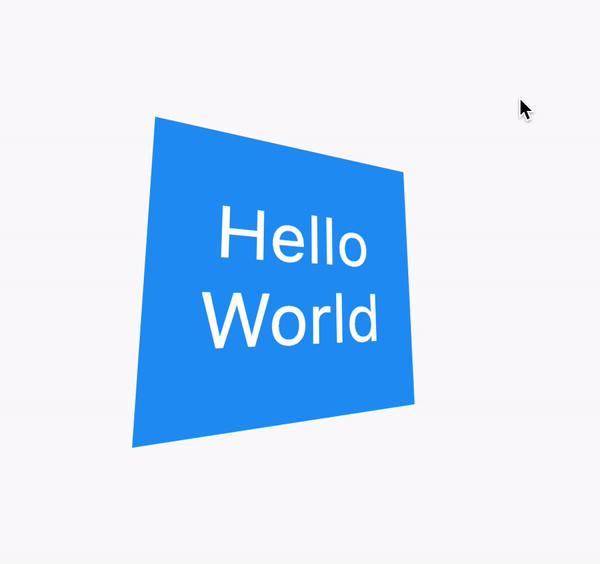
RotatorFollower(
child: Container(
width: 200,
height: 200,
color: Colors.blue,
child: Center(
child: Text(
'Hello, World!',
style: TextStyle(
color: Colors.white,
fontSize: 24,
),
),
),
),
distorion: FollowerDistorion.light,
behavior: FollowBehavior.reverse,
)
In this example, the RotatorFollower widget is used to rotate a blue Container with a centered Text widget. The distorion parameter is used to specify the amount of distortion to apply to the rotation, which is set to FollowerDistorion.light. The behavior parameter is used to specify the behavior of the rotation, which is set to FollowBehavior.reverse.