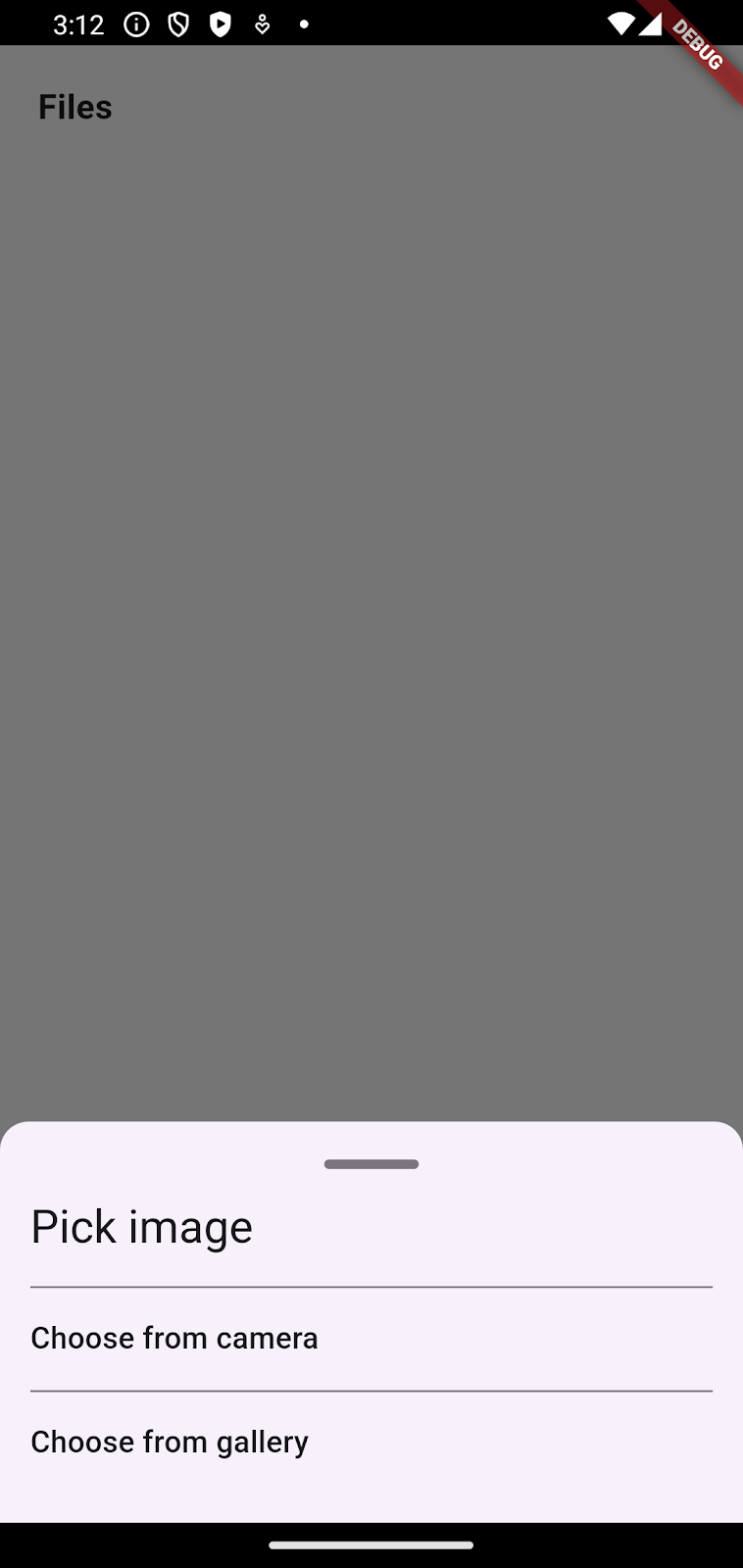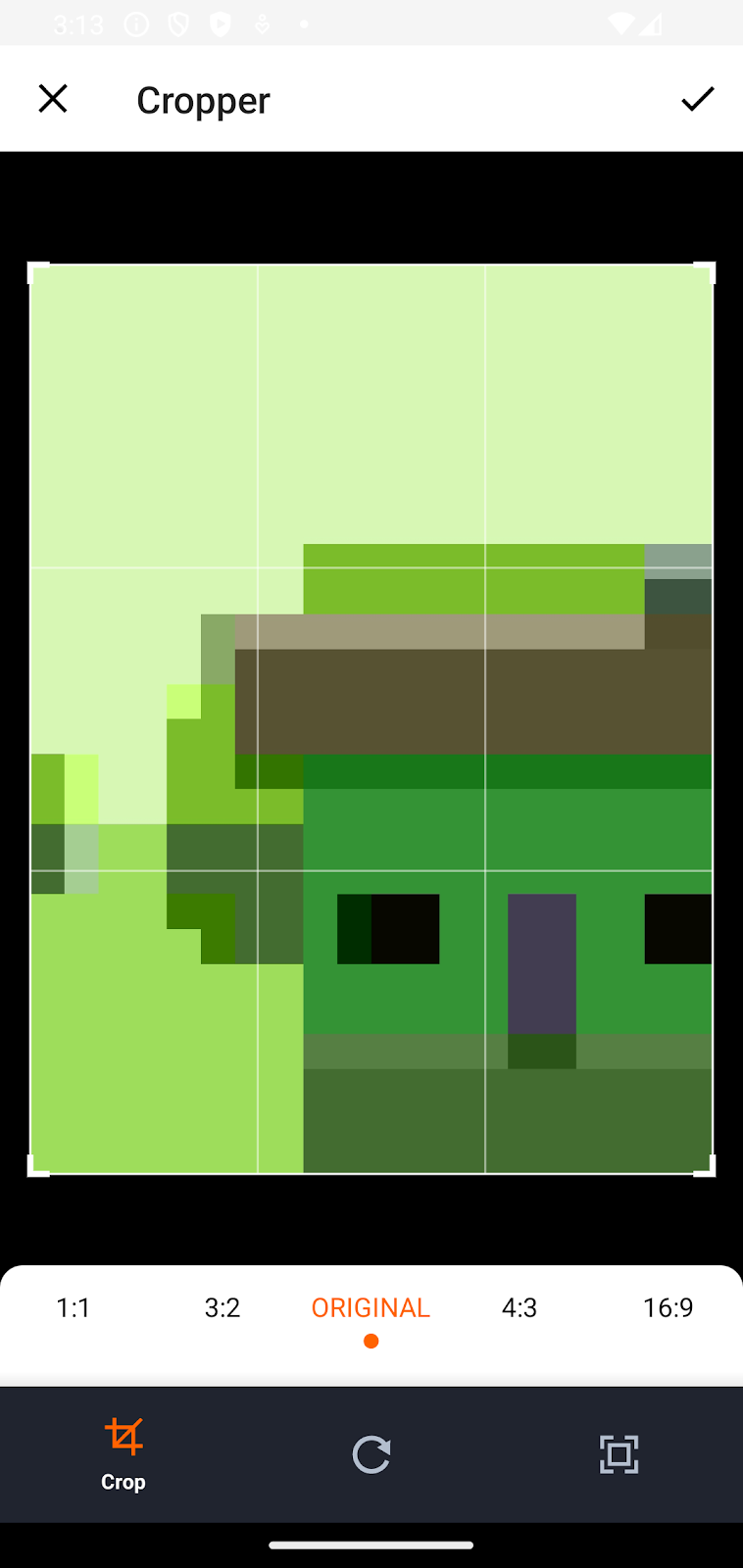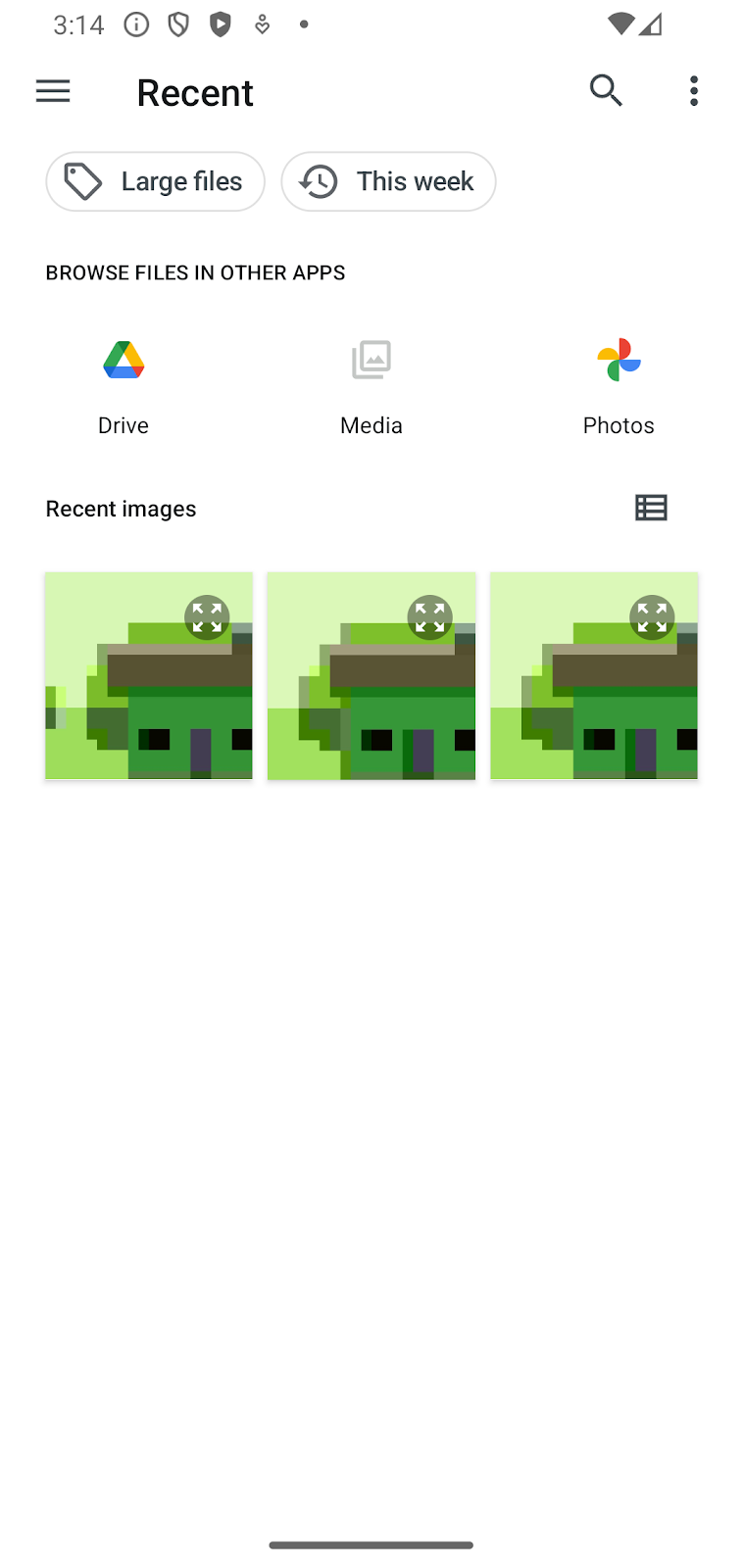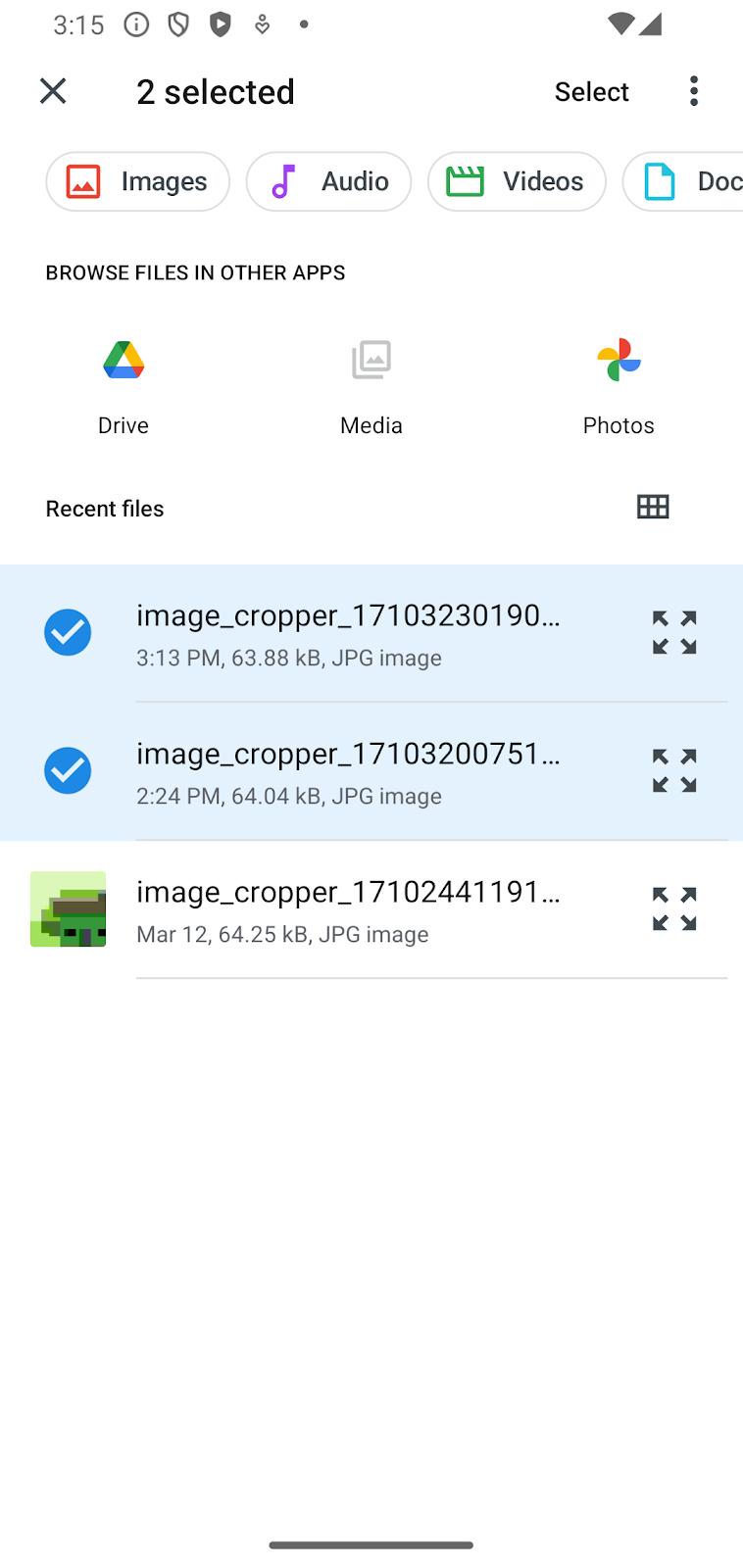image_and_file_picker_utility 0.0.7  image_and_file_picker_utility: ^0.0.7 copied to clipboard
image_and_file_picker_utility: ^0.0.7 copied to clipboard
This Flutter package simplifies the process of picking images and files with common utilities.
Introduction #
This Flutter package simplifies the process of picking images from both the camera and gallery, with built-in permission handling, image cropping, saving picked camera images, image compression, and file picking functionality. It aims to provide an easy-to-use solution for handling images and files in your Flutter applications.
Features #
- Pick images from camera and gallery with permission handling
- Permission handling for camera and storage
- Image cropping functionality
- Save picked camera images to the device
- Image compression for optimized storage usage
- File picking with permission handling
Flutter Compatibility #
| Package version | Flutter version |
|---|---|
| 0.0.7 | 3.16.0 - 3.19.3 |
Getting Started #
To integrate the package into your Flutter project, follow these steps:
Step 1: Add Dependency #
Add the following dependency to your pubspec.yaml file:
dependencies:
image_and_file_picker_utility: ^0.0.7
Then run:
flutter pub get
Step 2: Android Setup #
Add Permissions to AndroidManifest.xml:
<uses-permission android:name="android.hardware.camera" />
<uses-permission android:name="android.permission.CAMERA" />
<uses-permission android:name="android.permission.READ_EXTERNAL_STORAGE" />
<uses-permission android:name="android.permission.WRITE_EXTERNAL_STORAGE" />
<uses-permission android:name="android.permission.READ_MEDIA_IMAGES"/>
Add activity to the application tag for crop image:
<application>
<activity
android:name="com.yalantis.ucrop.UCropActivity"
android:exported="true"
android:screenOrientation="portrait"
android:theme="@style/Theme.AppCompat.Light.NoActionBar"
</activity>
</application>
Step 3: IOS Setup #
Add permission to the Podfile like below:
post_install do |installer|
installer.pods_project.targets.each do |target|
flutter_additional_ios_build_settings(target)
target.build_configurations.each do |config|
config.build_settings['GCC_PREPROCESSOR_DEFINITIONS'] ||= [
'$(inherited)',
'PERMISSION_CAMERA=1',
'PERMISSION_PHOTOS=1',
]
end
end
end
Add permission usage to the info.plist file:
<key>NSPhotoLibraryUsageDescription</key>
<string>Our application needs permission to access photos</string>
<key>NSCameraUsageDescription</key>
<string>Our application needs permission to capture photo</string>
Usage #
Image:
Image picking with bottom sheet:
await ImagePickerUtil().showImagePickerBottomSheet(
context: context,
isCropImage: true,
savePickedCameraImageToStorage: true,
pickImageImageQuality: 100,
onImageSelection: (File? pickedImage) {},
);
Image picking from camera:
File? file = await getFromCameraWithPermissionCheck(
context: context,
permissionDescriptionText: "Permission required to access camera",
isCrop: true,
saveCameraImage: true,
);
Image picking from gallery:
File? file = await getFromGalleryWithPermissionCheck(
context: context,
permissionDescriptionText: 'Permission required to access gallery',
isCrop: true,
);
Image cropping
import 'package:image_cropper/image_cropper.dart';
File? file = await cropImage(
file: File("path"),
context: context,
);
File:
import 'package:file_picker/file_picker.dart';
final List<File>? pickedFileList = await FilePickerUtil().getFilePicker(
allowMultiple: true,
allowCompression: true,
fileType: FileType.any,
context: context,
/// When you want to pick specific extensions files then choose type as FileType.custom and pass the extensions using allowedExtensions parameter
// fileType:FileType.custom,
// allowedExtensions: ['jpg', 'pdf', 'doc'],
);
Permission Handling:
Storage permission:
bool isPermissionGranted = await PermissionHandler().getStoragePermission(
context: context,
permissionDescriptionText: "Permission is required to access files",
);
Camera permission:
bool isPermissionGranted = await PermissionHandler().getCameraPermission(
context: context,
permissionDescriptionText: "Permission required to access camera",
);
Photos permission (For IOS only):
bool isPermissionGranted = await PermissionHandler().getPhotosPermission(
context: context,
permissionDescriptionText: "Permission required to access photos",
);
Open settings for denied permission:
await PermissionHandler().openSettings();